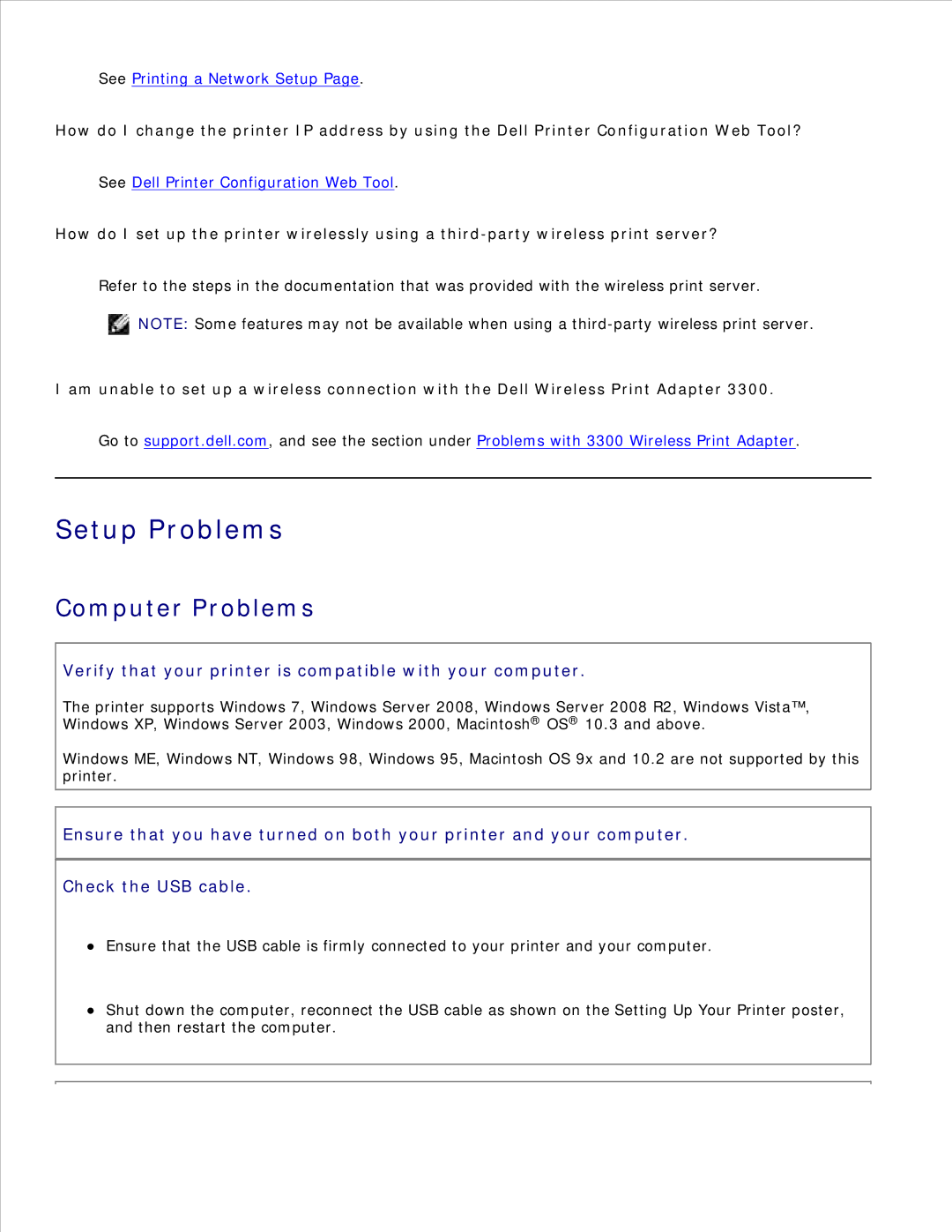See Printing a Network Setup Page.
How do I change the printer IP address by using the Dell Printer Configuration Web Tool?
See Dell Printer Configuration Web Tool.
How do I set up the printer wirelessly using a
Refer to the steps in the documentation that was provided with the wireless print server.
NOTE: Some features may not be available when using a
I am unable to set up a wireless connection with the Dell Wireless Print Adapter 3300.
Go to support.dell.com, and see the section under Problems with 3300 Wireless Print Adapter.
Setup Problems
Computer Problems
Verify that your printer is compatible with your computer.
The printer supports Windows 7, Windows Server 2008, Windows Server 2008 R2, Windows Vista™, Windows XP, Windows Server 2003, Windows 2000, Macintosh® OS® 10.3 and above.
Windows ME, Windows NT, Windows 98, Windows 95, Macintosh OS 9x and 10.2 are not supported by this printer.
Ensure that you have turned on both your printer and your computer.
Check the USB cable.
Ensure that the USB cable is firmly connected to your printer and your computer.
Shut down the computer, reconnect the USB cable as shown on the Setting Up Your Printer poster, and then restart the computer.