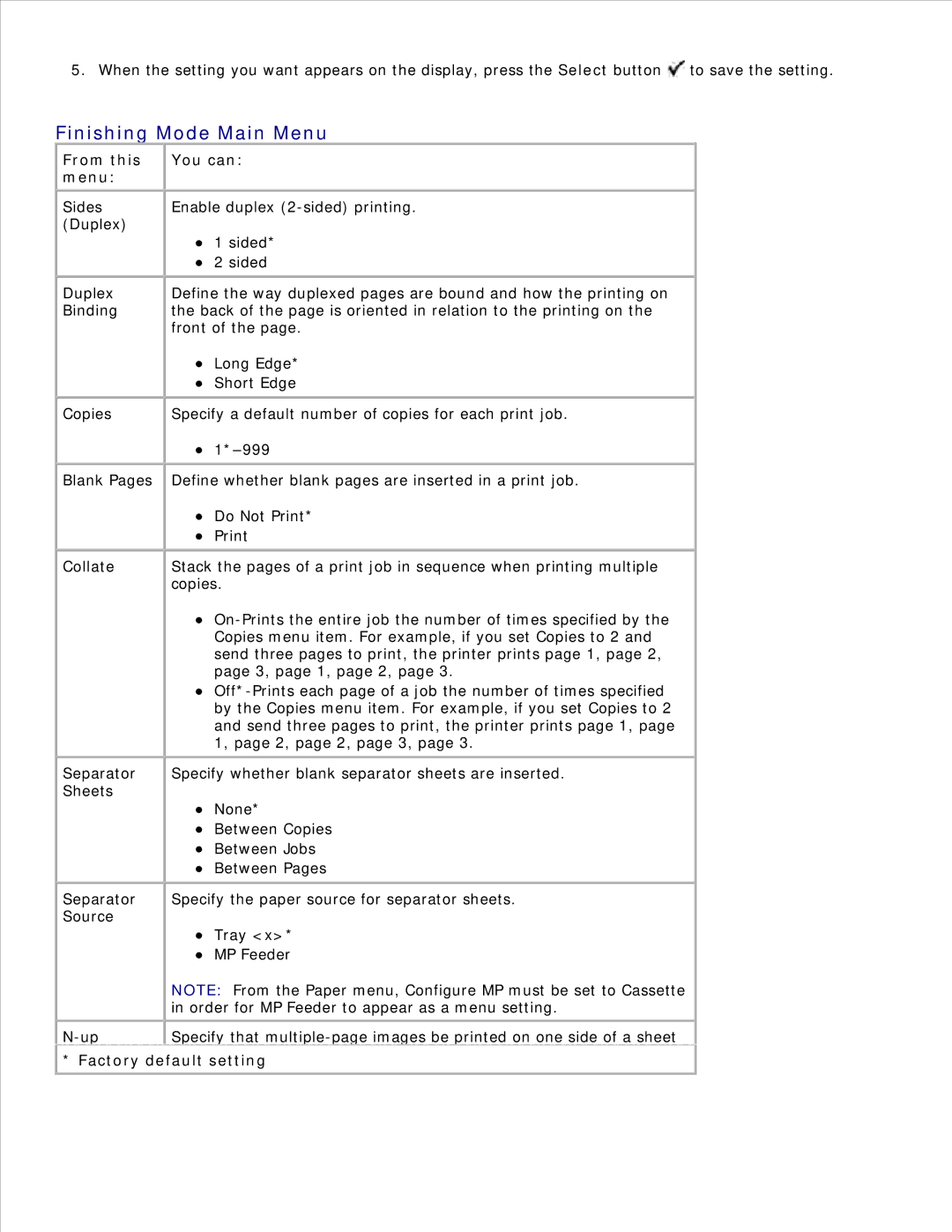5. When the setting you want appears on the display, press the Select button ![]() to save the setting.
to save the setting.
Finishing Mode Main Menu
From this
menu:
Sides (Duplex)
You can:
Enable duplex
1 sided*
2 sided
Duplex Binding
Copies
Define the way duplexed pages are bound and how the printing on the back of the page is oriented in relation to the printing on the front of the page.
Long Edge*
Short Edge
Specify a default number of copies for each print job.
Blank Pages
Define whether blank pages are inserted in a print job.
Do Not Print*
Collate
Separator Sheets
Stack the pages of a print job in sequence when printing multiple copies.
Specify whether blank separator sheets are inserted.
None*
Between Copies
Between Jobs
Between Pages
Separator Source
Specify the paper source for separator sheets.
Tray <x>*
MP Feeder
NOTE: From the Paper menu, Configure MP must be set to Cassette in order for MP Feeder to appear as a menu setting.
![]()
![]() Specify that
Specify that