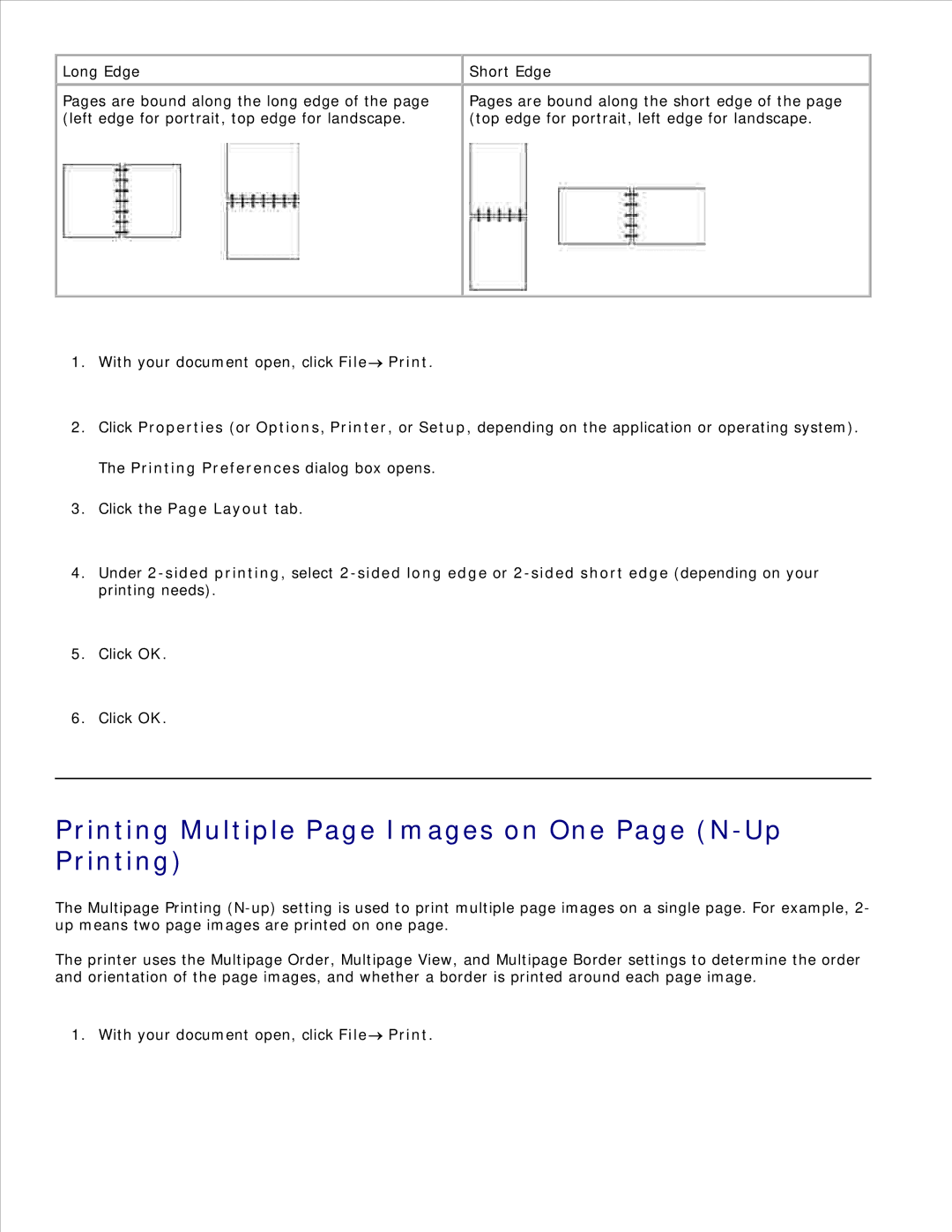Long Edge
Pages are bound along the long edge of the page (left edge for portrait, top edge for landscape.
Short Edge
Pages are bound along the short edge of the page (top edge for portrait, left edge for landscape.
1.With your document open, click File![]() Print.
Print.
2.Click Properties (or Options, Printer, or Setup, depending on the application or operating system).
The Printing Preferences dialog box opens.
3.Click the Page Layout tab.
4.Under
5.Click OK.
6.Click OK.
Printing Multiple Page Images on One Page (N-Up
Printing)
The Multipage Printing
The printer uses the Multipage Order, Multipage View, and Multipage Border settings to determine the order and orientation of the page images, and whether a border is printed around each page image.
1. With your document open, click File![]() Print.
Print.