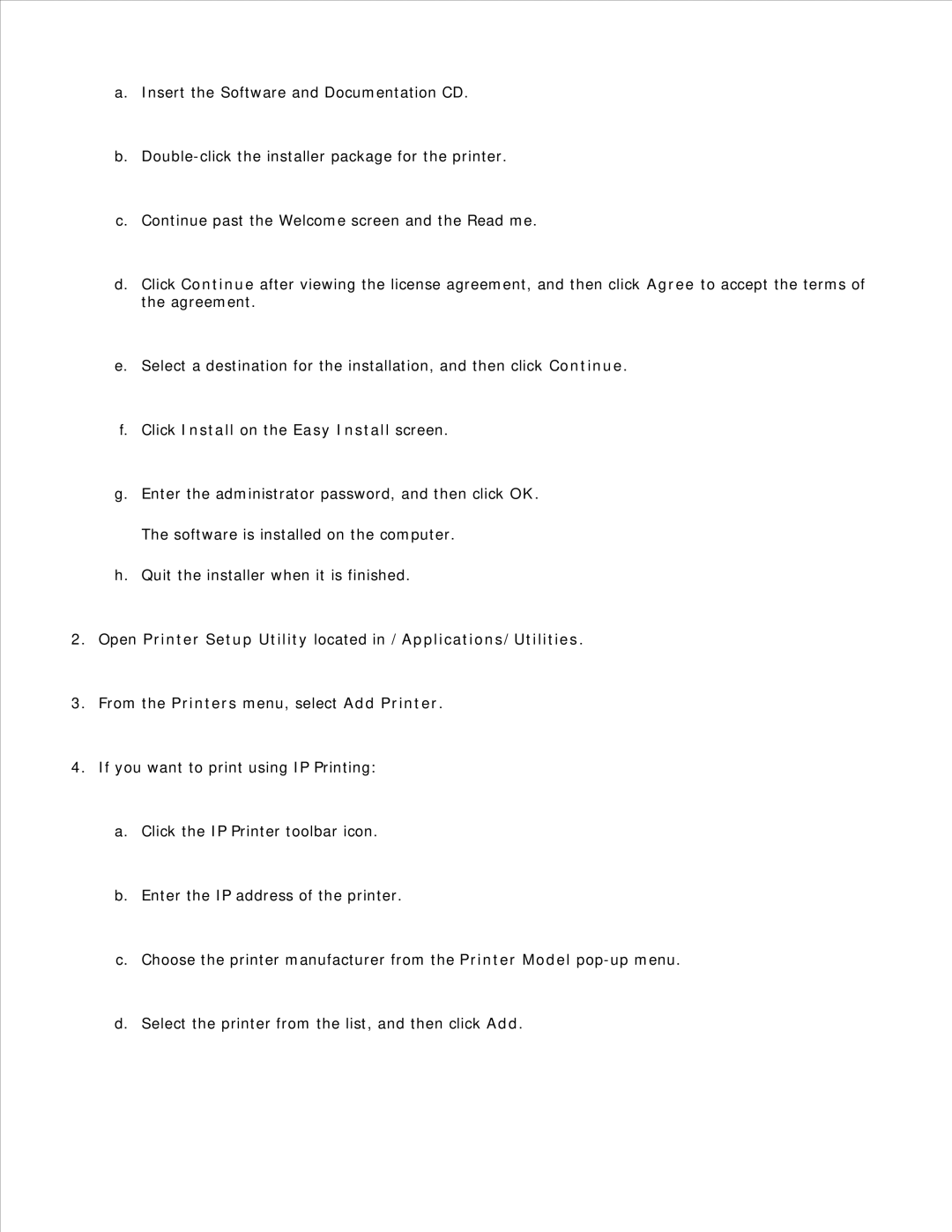a.Insert the Software and Documentation CD.
b.
c.Continue past the Welcome screen and the Read me.
d.Click Continue after viewing the license agreement, and then click Agree to accept the terms of the agreement.
e.Select a destination for the installation, and then click Continue.
f.Click Install on the Easy Install screen.
g.Enter the administrator password, and then click OK.
The software is installed on the computer.
h.Quit the installer when it is finished.
2.Open Printer Setup Utility located in /Applications/Utilities.
3.From the Printers menu, select Add Printer.
4.If you want to print using IP Printing:
a.Click the IP Printer toolbar icon.
b.Enter the IP address of the printer.
c.Choose the printer manufacturer from the Printer Model
d.Select the printer from the list, and then click Add.