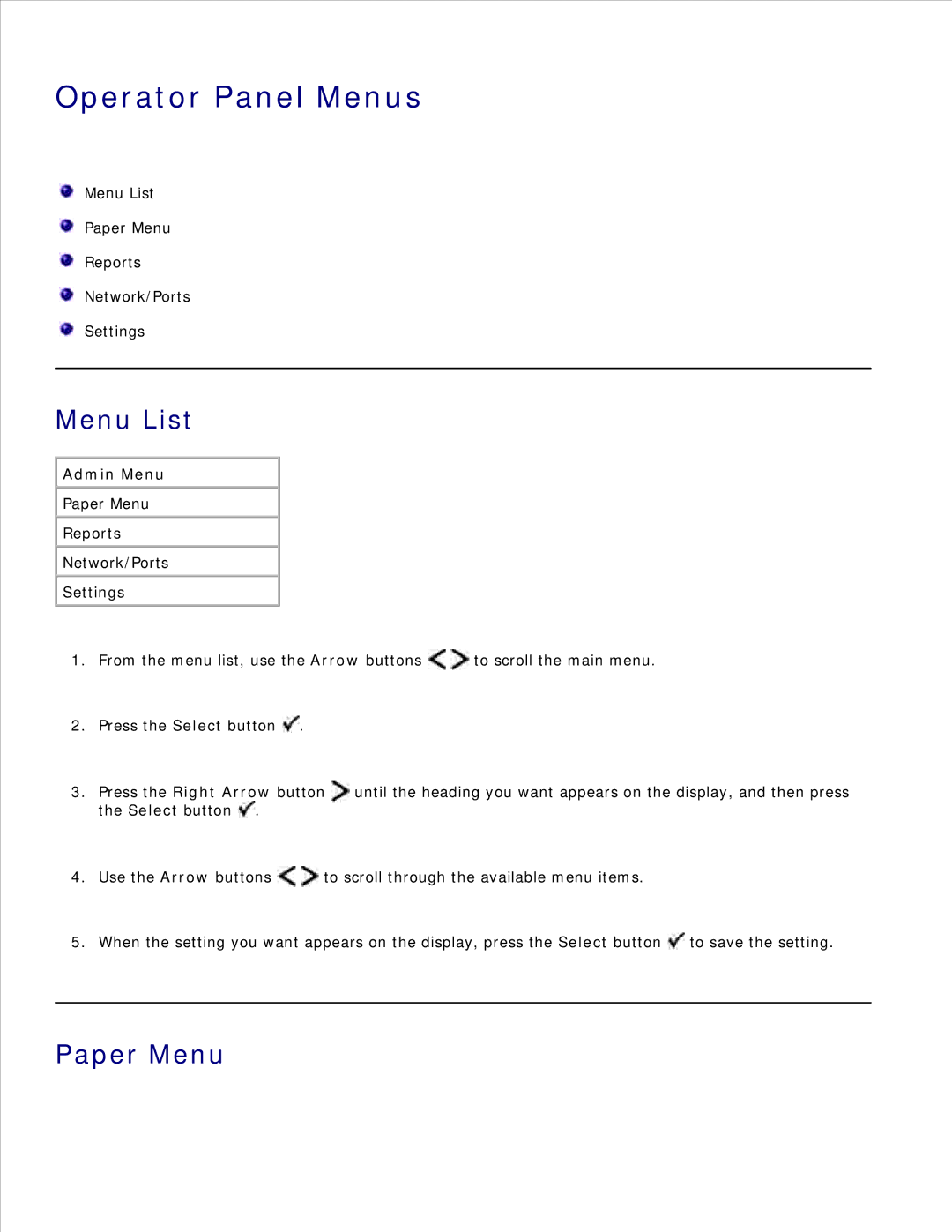Operator Panel Menus
Menu List
Paper Menu
Reports
Network/Ports
Settings
Menu List
Admin Menu
Paper Menu
Reports
Network/Ports
Settings
1.From the menu list, use the Arrow buttons ![]()
![]() to scroll the main menu.
to scroll the main menu.
2.Press the Select button ![]() .
.
3.Press the Right Arrow button ![]() until the heading you want appears on the display, and then press the Select button
until the heading you want appears on the display, and then press the Select button ![]() .
.
4.Use the Arrow buttons ![]()
![]() to scroll through the available menu items.
to scroll through the available menu items.
5.When the setting you want appears on the display, press the Select button ![]() to save the setting.
to save the setting.