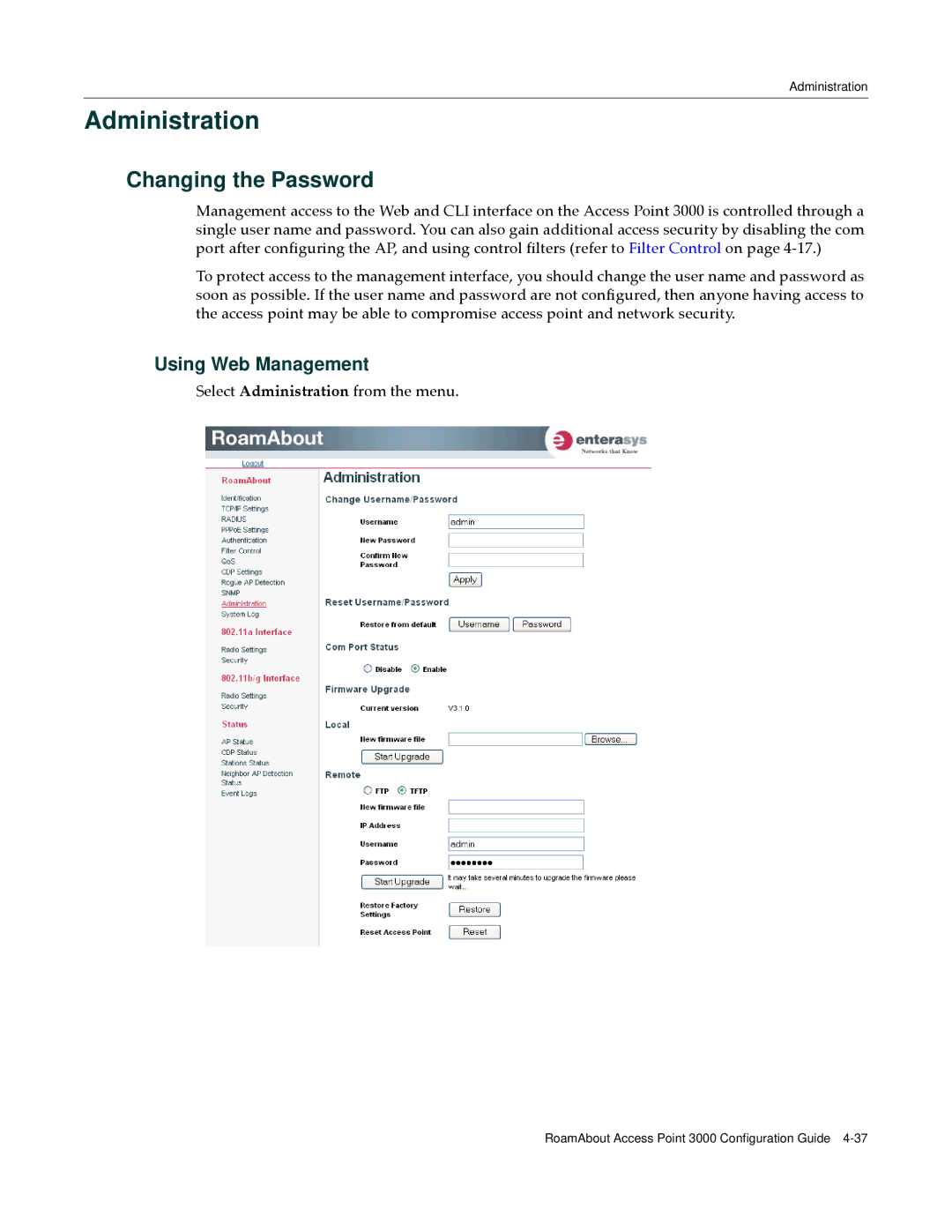Administration
Administration
Changing the Password
Management access to the Web and CLI interface on the Access Point 3000 is controlled through a single user name and password. You can also gain additional access security by disabling the com port after configuring the AP, and using control filters (refer to Filter Control on page 4‐17.)
To protect access to the management interface, you should change the user name and password as soon as possible. If the user name and password are not configured, then anyone having access to the access point may be able to compromise access point and network security.
Using Web Management
Select Administration from the menu.
RoamAbout Access Point 3000 Configuration Guide