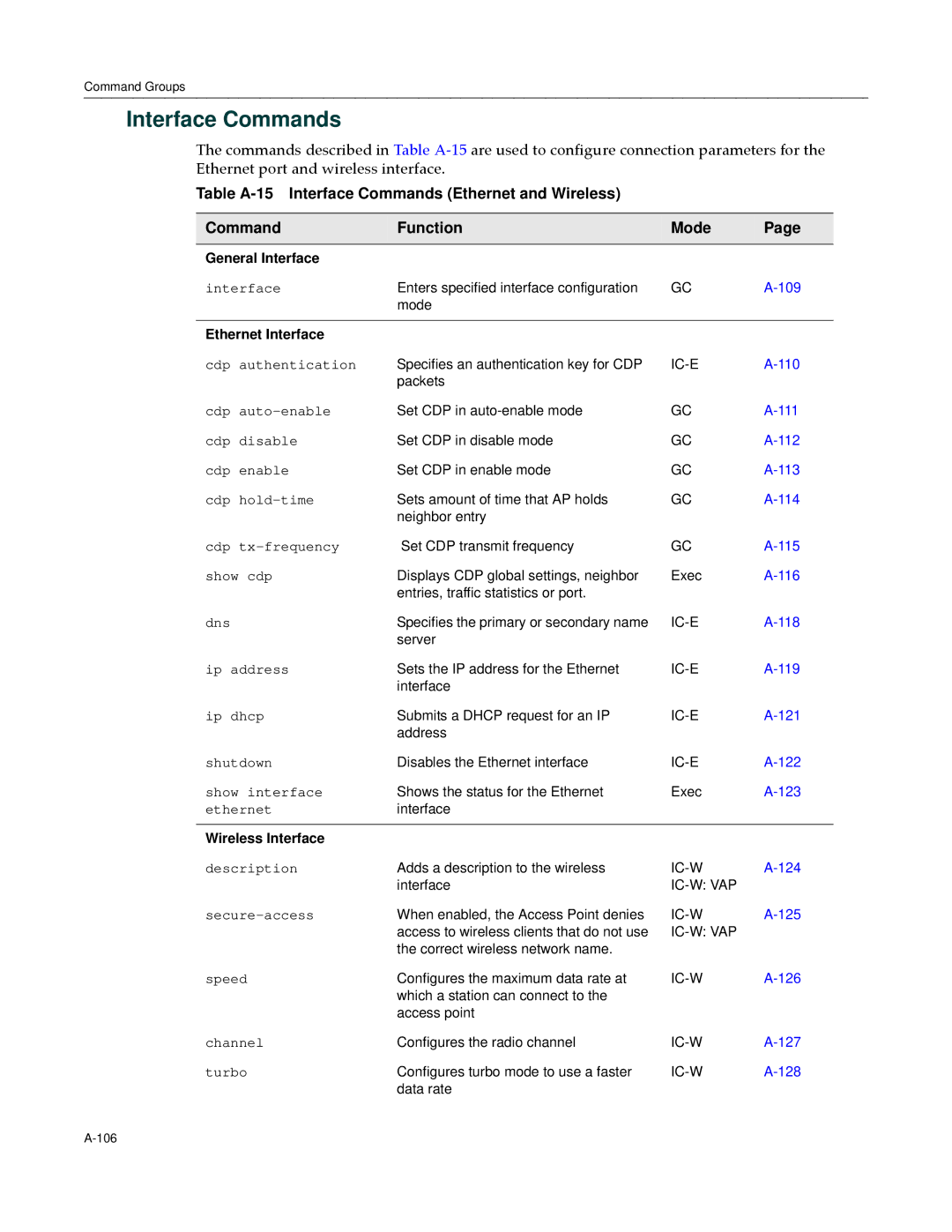Command Groups
Interface Commands
The commands described in Table A‐15 are used to configure connection parameters for the Ethernet port and wireless interface.
Table
Command | Function | Mode | Page |
|
|
|
|
General Interface |
|
|
|
interface | Enters specified interface configuration | GC | |
| mode |
|
|
|
|
|
|
Ethernet Interface |
|
|
|
cdp authentication | Specifies an authentication key for CDP | ||
| packets |
|
|
cdp | Set CDP in | GC | |
cdp disable | Set CDP in disable mode | GC | |
cdp enable | Set CDP in enable mode | GC | |
cdp | Sets amount of time that AP holds | GC | |
| neighbor entry |
|
|
cdp | Set CDP transmit frequency | GC | |
show cdp | Displays CDP global settings, neighbor | Exec | |
| entries, traffic statistics or port. |
|
|
dns | Specifies the primary or secondary name | ||
| server |
|
|
ip address | Sets the IP address for the Ethernet | ||
| interface |
|
|
ip dhcp | Submits a DHCP request for an IP | ||
| address |
|
|
shutdown | Disables the Ethernet interface | ||
show interface | Shows the status for the Ethernet | Exec | |
ethernet | interface |
|
|
Wireless Interface |
|
|
|
description | Adds a description to the wireless | ||
| interface |
| |
| When enabled, the Access Point denies | ||
| access to wireless clients that do not use |
| |
| the correct wireless network name. |
|
|
speed | Configures the maximum data rate at | ||
| which a station can connect to the |
|
|
| access point |
|
|
channel | Configures the radio channel | ||
turbo | Configures turbo mode to use a faster | ||
| data rate |
|
|