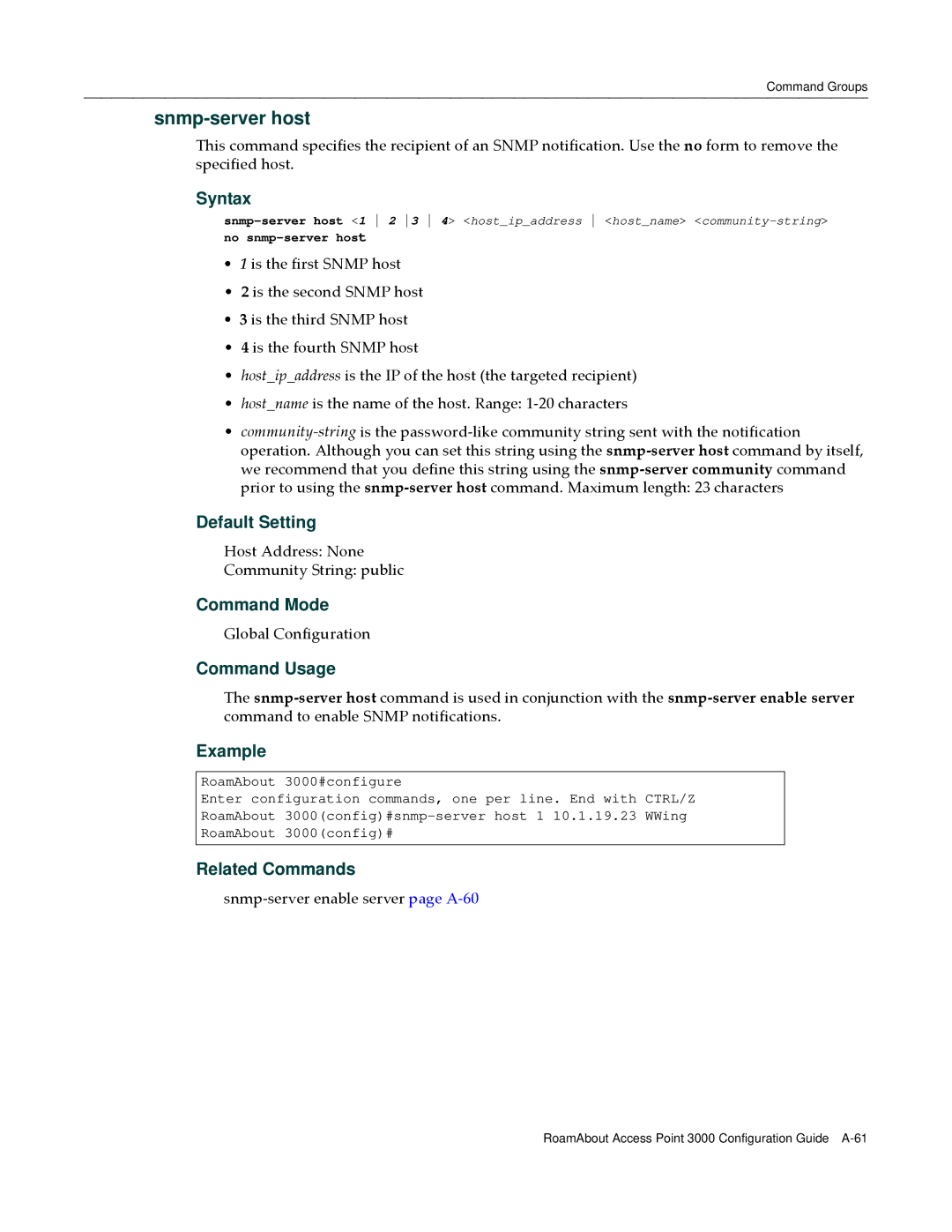Command Groups
snmp-server host
This command specifies the recipient of an SNMP notification. Use the no form to remove the specified host.
Syntax
no
•1 is the first SNMP host
•2 is the second SNMP host
•3 is the third SNMP host
•4 is the fourth SNMP host
•host_ip_address is the IP of the host (the targeted recipient)
•host_name is the name of the host. Range: 1‐20 characters
•community‐string is the password‐like community string sent with the notification operation. Although you can set this string using the snmp‐server host command by itself, we recommend that you define this string using the snmp‐server community command prior to using the snmp‐server host command. Maximum length: 23 characters
Default Setting
Host Address: None
Community String: public
Command Mode
Global Configuration
Command Usage
The snmp‐server host command is used in conjunction with the snmp‐server enable server command to enable SNMP notifications.
Example
RoamAbout 3000#configure
Enter configuration commands, one per line. End with CTRL/Z
RoamAbout
RoamAbout 3000(config)#
Related Commands
snmp‐server enable server page A‐60
RoamAbout Access Point 3000 Configuration Guide