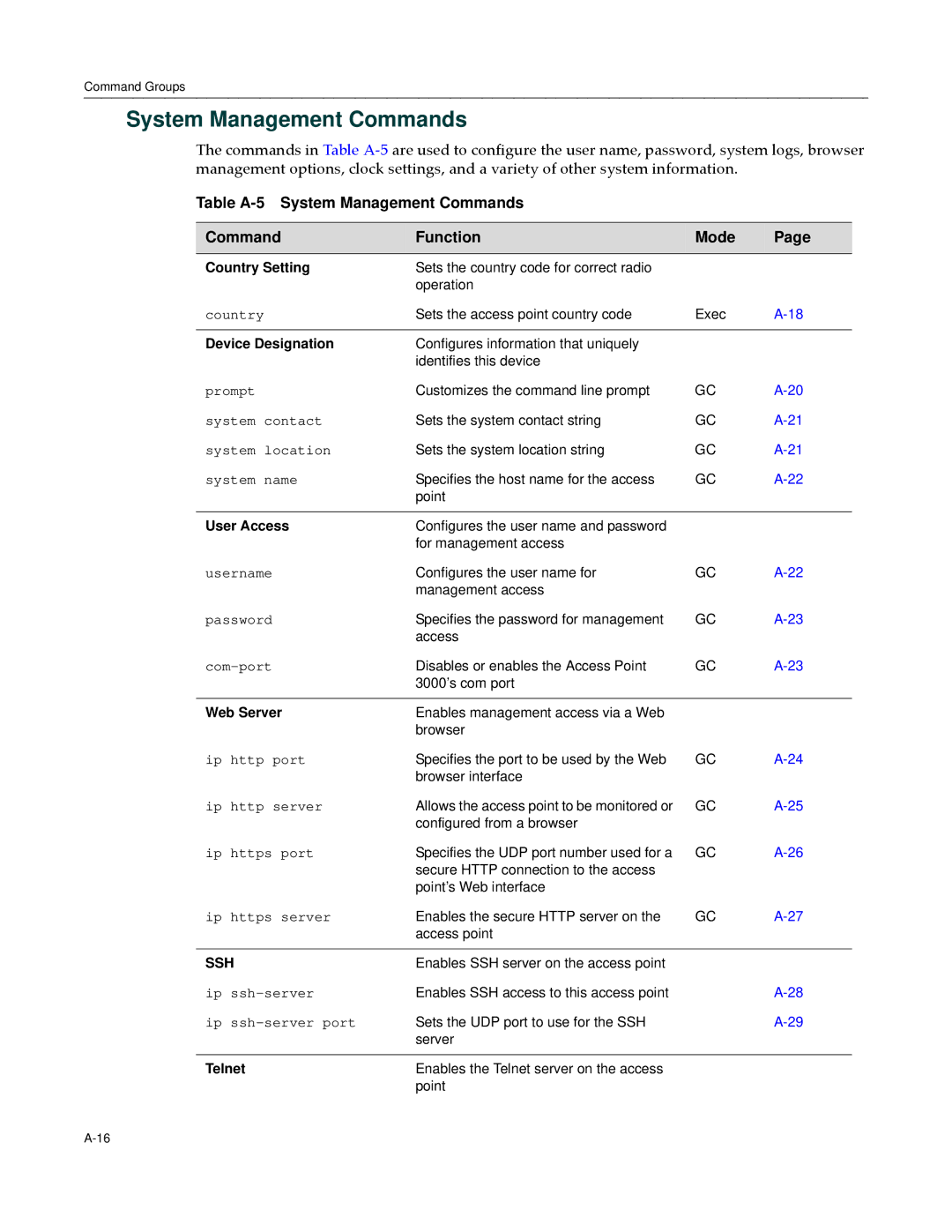Command Groups
System Management Commands
The commands in Table A‐5 are used to configure the user name, password, system logs, browser management options, clock settings, and a variety of other system information.
Table A-5 System Management Commands
Command | Function | Mode | Page |
|
|
|
|
Country Setting | Sets the country code for correct radio |
|
|
| operation |
|
|
country | Sets the access point country code | Exec | |
Device Designation | Configures information that uniquely |
|
|
| identifies this device |
|
|
prompt | Customizes the command line prompt | GC | |
system contact | Sets the system contact string | GC | |
system location | Sets the system location string | GC | |
system name | Specifies the host name for the access | GC | |
| point |
|
|
|
|
|
|
User Access | Configures the user name and password |
|
|
| for management access |
|
|
username | Configures the user name for | GC | |
| management access |
|
|
password | Specifies the password for management | GC | |
| access |
|
|
Disables or enables the Access Point | GC | ||
| 3000’s com port |
|
|
|
|
|
|
Web Server | Enables management access via a Web |
|
|
| browser |
|
|
ip http port
ip http server
ip https port
Specifies the port to be used by the Web | GC | |
browser interface |
|
|
Allows the access point to be monitored or | GC | |
configured from a browser |
|
|
Specifies the UDP port number used for a | GC | |
secure HTTP connection to the access |
|
|
point’s Web interface |
|
|
ip https server | Enables the secure HTTP server on the | GC | |
| access point |
|
|
|
|
|
|
SSH | Enables SSH server on the access point |
|
|
ip | Enables SSH access to this access point |
| |
ip | Sets the UDP port to use for the SSH |
| |
| server |
|
|
|
|
|
|
Telnet | Enables the Telnet server on the access |
|
|
| point |
|
|