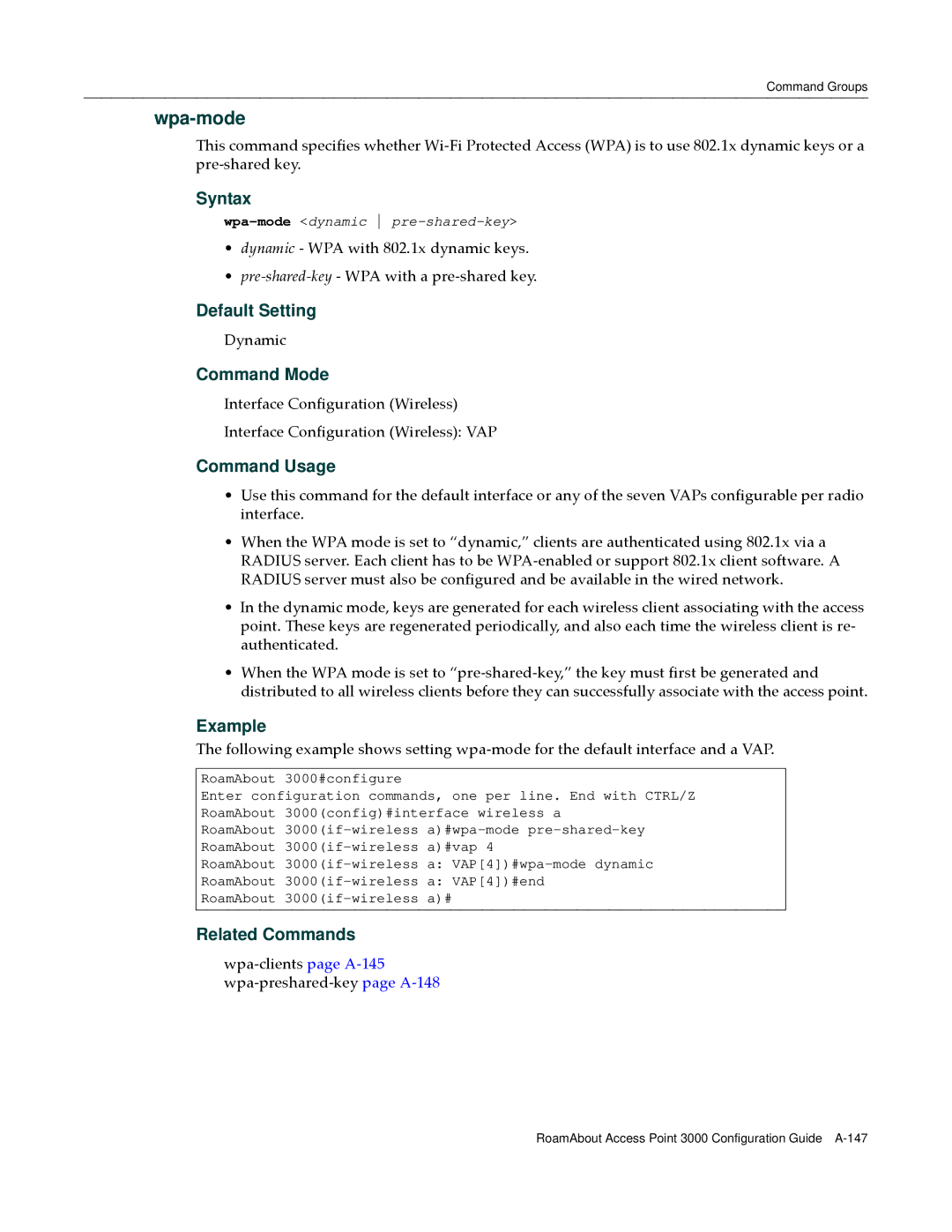Command Groups
wpa-mode
This command specifies whether Wi‐Fi Protected Access (WPA) is to use 802.1x dynamic keys or a pre‐shared key.
Syntax
•dynamic ‐ WPA with 802.1x dynamic keys.
•pre‐shared‐key ‐ WPA with a pre‐shared key.
Default Setting
Dynamic
Command Mode
Interface Configuration (Wireless)
Interface Configuration (Wireless): VAP
Command Usage
•Use this command for the default interface or any of the seven VAPs configurable per radio interface.
•When the WPA mode is set to “dynamic,” clients are authenticated using 802.1x via a RADIUS server. Each client has to be WPA‐enabled or support 802.1x client software. A RADIUS server must also be configured and be available in the wired network.
•In the dynamic mode, keys are generated for each wireless client associating with the access point. These keys are regenerated periodically, and also each time the wireless client is re‐ authenticated.
•When the WPA mode is set to “pre‐shared‐key,” the key must first be generated and distributed to all wireless clients before they can successfully associate with the access point.
Example
The following example shows setting wpa‐mode for the default interface and a VAP.
RoamAbout 3000#configure
Enter configuration commands, one per line. End with CTRL/Z
RoamAbout 3000(config)#interface wireless a
RoamAbout
RoamAbout
RoamAbout
RoamAbout
RoamAbout
Related Commands
wpa‐clients page A‐145
wpa‐preshared‐key page A‐148
RoamAbout Access Point 3000 Configuration Guide