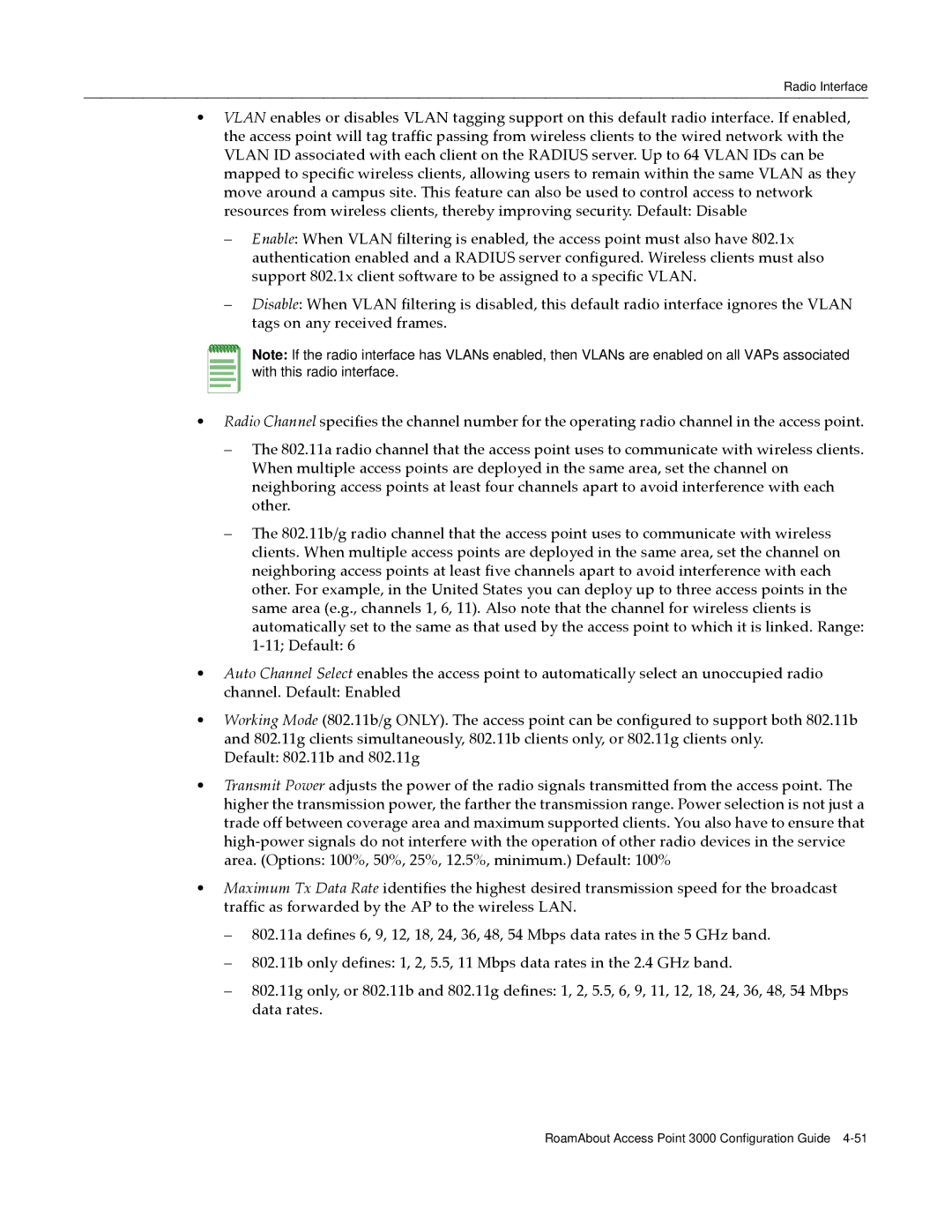Radio Interface
•VLAN enables or disables VLAN tagging support on this default radio interface. If enabled, the access point will tag traffic passing from wireless clients to the wired network with the VLAN ID associated with each client on the RADIUS server. Up to 64 VLAN IDs can be mapped to specific wireless clients, allowing users to remain within the same VLAN as they move around a campus site. This feature can also be used to control access to network resources from wireless clients, thereby improving security. Default: Disable
–Enable: When VLAN filtering is enabled, the access point must also have 802.1x authentication enabled and a RADIUS server configured. Wireless clients must also support 802.1x client software to be assigned to a specific VLAN.
–Disable: When VLAN filtering is disabled, this default radio interface ignores the VLAN tags on any received frames.
Note: If the radio interface has VLANs enabled, then VLANs are enabled on all VAPs associated with this radio interface.
•Radio Channel specifies the channel number for the operating radio channel in the access point.
–The 802.11a radio channel that the access point uses to communicate with wireless clients. When multiple access points are deployed in the same area, set the channel on neighboring access points at least four channels apart to avoid interference with each other.
–The 802.11b/g radio channel that the access point uses to communicate with wireless clients. When multiple access points are deployed in the same area, set the channel on neighboring access points at least five channels apart to avoid interference with each other. For example, in the United States you can deploy up to three access points in the same area (e.g., channels 1, 6, 11). Also note that the channel for wireless clients is automatically set to the same as that used by the access point to which it is linked. Range: 1‐11; Default: 6
•Auto Channel Select enables the access point to automatically select an unoccupied radio channel. Default: Enabled
•Working Mode (802.11b/g ONLY). The access point can be configured to support both 802.11b and 802.11g clients simultaneously, 802.11b clients only, or 802.11g clients only.
Default: 802.11b and 802.11g
•Transmit Power adjusts the power of the radio signals transmitted from the access point. The higher the transmission power, the farther the transmission range. Power selection is not just a trade off between coverage area and maximum supported clients. You also have to ensure that high‐power signals do not interfere with the operation of other radio devices in the service area. (Options: 100%, 50%, 25%, 12.5%, minimum.) Default: 100%
•Maximum Tx Data Rate identifies the highest desired transmission speed for the broadcast traffic as forwarded by the AP to the wireless LAN.
–802.11a defines 6, 9, 12, 18, 24, 36, 48, 54 Mbps data rates in the 5 GHz band.
–802.11b only defines: 1, 2, 5.5, 11 Mbps data rates in the 2.4 GHz band.
–802.11g only, or 802.11b and 802.11g defines: 1, 2, 5.5, 6, 9, 11, 12, 18, 24, 36, 48, 54 Mbps data rates.
RoamAbout Access Point 3000 Configuration Guide