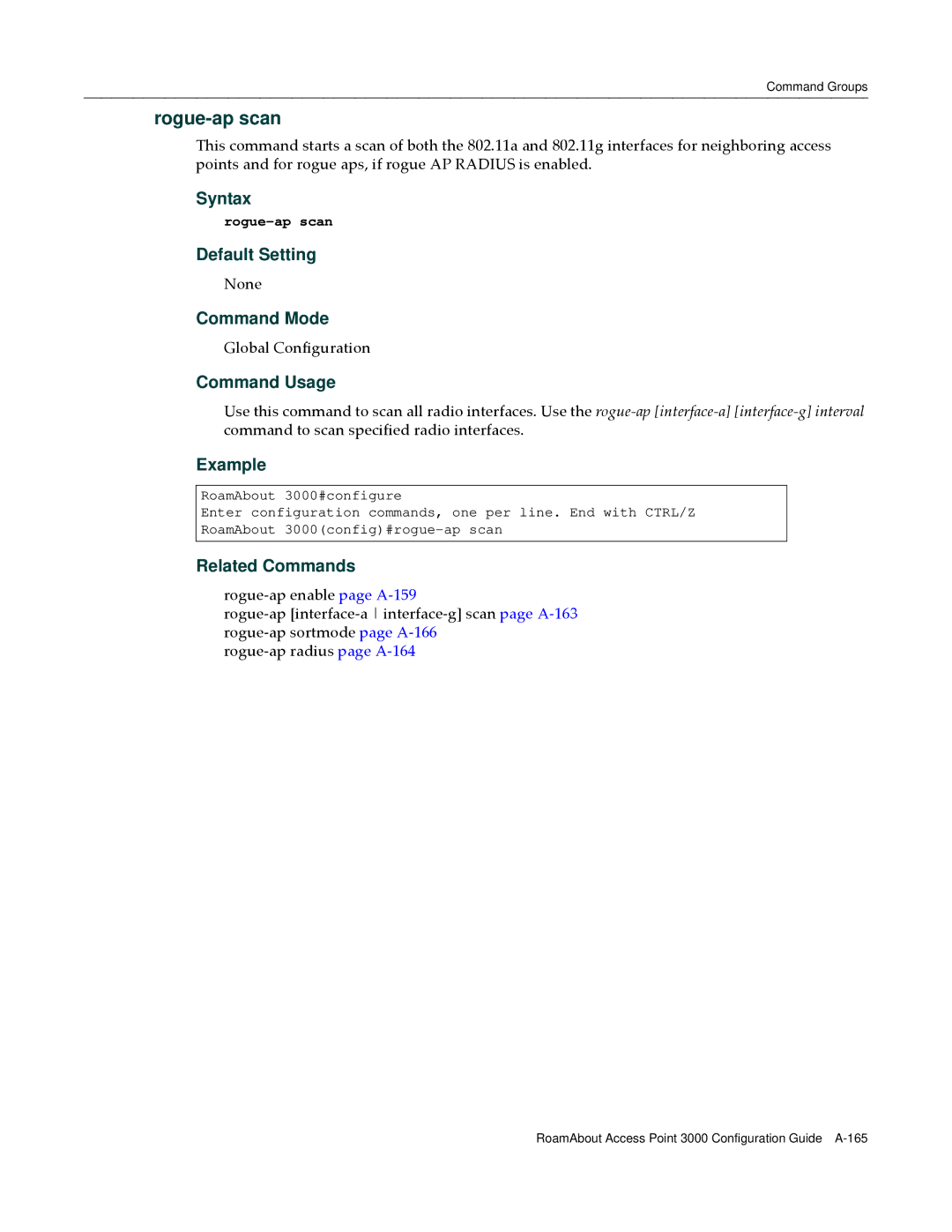Command Groups
rogue-ap scan
This command starts a scan of both the 802.11a and 802.11g interfaces for neighboring access points and for rogue aps, if rogue AP RADIUS is enabled.
Syntax
Default Setting
None
Command Mode
Global Configuration
Command Usage
Use this command to scan all radio interfaces. Use the rogue‐ap [interface‐a] [interface‐g] interval command to scan specified radio interfaces.
Example
RoamAbout 3000#configure
Enter configuration commands, one per line. End with CTRL/Z
RoamAbout
Related Commands
rogue‐ap enable page A‐159
rogue‐ap [interface‐a interface‐g] scan page A‐163 rogue‐ap sortmode page A‐166
rogue‐ap radius page A‐164
RoamAbout Access Point 3000 Configuration Guide