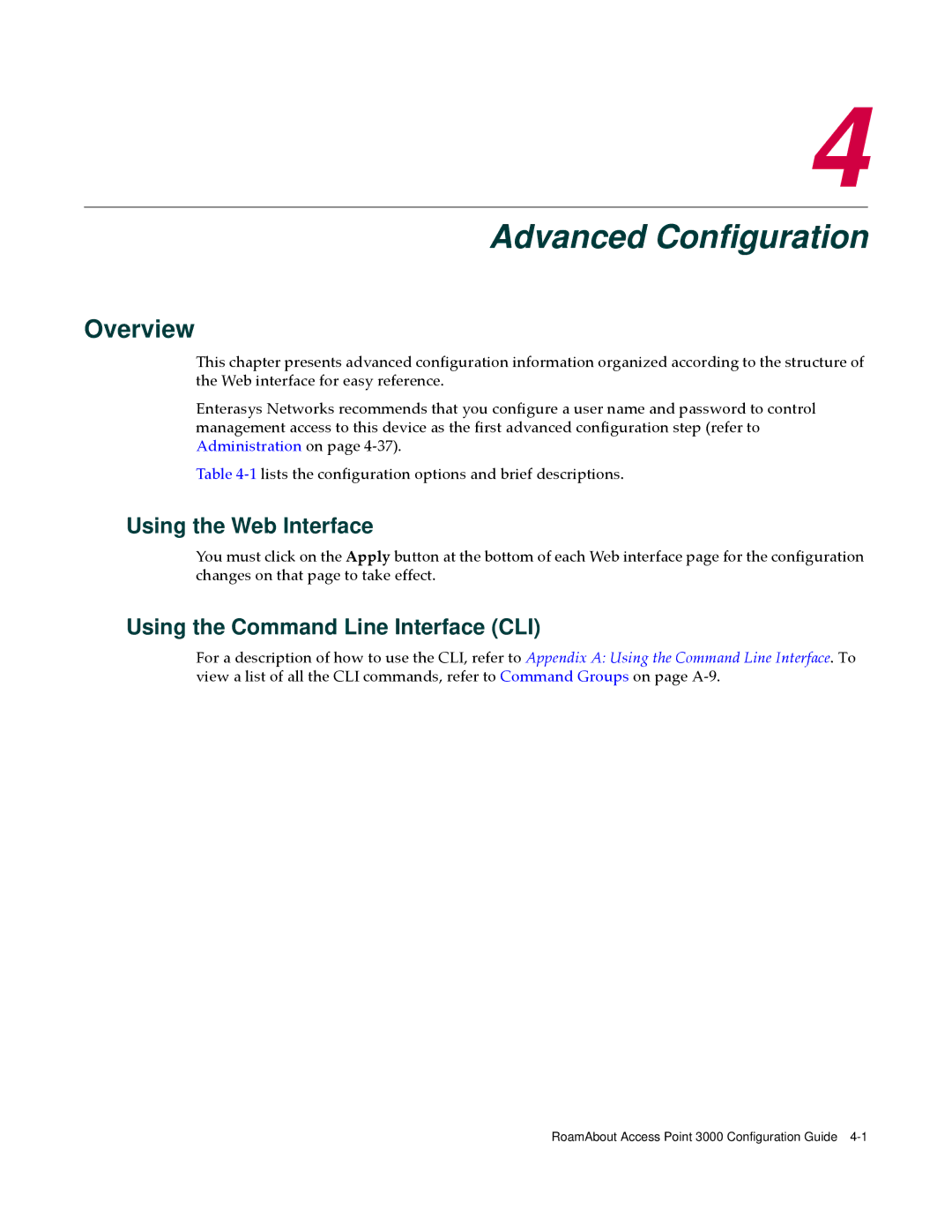4
Advanced Configuration
Overview
This chapter presents advanced configuration information organized according to the structure of the Web interface for easy reference.
Enterasys Networks recommends that you configure a user name and password to control management access to this device as the first advanced configuration step (refer to Administration on page 4‐37).
Table 4‐1 lists the configuration options and brief descriptions.
Using the Web Interface
You must click on the Apply button at the bottom of each Web interface page for the configuration changes on that page to take effect.
Using the Command Line Interface (CLI)
For a description of how to use the CLI, refer to Appendix A: Using the Command Line Interface. To view a list of all the CLI commands, refer to Command Groups on page A‐9.
RoamAbout Access Point 3000 Configuration Guide