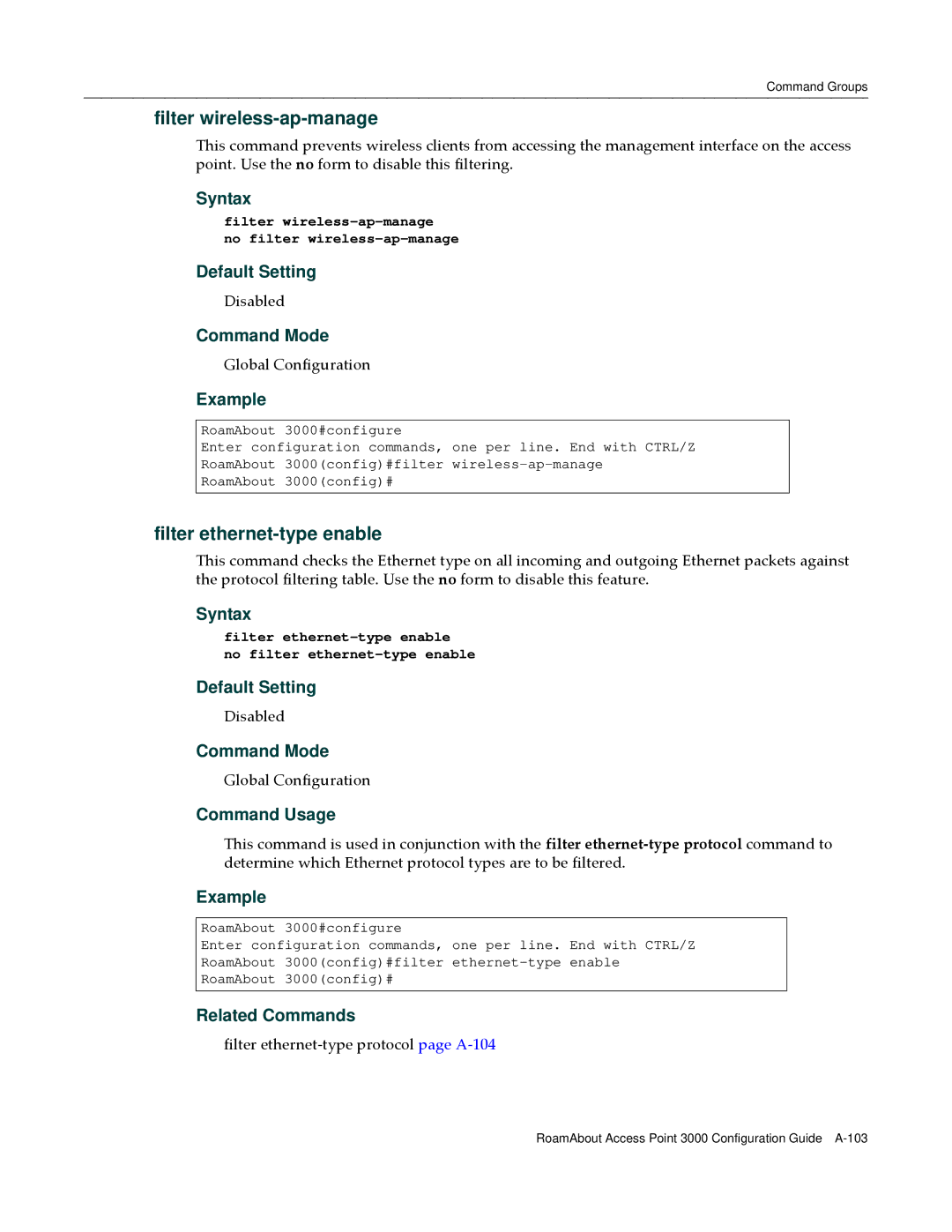Command Groups
filter wireless-ap-manage
This command prevents wireless clients from accessing the management interface on the access point. Use the no form to disable this filtering.
Syntax
filter
Default Setting
Disabled
Command Mode
Global Configuration
Example
RoamAbout 3000#configure
Enter configuration commands, one per line. End with CTRL/Z
RoamAbout 3000(config)#filter
RoamAbout 3000(config)#
filter ethernet-type enable
This command checks the Ethernet type on all incoming and outgoing Ethernet packets against the protocol filtering table. Use the no form to disable this feature.
Syntax
filter
Default Setting
Disabled
Command Mode
Global Configuration
Command Usage
This command is used in conjunction with the filter ethernet‐type protocol command to determine which Ethernet protocol types are to be filtered.
Example
RoamAbout 3000#configure
Enter configuration commands, one per line. End with CTRL/Z
RoamAbout 3000(config)#filter
RoamAbout 3000(config)#
Related Commands
filter ethernet‐type protocol page A‐104
RoamAbout Access Point 3000 Configuration Guide