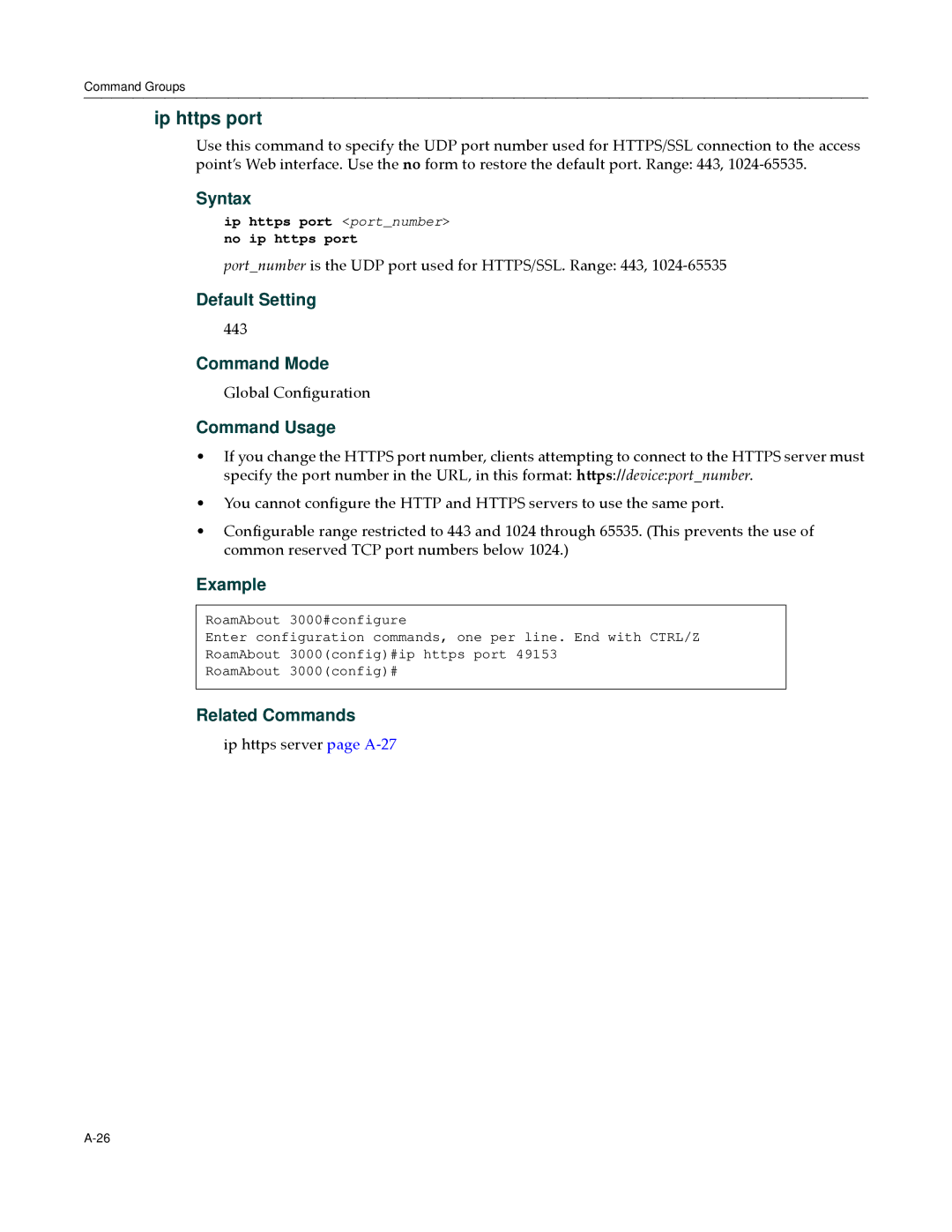Command Groups
ip https port
Use this command to specify the UDP port number used for HTTPS/SSL connection to the access point’s Web interface. Use the no form to restore the default port. Range: 443, 1024‐65535.
Syntax
ip https port <port_number> no ip https port
port_number is the UDP port used for HTTPS/SSL. Range: 443, 1024‐65535
Default Setting
443
Command Mode
Global Configuration
Command Usage
•If you change the HTTPS port number, clients attempting to connect to the HTTPS server must specify the port number in the URL, in this format: https://device:port_number.
•You cannot configure the HTTP and HTTPS servers to use the same port.
•Configurable range restricted to 443 and 1024 through 65535. (This prevents the use of common reserved TCP port numbers below 1024.)
Example
RoamAbout 3000#configure
Enter configuration commands, one per line. End with CTRL/Z
RoamAbout 3000(config)#ip https port 49153
RoamAbout 3000(config)#
Related Commands
ip https server page A‐27