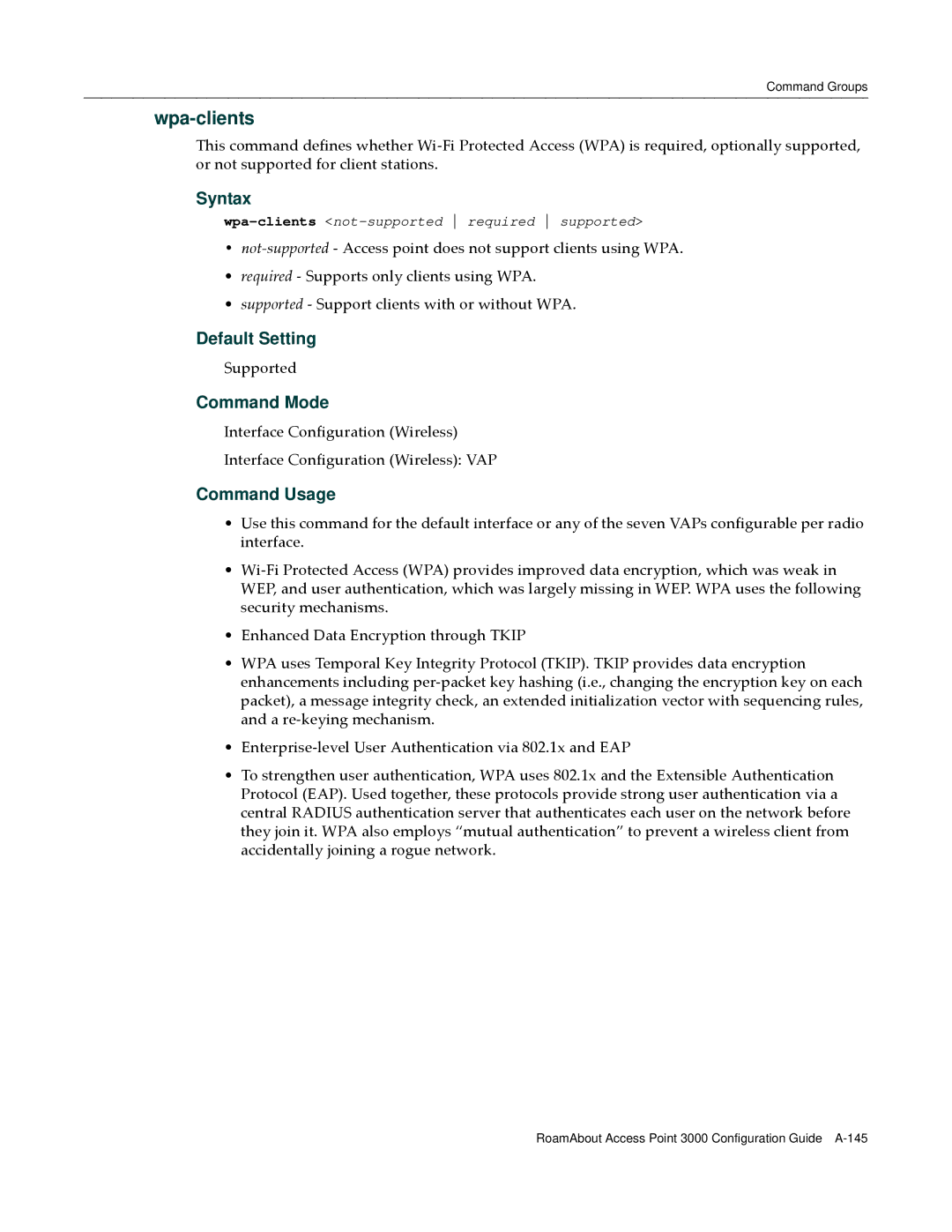Command Groups
wpa-clients
This command defines whether Wi‐Fi Protected Access (WPA) is required, optionally supported, or not supported for client stations.
Syntax
•not‐supported ‐ Access point does not support clients using WPA.
•required ‐ Supports only clients using WPA.
•supported ‐ Support clients with or without WPA.
Default Setting
Supported
Command Mode
Interface Configuration (Wireless)
Interface Configuration (Wireless): VAP
Command Usage
•Use this command for the default interface or any of the seven VAPs configurable per radio interface.
•Wi‐Fi Protected Access (WPA) provides improved data encryption, which was weak in WEP, and user authentication, which was largely missing in WEP. WPA uses the following security mechanisms.
•Enhanced Data Encryption through TKIP
•WPA uses Temporal Key Integrity Protocol (TKIP). TKIP provides data encryption enhancements including per‐packet key hashing (i.e., changing the encryption key on each packet), a message integrity check, an extended initialization vector with sequencing rules, and a re‐keying mechanism.
•Enterprise‐level User Authentication via 802.1x and EAP
•To strengthen user authentication, WPA uses 802.1x and the Extensible Authentication Protocol (EAP). Used together, these protocols provide strong user authentication via a central RADIUS authentication server that authenticates each user on the network before they join it. WPA also employs “mutual authentication” to prevent a wireless client from accidentally joining a rogue network.
RoamAbout Access Point 3000 Configuration Guide