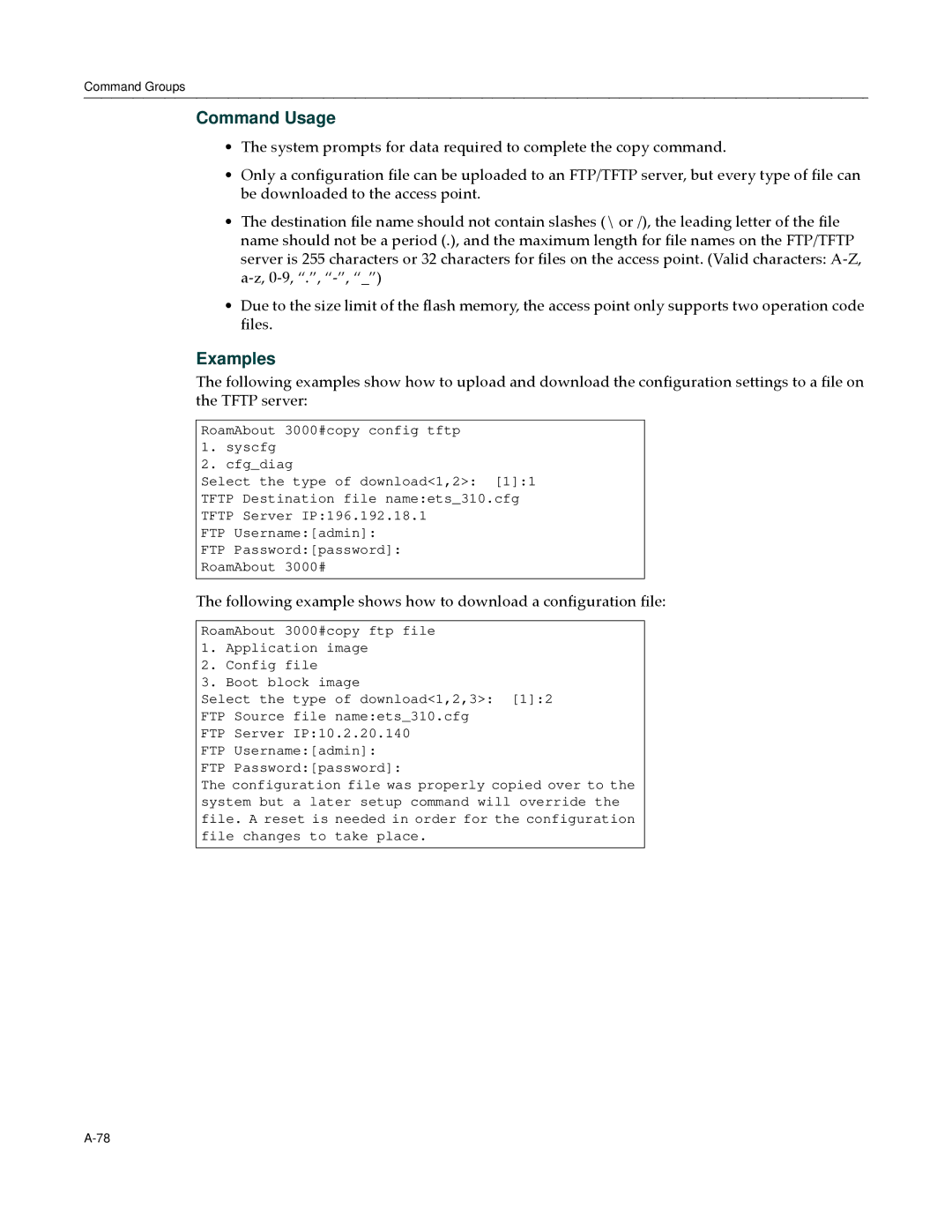Command Groups
Command Usage
•The system prompts for data required to complete the copy command.
•Only a configuration file can be uploaded to an FTP/TFTP server, but every type of file can be downloaded to the access point.
•The destination file name should not contain slashes (\ or /), the leading letter of the file name should not be a period (.), and the maximum length for file names on the FTP/TFTP server is 255 characters or 32 characters for files on the access point. (Valid characters: A‐Z, a‐z, 0‐9, “.”, “‐”, “_”)
•Due to the size limit of the flash memory, the access point only supports two operation code files.
Examples
The following examples show how to upload and download the configuration settings to a file on the TFTP server:
RoamAbout 3000#copy config tftp
1.syscfg
2.cfg_diag
Select the type of download<1,2>: [1]:1
TFTP Destination file name:ets_310.cfg
TFTP Server IP:196.192.18.1
FTP Username:[admin]:
FTP Password:[password]:
RoamAbout 3000#
The following example shows how to download a configuration file:
RoamAbout 3000#copy ftp file
1.Application image
2.Config file
3.Boot block image
Select the type of download<1,2,3>: [1]:2 FTP Source file name:ets_310.cfg
FTP Server IP:10.2.20.140 FTP Username:[admin]: FTP Password:[password]:
The configuration file was properly copied over to the system but a later setup command will override the file. A reset is needed in order for the configuration file changes to take place.