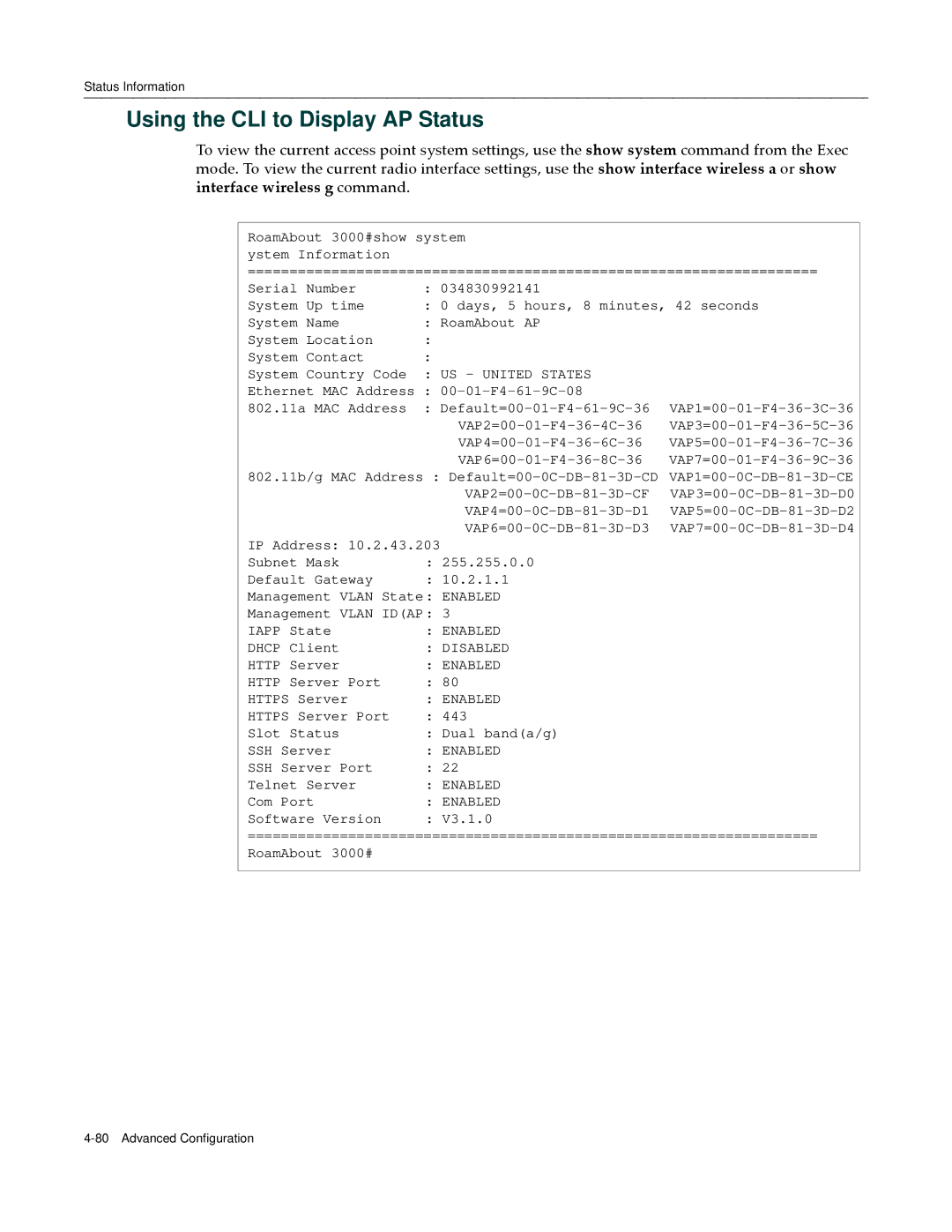Status Information
Using the CLI to Display AP Status
To view the current access point system settings, use the show system command from the Exec mode. To view the current radio interface settings, use the show interface wireless a or show interface wireless g command.
.
RoamAbout 3000#show system ystem Information
====================================================================
Serial Number | : 034830992141 |
| |
System Up time | : 0 days, 5 hours, 8 minutes, 42 seconds | ||
System Name | : RoamAbout AP |
| |
System Location | : |
|
|
System Contact | : |
|
|
System Country Code | : US - UNITED STATES |
| |
Ethernet MAC Address : | |||
802.11a MAC Address | : | ||
|
| ||
|
| ||
|
| ||
802.11b/g MAC Address : | |||
|
| ||
|
| ||
IP Address: 10.2.43.203 | |||
|
| ||
Subnet Mask | : 255.255.0.0 |
| |
Default Gateway | : 10.2.1.1 |
| |
Management VLAN State: ENABLED |
| ||
Management VLAN ID(AP: | 3 |
| |
IAPP State | : | ENABLED |
|
DHCP Client | : | DISABLED |
|
HTTP Server | : | ENABLED |
|
HTTP Server Port | : | 80 |
|
HTTPS Server | : | ENABLED |
|
HTTPS Server Port | : | 443 |
|
Slot Status | : | Dual band(a/g) |
|
SSH Server | : | ENABLED |
|
SSH Server Port | : | 22 |
|
Telnet Server | : | ENABLED |
|
Com Port | : | ENABLED |
|
Software Version | : | V3.1.0 |
|
====================================================================
RoamAbout 3000#