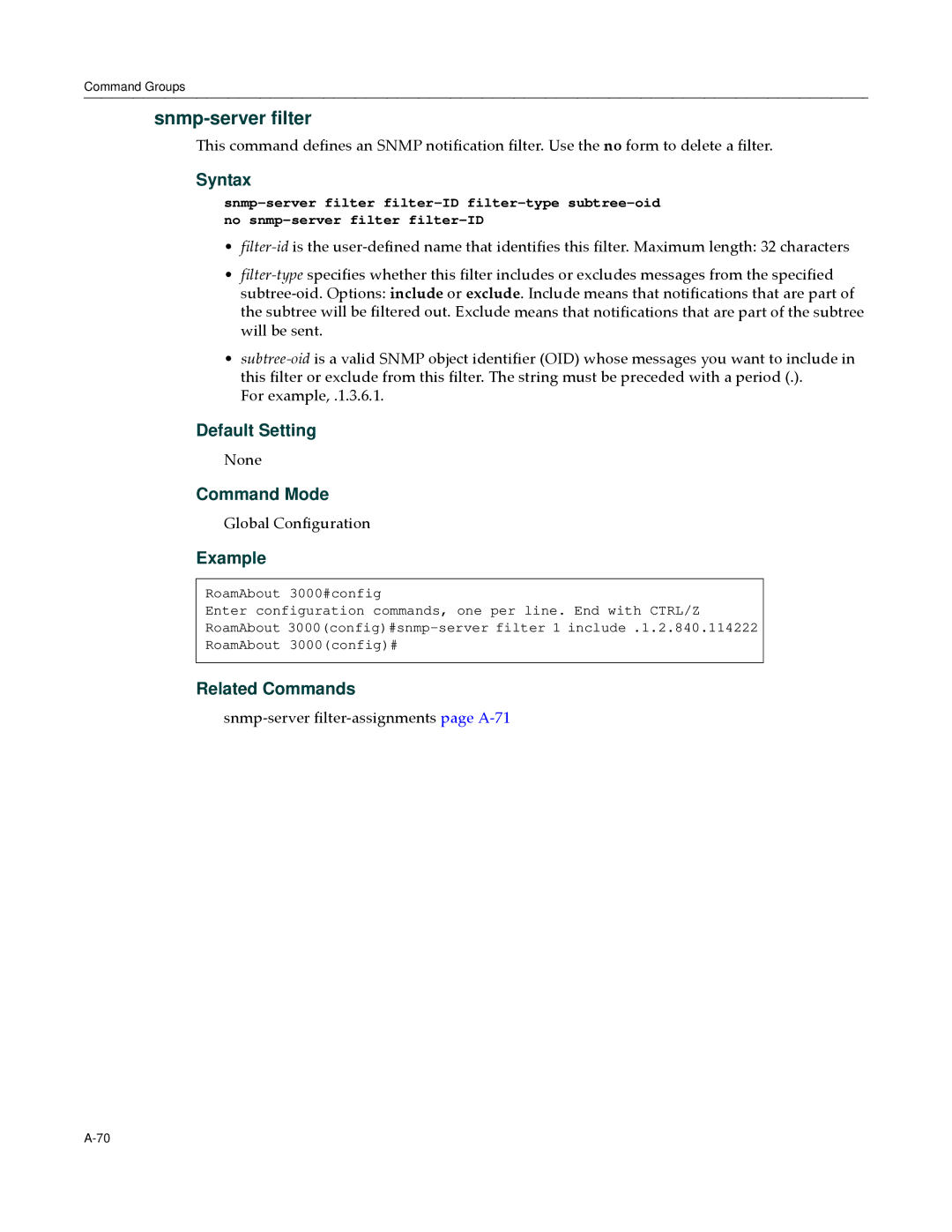Command Groups
snmp-server filter
This command defines an SNMP notification filter. Use the no form to delete a filter.
Syntax
•filter‐id is the user‐defined name that identifies this filter. Maximum length: 32 characters
•filter‐type specifies whether this filter includes or excludes messages from the specified subtree‐oid. Options: include or exclude. Include means that notifications that are part of the subtree will be filtered out. Exclude means that notifications that are part of the subtree will be sent.
•subtree‐oid is a valid SNMP object identifier (OID) whose messages you want to include in this filter or exclude from this filter. The string must be preceded with a period (.).
For example, .1.3.6.1.
Default Setting
None
Command Mode
Global Configuration
Example
RoamAbout 3000#config
Enter configuration commands, one per line. End with CTRL/Z RoamAbout
Related Commands
snmp‐server filter‐assignments page A‐71