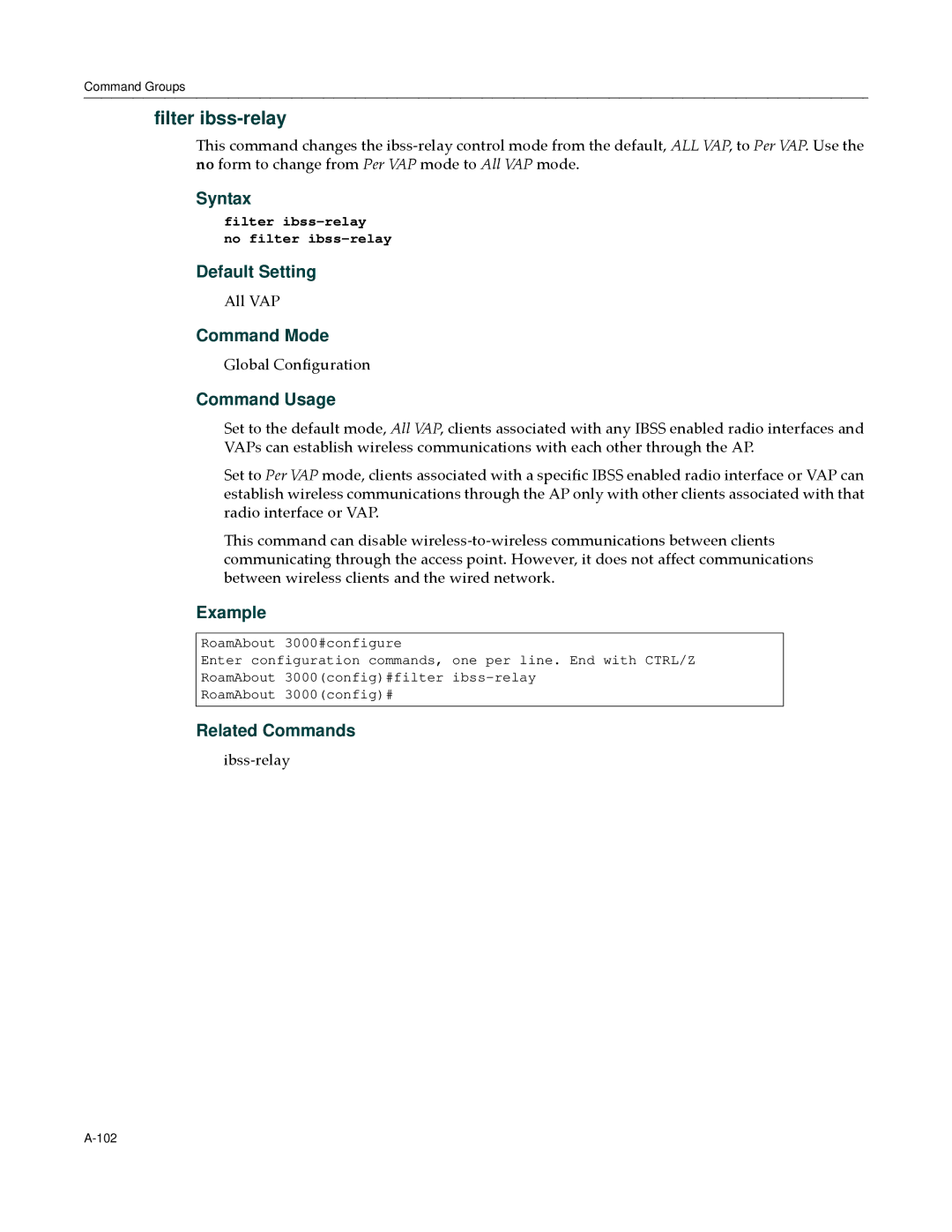Command Groups
filter ibss-relay
This command changes the ibss‐relay control mode from the default, ALL VAP, to Per VAP. Use the no form to change from Per VAP mode to All VAP mode.
Syntax
filter
Default Setting
All VAP
Command Mode
Global Configuration
Command Usage
Set to the default mode, All VAP, clients associated with any IBSS enabled radio interfaces and VAPs can establish wireless communications with each other through the AP.
Set to Per VAP mode, clients associated with a specific IBSS enabled radio interface or VAP can establish wireless communications through the AP only with other clients associated with that radio interface or VAP.
This command can disable wireless‐to‐wireless communications between clients communicating through the access point. However, it does not affect communications between wireless clients and the wired network.
Example
RoamAbout 3000#configure
Enter configuration commands, one per line. End with CTRL/Z
RoamAbout 3000(config)#filter
RoamAbout 3000(config)#
Related Commands
ibss‐relay