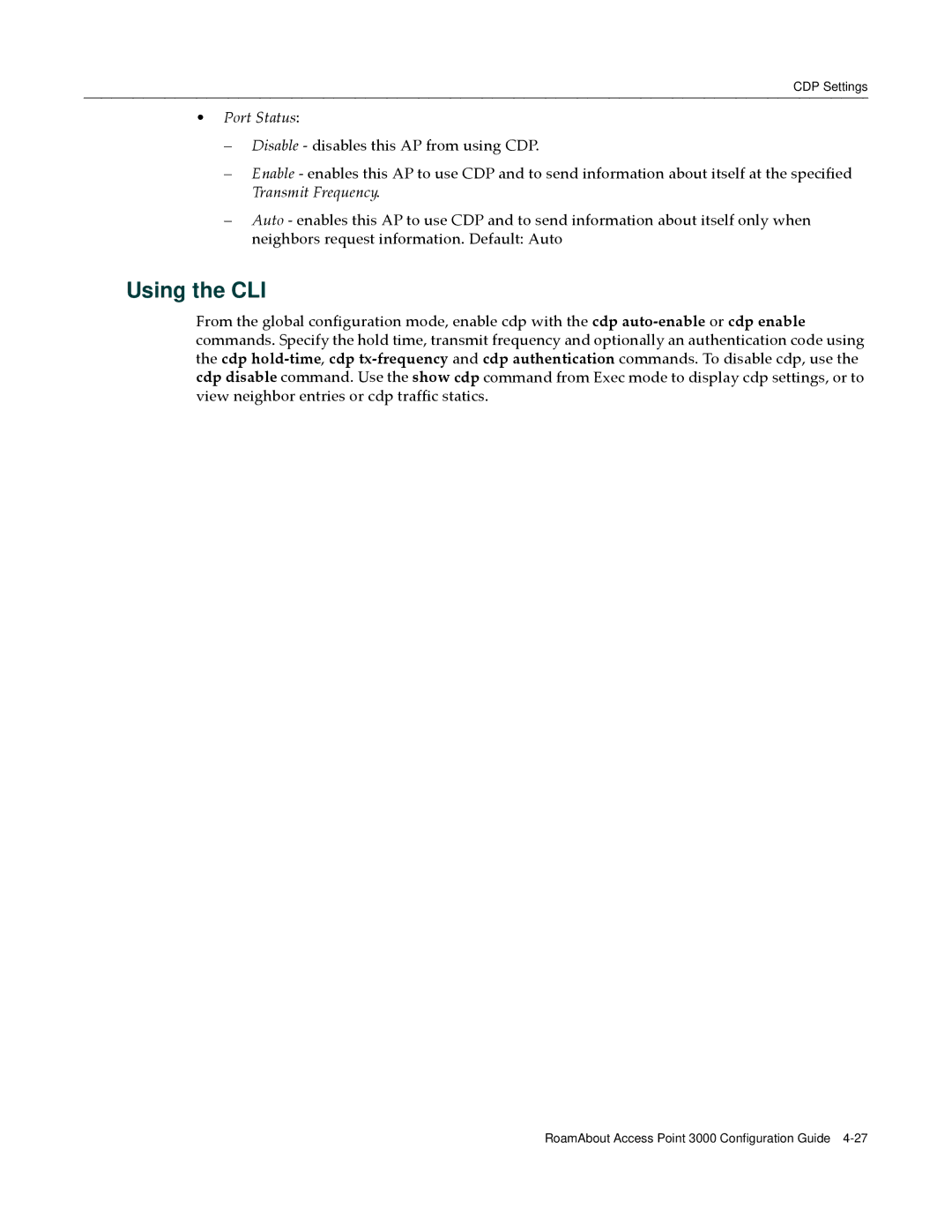CDP Settings
•Port Status:
–Disable ‐ disables this AP from using CDP.
–Enable ‐ enables this AP to use CDP and to send information about itself at the specified Transmit Frequency.
–Auto ‐ enables this AP to use CDP and to send information about itself only when neighbors request information. Default: Auto
Using the CLI
From the global configuration mode, enable cdp with the cdp auto‐enable or cdp enable commands. Specify the hold time, transmit frequency and optionally an authentication code using the cdp hold‐time, cdp tx‐frequency and cdp authentication commands. To disable cdp, use the cdp disable command. Use the show cdp command from Exec mode to display cdp settings, or to view neighbor entries or cdp traffic statics.
RoamAbout Access Point 3000 Configuration Guide