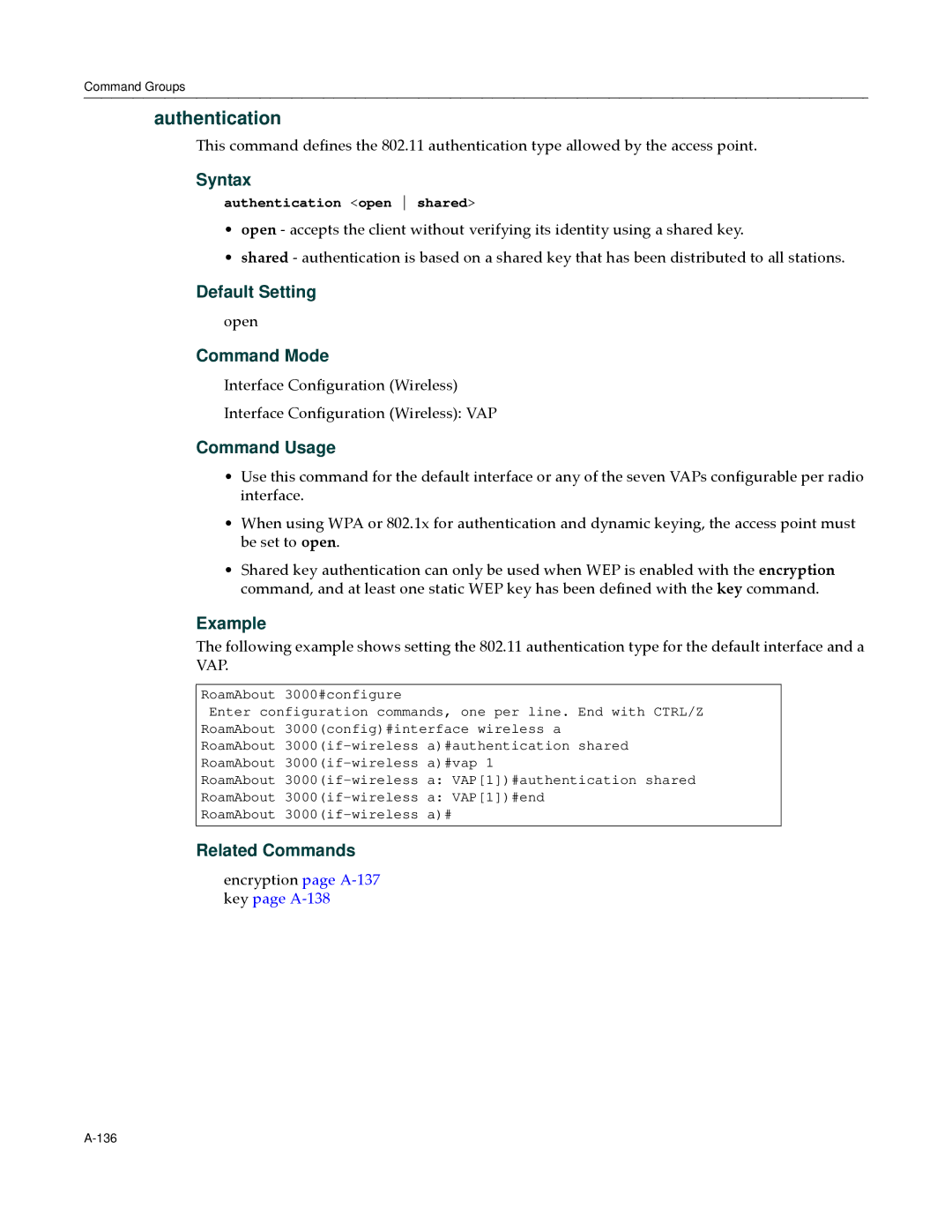Command Groups
authentication
This command defines the 802.11 authentication type allowed by the access point.
Syntax
authentication <open shared>
•open ‐ accepts the client without verifying its identity using a shared key.
•shared ‐ authentication is based on a shared key that has been distributed to all stations.
Default Setting
open
Command Mode
Interface Configuration (Wireless)
Interface Configuration (Wireless): VAP
Command Usage
•Use this command for the default interface or any of the seven VAPs configurable per radio interface.
•When using WPA or 802.1x for authentication and dynamic keying, the access point must be set to open.
•Shared key authentication can only be used when WEP is enabled with the encryption command, and at least one static WEP key has been defined with the key command.
Example
The following example shows setting the 802.11 authentication type for the default interface and a VAP.
RoamAbout 3000#configure
Enter configuration commands, one per line. End with CTRL/Z
RoamAbout 3000(config)#interface wireless a
RoamAbout
RoamAbout
RoamAbout
RoamAbout
RoamAbout
Related Commands
encryption page A‐137 key page A‐138