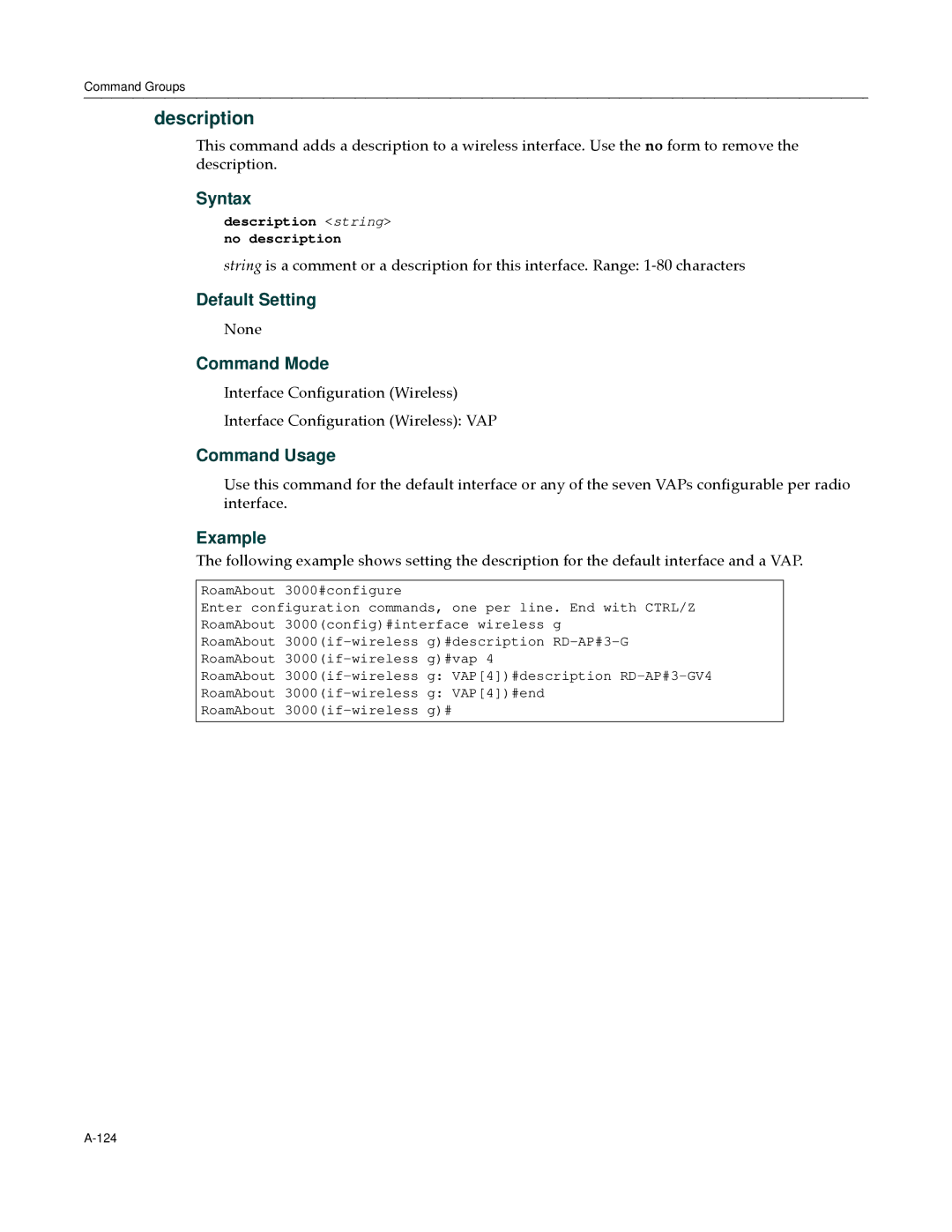Command Groups
description
This command adds a description to a wireless interface. Use the no form to remove the description.
Syntax
description <string> no description
string is a comment or a description for this interface. Range: 1‐80 characters
Default Setting
None
Command Mode
Interface Configuration (Wireless)
Interface Configuration (Wireless): VAP
Command Usage
Use this command for the default interface or any of the seven VAPs configurable per radio interface.
Example
The following example shows setting the description for the default interface and a VAP.
RoamAbout 3000#configure
Enter configuration commands, one per line. End with CTRL/Z
RoamAbout 3000(config)#interface wireless g
RoamAbout
RoamAbout
RoamAbout
RoamAbout
RoamAbout