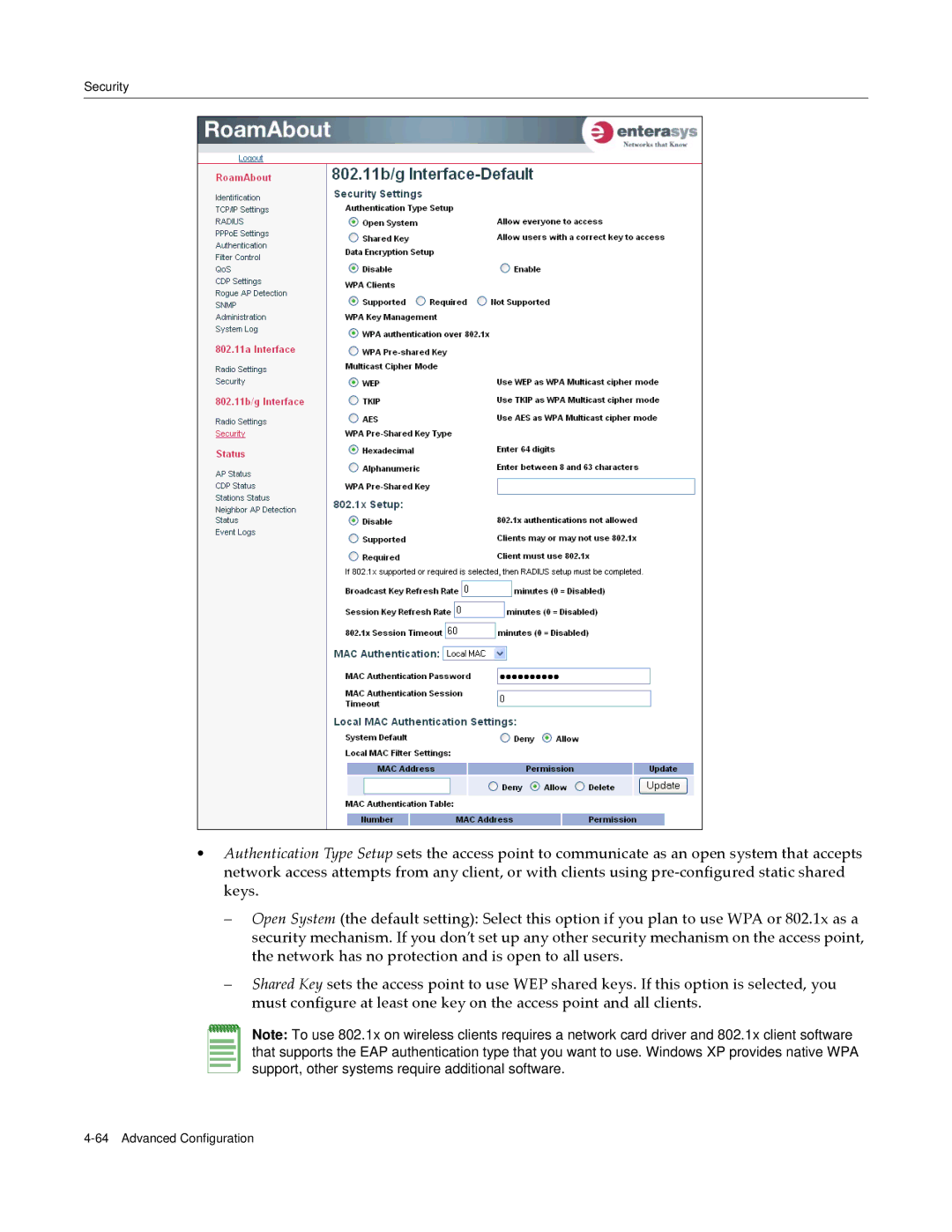Security
•Authentication Type Setup sets the access point to communicate as an open system that accepts network access attempts from any client, or with clients using pre‐configured static shared keys.
–Open System (the default setting): Select this option if you plan to use WPA or 802.1x as a security mechanism. If you don’t set up any other security mechanism on the access point, the network has no protection and is open to all users.
–Shared Key sets the access point to use WEP shared keys. If this option is selected, you must configure at least one key on the access point and all clients.
Note: To use 802.1x on wireless clients requires a network card driver and 802.1x client software that supports the EAP authentication type that you want to use. Windows XP provides native WPA support, other systems require additional software.