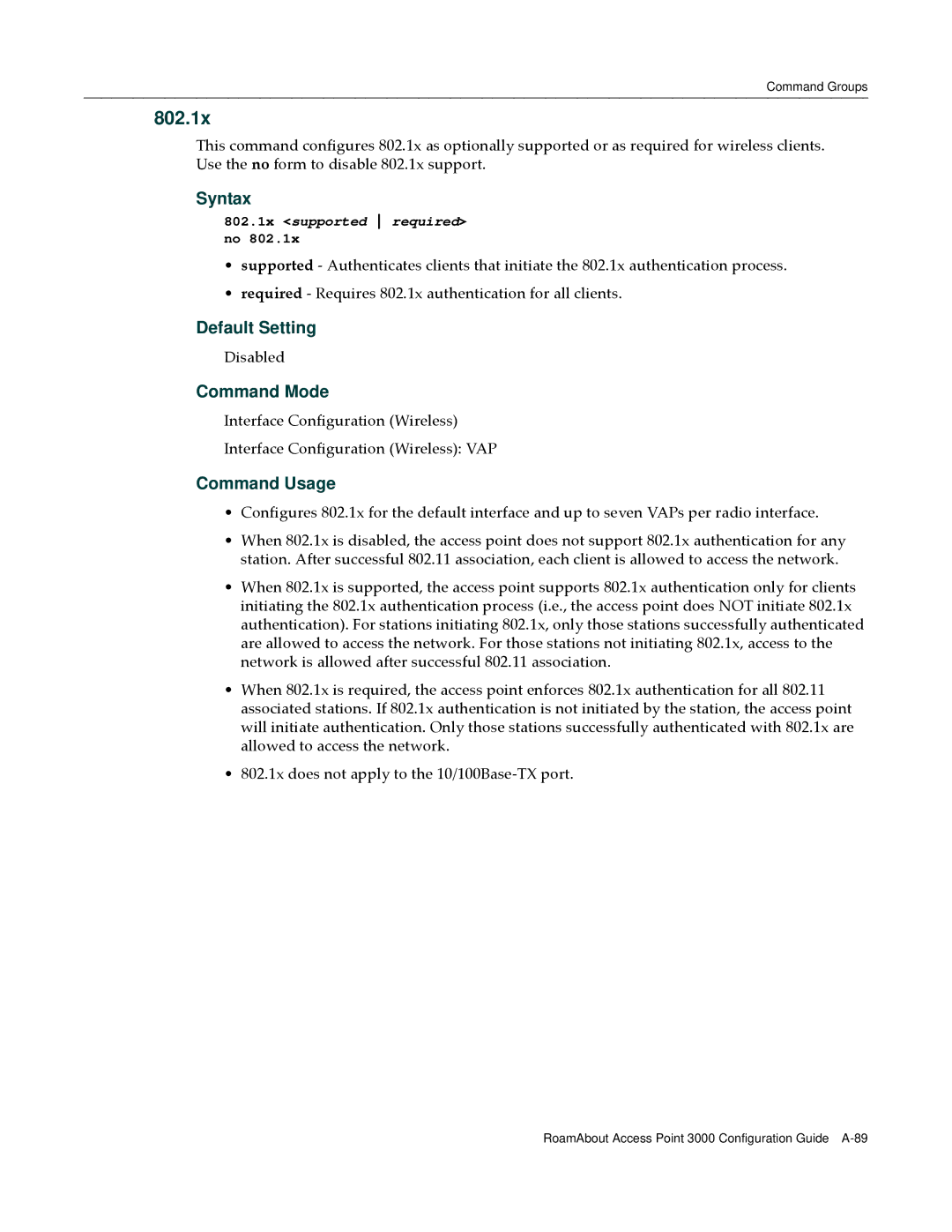Command Groups
802.1x
This command configures 802.1x as optionally supported or as required for wireless clients. Use the no form to disable 802.1x support.
Syntax
802.1x <supported required> no 802.1x
•supported ‐ Authenticates clients that initiate the 802.1x authentication process.
•required ‐ Requires 802.1x authentication for all clients.
Default Setting
Disabled
Command Mode
Interface Configuration (Wireless)
Interface Configuration (Wireless): VAP
Command Usage
•Configures 802.1x for the default interface and up to seven VAPs per radio interface.
•When 802.1x is disabled, the access point does not support 802.1x authentication for any station. After successful 802.11 association, each client is allowed to access the network.
•When 802.1x is supported, the access point supports 802.1x authentication only for clients initiating the 802.1x authentication process (i.e., the access point does NOT initiate 802.1x authentication). For stations initiating 802.1x, only those stations successfully authenticated are allowed to access the network. For those stations not initiating 802.1x, access to the network is allowed after successful 802.11 association.
•When 802.1x is required, the access point enforces 802.1x authentication for all 802.11 associated stations. If 802.1x authentication is not initiated by the station, the access point will initiate authentication. Only those stations successfully authenticated with 802.1x are allowed to access the network.
•802.1x does not apply to the 10/100Base‐TX port.
RoamAbout Access Point 3000 Configuration Guide