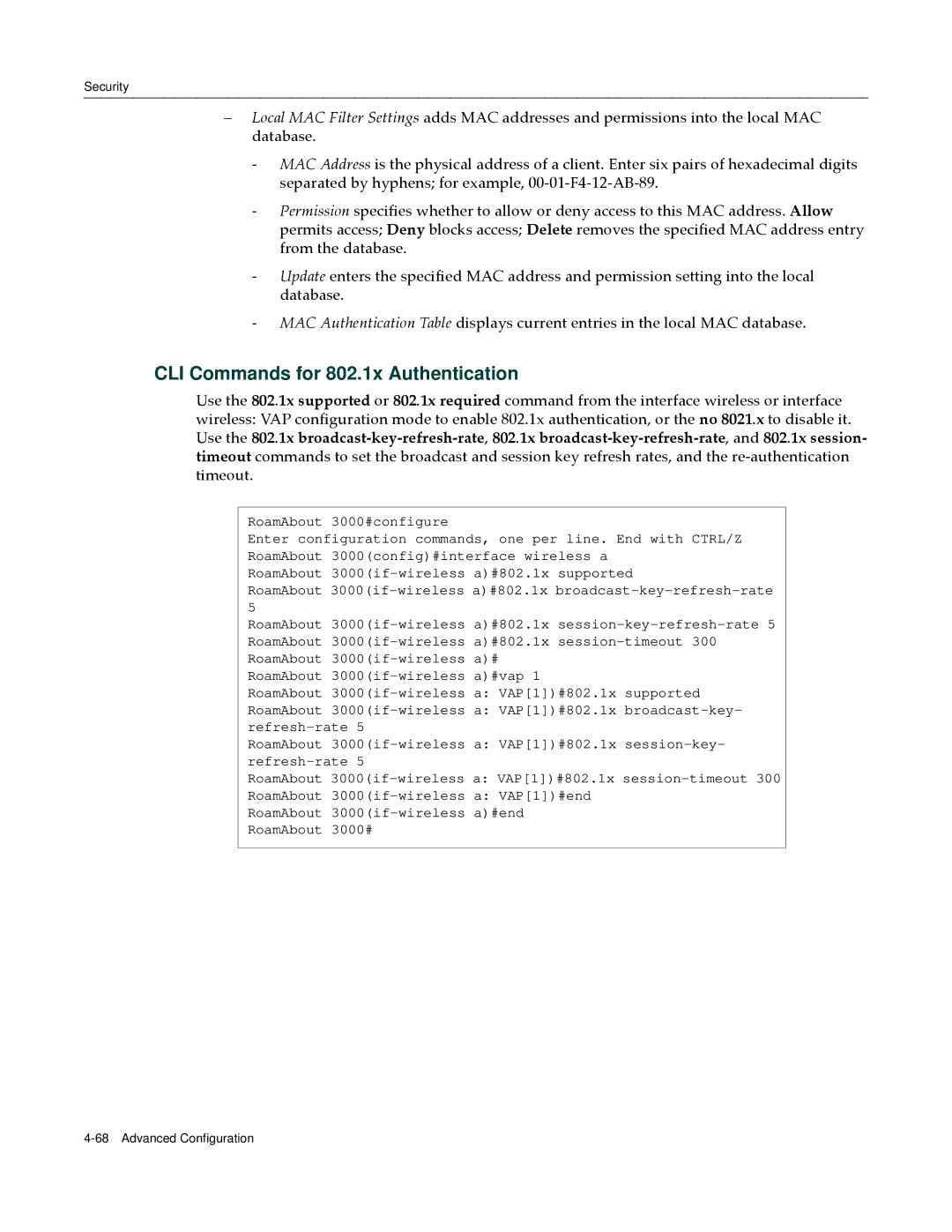Security
–Local MAC Filter Settings adds MAC addresses and permissions into the local MAC database.
‐MAC Address is the physical address of a client. Enter six pairs of hexadecimal digits separated by hyphens; for example, 00‐01‐F4‐12‐AB‐89.
‐Permission specifies whether to allow or deny access to this MAC address. Allow permits access; Deny blocks access; Delete removes the specified MAC address entry from the database.
‐Update enters the specified MAC address and permission setting into the local database.
‐MAC Authentication Table displays current entries in the local MAC database.
CLI Commands for 802.1x Authentication
Use the 802.1x supported or 802.1x required command from the interface wireless or interface wireless: VAP configuration mode to enable 802.1x authentication, or the no 8021.x to disable it. Use the 802.1x broadcast‐key‐refresh‐rate, 802.1x broadcast‐key‐refresh‐rate, and 802.1x session‐ timeout commands to set the broadcast and session key refresh rates, and the re‐authentication timeout.
RoamAbout 3000#configure
Enter configuration commands, one per line. End with CTRL/Z RoamAbout 3000(config)#interface wireless a
RoamAbout
RoamAbout
RoamAbout
RoamAbout
RoamAbout
RoamAbout
RoamAbout
RoamAbout
RoamAbout