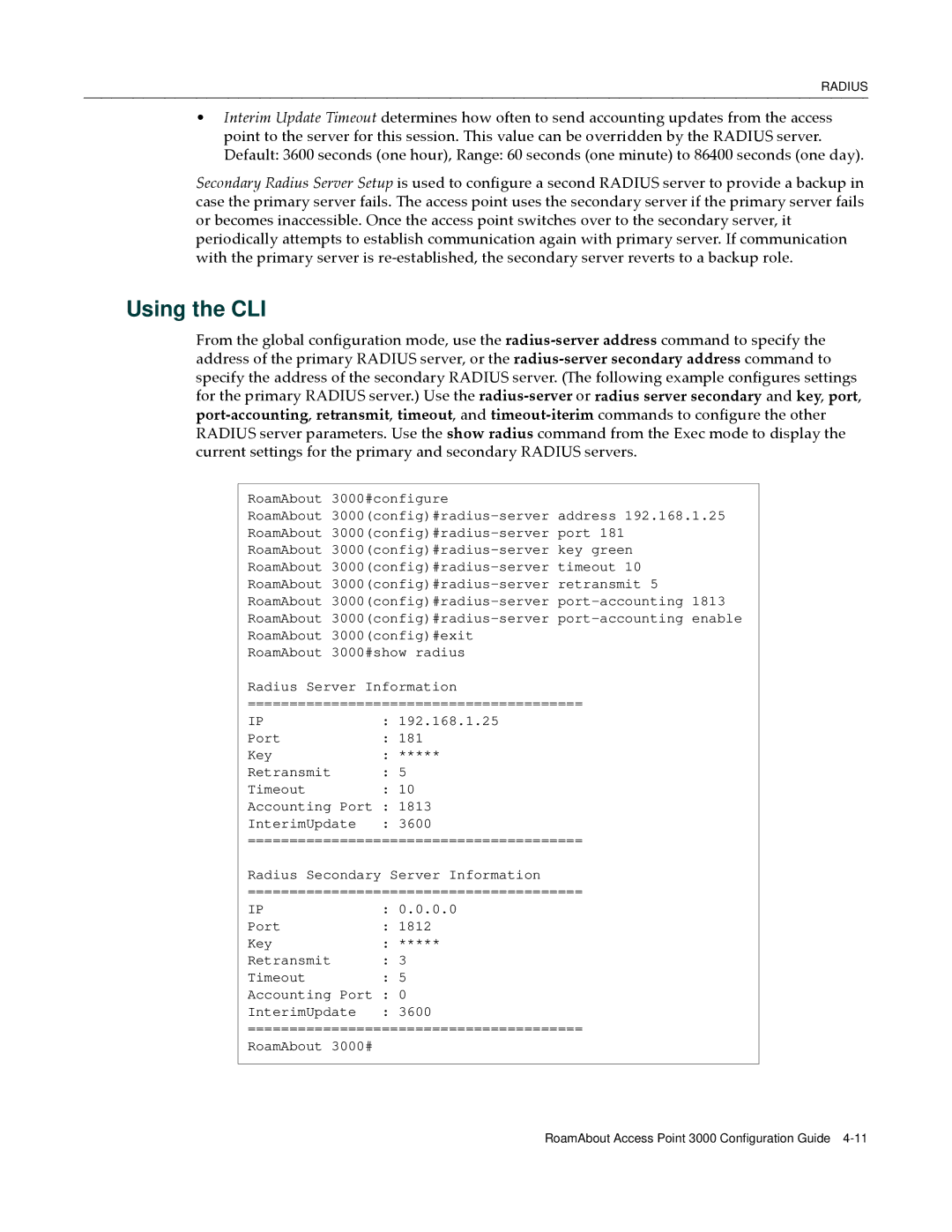RADIUS
•Interim Update Timeout determines how often to send accounting updates from the access point to the server for this session. This value can be overridden by the RADIUS server. Default: 3600 seconds (one hour), Range: 60 seconds (one minute) to 86400 seconds (one day).
Secondary Radius Server Setup is used to configure a second RADIUS server to provide a backup in case the primary server fails. The access point uses the secondary server if the primary server fails or becomes inaccessible. Once the access point switches over to the secondary server, it periodically attempts to establish communication again with primary server. If communication with the primary server is re‐established, the secondary server reverts to a backup role.
Using the CLI
From the global configuration mode, use the radius‐server address command to specify the address of the primary RADIUS server, or the radius‐server secondary address command to specify the address of the secondary RADIUS server. (The following example configures settings for the primary RADIUS server.) Use the radius‐server or radius server secondary and key, port, port‐accounting, retransmit, timeout, and timeout‐iterim commands to configure the other RADIUS server parameters. Use the show radius command from the Exec mode to display the current settings for the primary and secondary RADIUS servers.
RoamAbout 3000#configure
RoamAbout
RoamAbout
RoamAbout
RoamAbout
RoamAbout
RoamAbout
RoamAbout
RoamAbout 3000(config)#exit
RoamAbout 3000#show radius
Radius Server Information
========================================
IP | : 192.168.1.25 |
Port | : 181 |
Key | : ***** |
Retransmit | : 5 |
Timeout | : 10 |
Accounting Port | : 1813 |
InterimUpdate | : 3600 |
========================================
Radius Secondary Server Information
========================================
IP | : 0.0.0.0 |
Port | : 1812 |
Key | : ***** |
Retransmit | : 3 |
Timeout | : 5 |
Accounting Port | : 0 |
InterimUpdate | : 3600 |
========================================
RoamAbout 3000#
RoamAbout Access Point 3000 Configuration Guide