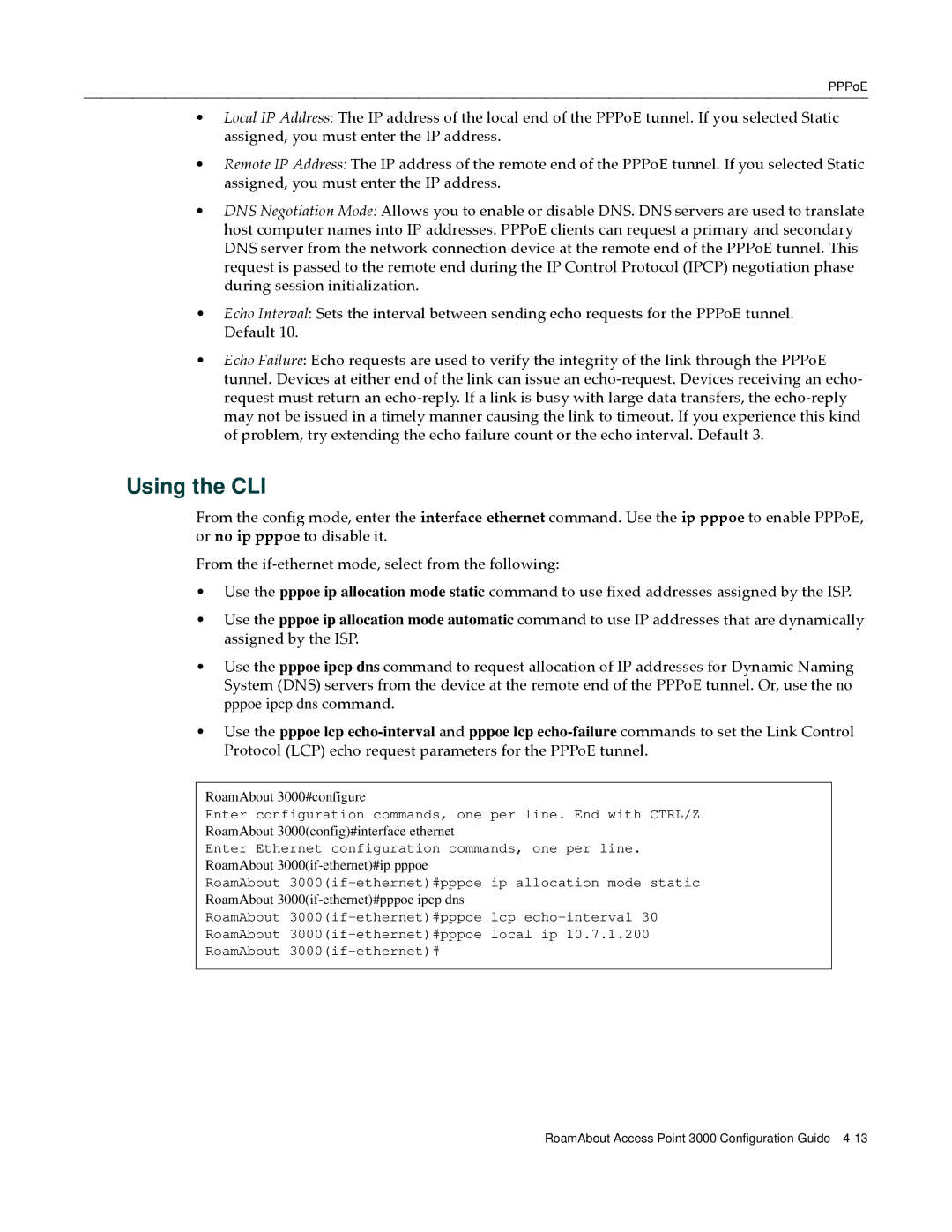PPPoE
•Local IP Address: The IP address of the local end of the PPPoE tunnel. If you selected Static assigned, you must enter the IP address.
•Remote IP Address: The IP address of the remote end of the PPPoE tunnel. If you selected Static assigned, you must enter the IP address.
•DNS Negotiation Mode: Allows you to enable or disable DNS. DNS servers are used to translate host computer names into IP addresses. PPPoE clients can request a primary and secondary DNS server from the network connection device at the remote end of the PPPoE tunnel. This request is passed to the remote end during the IP Control Protocol (IPCP) negotiation phase during session initialization.
•Echo Interval: Sets the interval between sending echo requests for the PPPoE tunnel. Default 10.
•Echo Failure: Echo requests are used to verify the integrity of the link through the PPPoE tunnel. Devices at either end of the link can issue an echo‐request. Devices receiving an echo‐ request must return an echo‐reply. If a link is busy with large data transfers, the echo‐reply may not be issued in a timely manner causing the link to timeout. If you experience this kind of problem, try extending the echo failure count or the echo interval. Default 3.
Using the CLI
From the config mode, enter the interface ethernet command. Use the ip pppoe to enable PPPoE, or no ip pppoe to disable it.
From the if‐ethernet mode, select from the following:
•Use the pppoe ip allocation mode static command to use fixed addresses assigned by the ISP.
•Use the pppoe ip allocation mode automatic command to use IP addresses that are dynamically assigned by the ISP.
•Use the pppoe ipcp dns command to request allocation of IP addresses for Dynamic Naming System (DNS) servers from the device at the remote end of the PPPoE tunnel. Or, use the no pppoe ipcp dns command.
•Use the pppoe lcp
RoamAbout 3000#configure
Enter configuration commands, one per line. End with CTRL/Z
RoamAbout 3000(config)#interface ethernet
Enter Ethernet configuration commands, one per line.
RoamAbout
RoamAbout
RoamAbout 3000(if-ethernet)#pppoe ipcp dns
RoamAbout
RoamAbout
RoamAbout
RoamAbout Access Point 3000 Configuration Guide