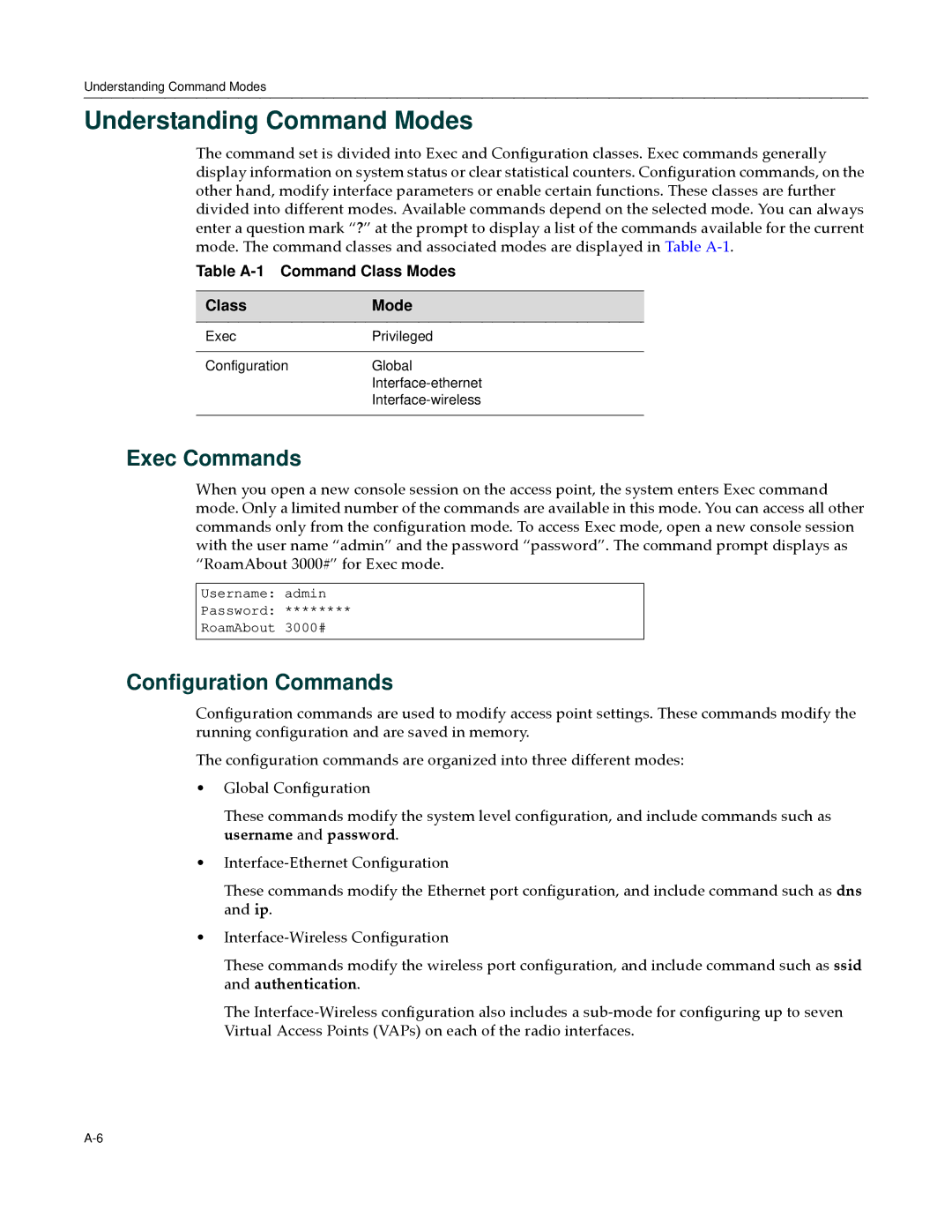Understanding Command Modes
Understanding Command Modes
The command set is divided into Exec and Configuration classes. Exec commands generally display information on system status or clear statistical counters. Configuration commands, on the other hand, modify interface parameters or enable certain functions. These classes are further divided into different modes. Available commands depend on the selected mode. You can always enter a question mark “?” at the prompt to display a list of the commands available for the current mode. The command classes and associated modes are displayed in Table A‐1.
Table A-1 Command Class Modes
ClassMode
ExecPrivileged
ConfigurationGlobal
Exec Commands
When you open a new console session on the access point, the system enters Exec command mode. Only a limited number of the commands are available in this mode. You can access all other commands only from the configuration mode. To access Exec mode, open a new console session with the user name “admin” and the password “password”. The command prompt displays as “RoamAbout 3000#” for Exec mode.
Username: admin
Password: ********
RoamAbout 3000#
Configuration Commands
Configuration commands are used to modify access point settings. These commands modify the running configuration and are saved in memory.
The configuration commands are organized into three different modes:
•Global Configuration
These commands modify the system level configuration, and include commands such as username and password.
•Interface‐Ethernet Configuration
These commands modify the Ethernet port configuration, and include command such as dns and ip.
•Interface‐Wireless Configuration
These commands modify the wireless port configuration, and include command such as ssid and authentication.
The Interface‐Wireless configuration also includes a sub‐mode for configuring up to seven Virtual Access Points (VAPs) on each of the radio interfaces.