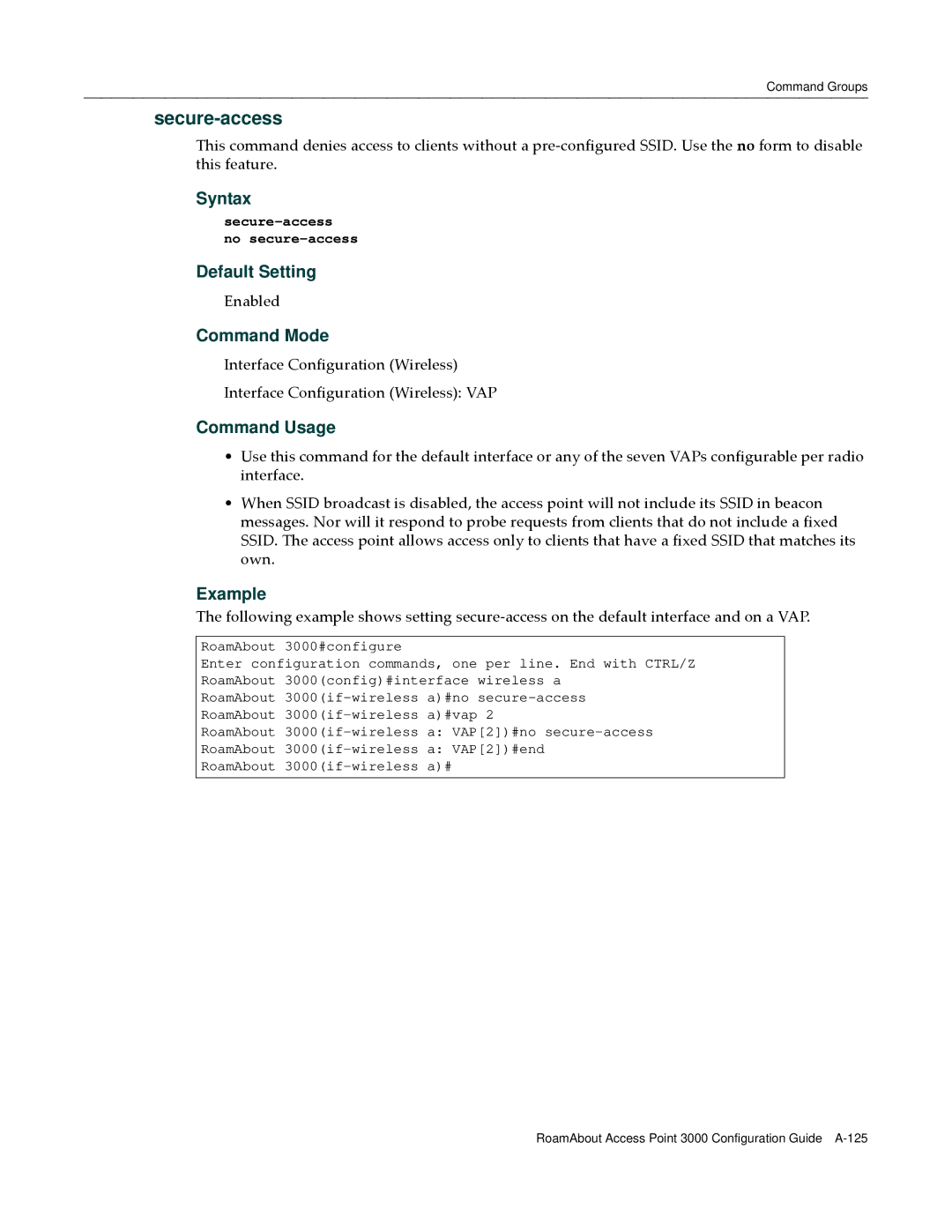Command Groups
secure-access
This command denies access to clients without a pre‐configured SSID. Use the no form to disable this feature.
Syntax
Default Setting
Enabled
Command Mode
Interface Configuration (Wireless)
Interface Configuration (Wireless): VAP
Command Usage
•Use this command for the default interface or any of the seven VAPs configurable per radio interface.
•When SSID broadcast is disabled, the access point will not include its SSID in beacon messages. Nor will it respond to probe requests from clients that do not include a fixed SSID. The access point allows access only to clients that have a fixed SSID that matches its own.
Example
The following example shows setting secure‐access on the default interface and on a VAP.
RoamAbout 3000#configure
Enter configuration commands, one per line. End with CTRL/Z
RoamAbout 3000(config)#interface wireless a
RoamAbout
RoamAbout
RoamAbout
RoamAbout
RoamAbout
RoamAbout Access Point 3000 Configuration Guide