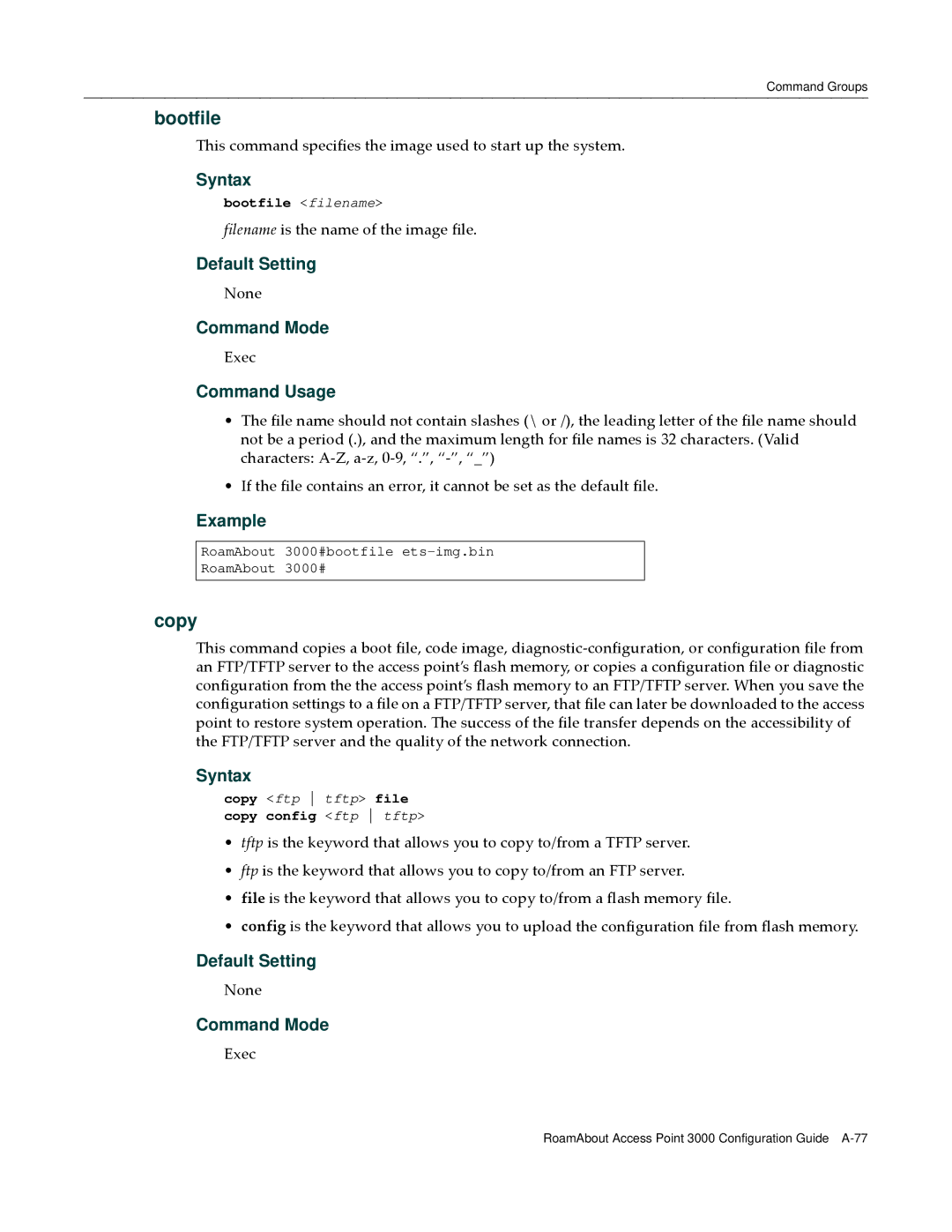Command Groups
bootfile
This command specifies the image used to start up the system.
Syntax
bootfile <filename>
filename is the name of the image file.
Default Setting
None
Command Mode
Exec
Command Usage
•The file name should not contain slashes (\ or /), the leading letter of the file name should not be a period (.), and the maximum length for file names is 32 characters. (Valid characters: A‐Z, a‐z, 0‐9, “.”, “‐”, “_”)
•If the file contains an error, it cannot be set as the default file.
Example
RoamAbout 3000#bootfile
RoamAbout 3000#
copy
This command copies a boot file, code image, diagnostic‐configuration, or configuration file from an FTP/TFTP server to the access point’s flash memory, or copies a configuration file or diagnostic configuration from the the access point’s flash memory to an FTP/TFTP server. When you save the configuration settings to a file on a FTP/TFTP server, that file can later be downloaded to the access point to restore system operation. The success of the file transfer depends on the accessibility of the FTP/TFTP server and the quality of the network connection.
Syntax
copy <ftp tftp> file copy config <ftp tftp>
•tftp is the keyword that allows you to copy to/from a TFTP server.
•ftp is the keyword that allows you to copy to/from an FTP server.
•file is the keyword that allows you to copy to/from a flash memory file.
•config is the keyword that allows you to upload the configuration file from flash memory.
Default Setting
None
Command Mode
Exec
RoamAbout Access Point 3000 Configuration Guide