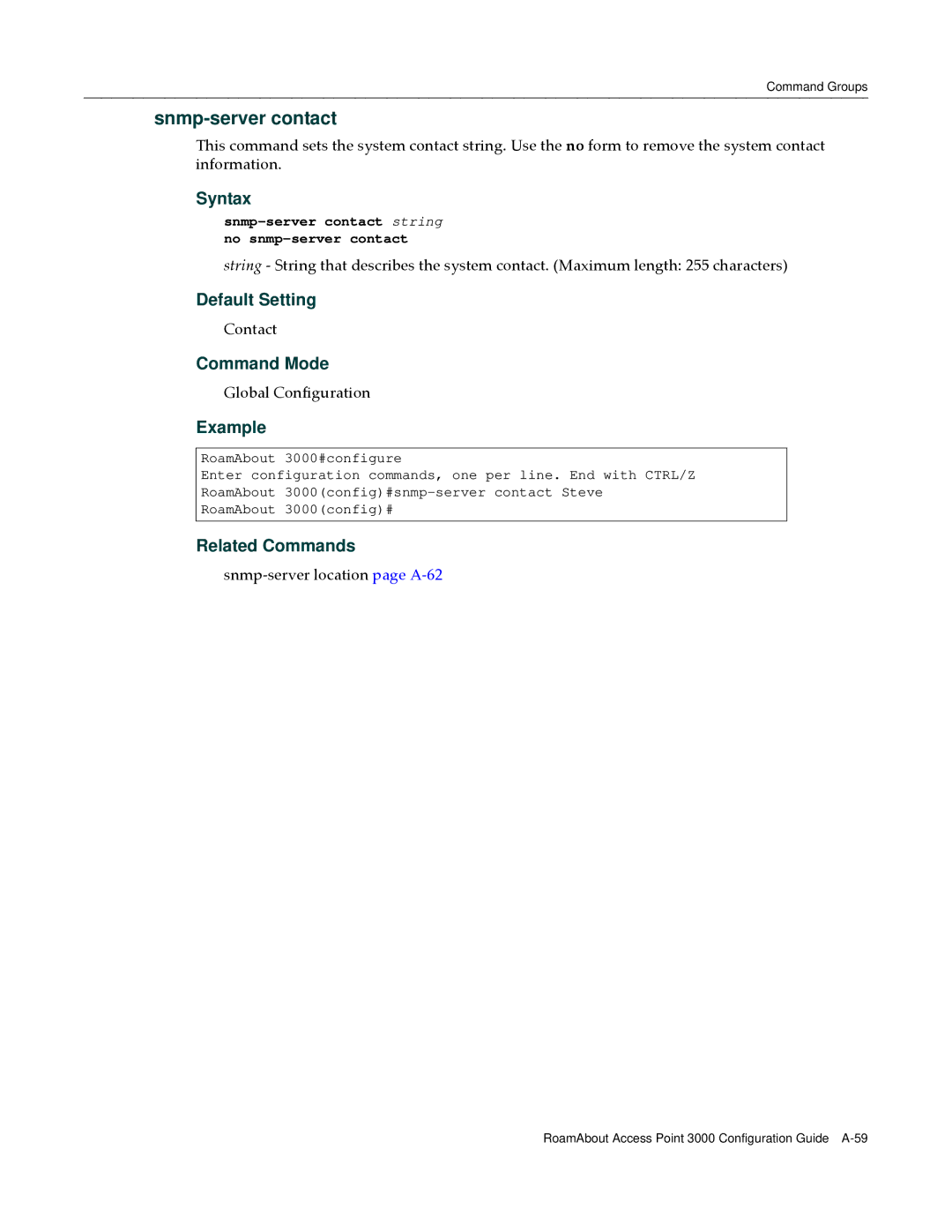Command Groups
snmp-server contact
This command sets the system contact string. Use the no form to remove the system contact information.
Syntax
string ‐ String that describes the system contact. (Maximum length: 255 characters)
Default Setting
Contact
Command Mode
Global Configuration
Example
RoamAbout 3000#configure
Enter configuration commands, one per line. End with CTRL/Z
RoamAbout
RoamAbout 3000(config)#
Related Commands
snmp‐server location page A‐62
RoamAbout Access Point 3000 Configuration Guide