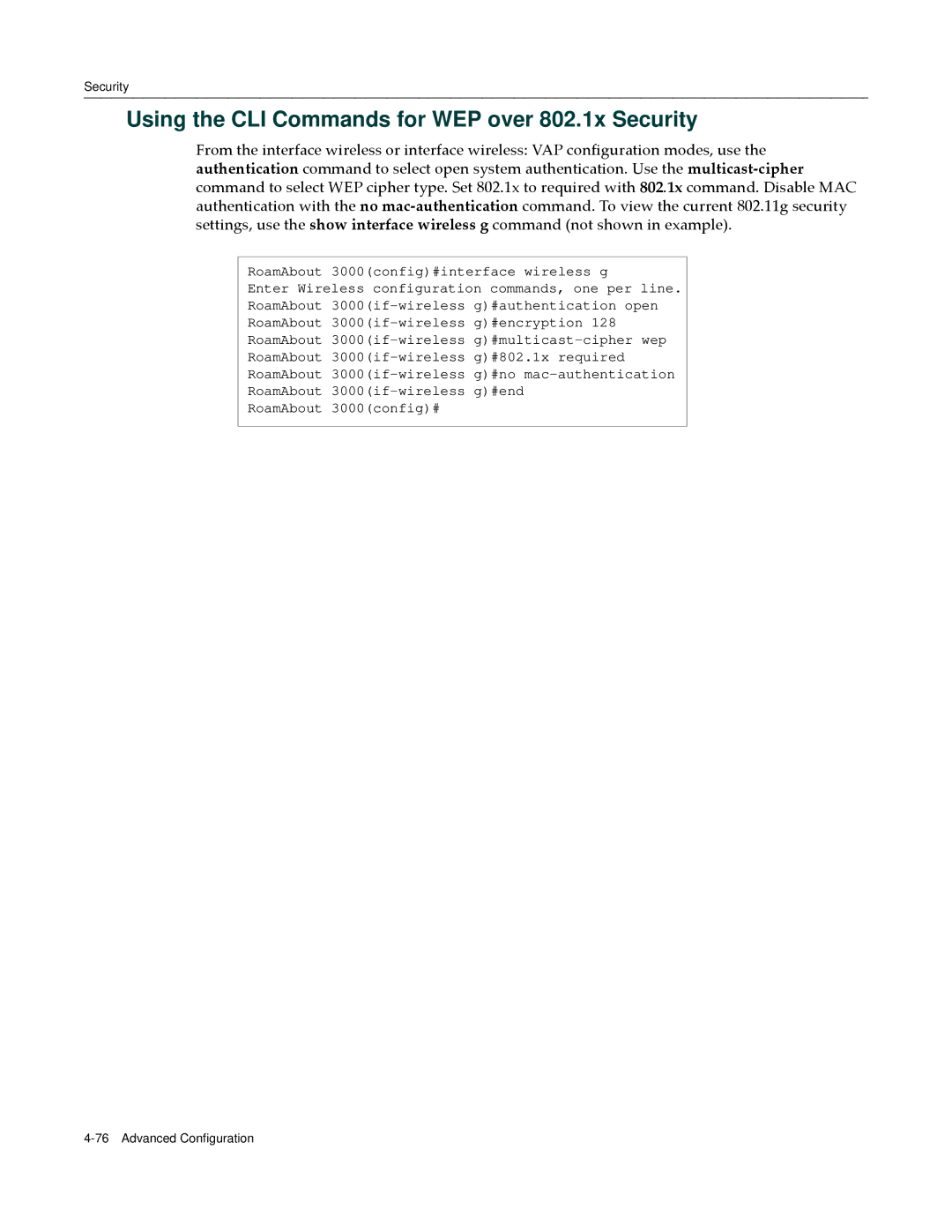Security
Using the CLI Commands for WEP over 802.1x Security
From the interface wireless or interface wireless: VAP configuration modes, use the authentication command to select open system authentication. Use the multicast‐cipher command to select WEP cipher type. Set 802.1x to required with 802.1x command. Disable MAC authentication with the no mac‐authentication command. To view the current 802.11g security settings, use the show interface wireless g command (not shown in example).
RoamAbout 3000(config)#interface wireless g
Enter Wireless configuration commands, one per line.
RoamAbout
RoamAbout
RoamAbout
RoamAbout
RoamAbout
RoamAbout
RoamAbout 3000(config)#