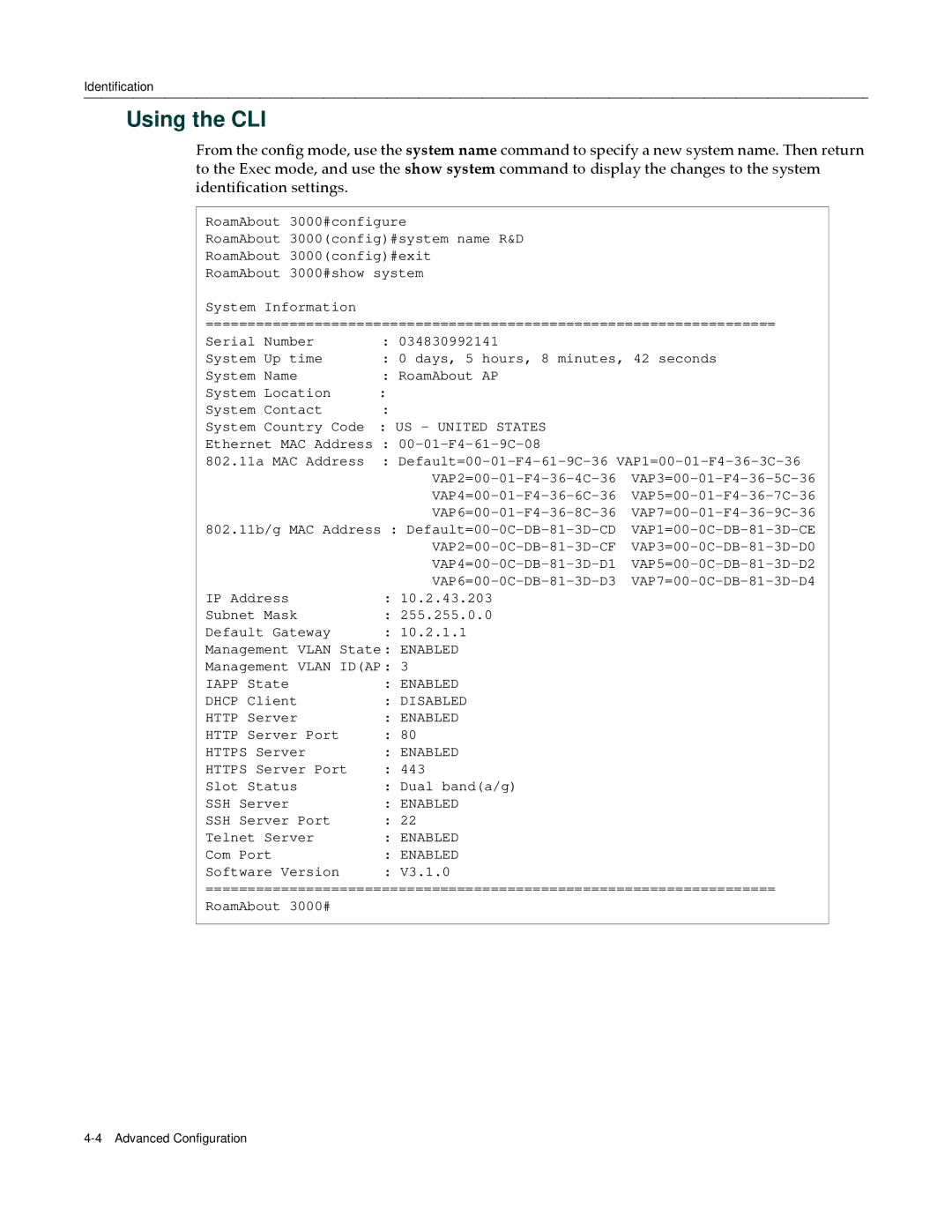Identification
Using the CLI
From the config mode, use the system name command to specify a new system name. Then return to the Exec mode, and use the show system command to display the changes to the system identification settings.
RoamAbout 3000#configure
RoamAbout 3000(config)#system name R&D
RoamAbout 3000(config)#exit
RoamAbout 3000#show system
System Information
====================================================================
Serial Number | : 034830992141 | |
System Up time | : 0 days, 5 hours, 8 minutes, 42 seconds | |
System Name | : RoamAbout AP | |
System Location | : |
|
System Contact | : |
|
System Country Code | : US - UNITED STATES | |
Ethernet MAC Address : | ||
802.11a MAC Address | : | |
|
| |
|
| |
|
| |
802.11b/g MAC Address : | ||
|
| |
|
| |
IP Address |
| |
: 10.2.43.203 | ||
Subnet Mask | : 255.255.0.0 | |
Default Gateway | : 10.2.1.1 | |
Management VLAN State: ENABLED | ||
Management VLAN ID(AP: | 3 | |
IAPP State | : | ENABLED |
DHCP Client | : | DISABLED |
HTTP Server | : | ENABLED |
HTTP Server Port | : | 80 |
HTTPS Server | : | ENABLED |
HTTPS Server Port | : | 443 |
Slot Status | : | Dual band(a/g) |
SSH Server | : | ENABLED |
SSH Server Port | : | 22 |
Telnet Server | : | ENABLED |
Com Port | : | ENABLED |
Software Version | : | V3.1.0 |
====================================================================
RoamAbout 3000#