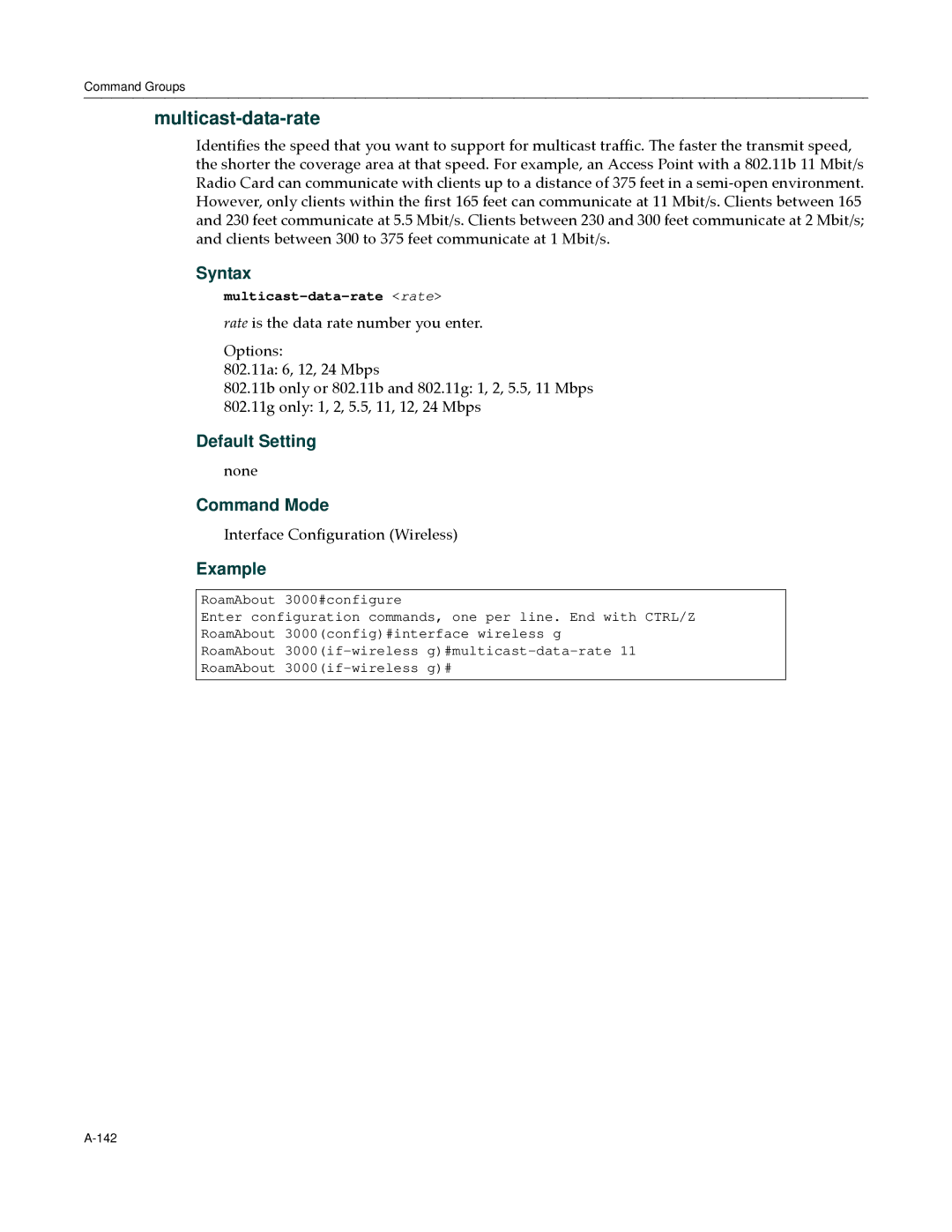Command Groups
multicast-data-rate
Identifies the speed that you want to support for multicast traffic. The faster the transmit speed, the shorter the coverage area at that speed. For example, an Access Point with a 802.11b 11 Mbit/s Radio Card can communicate with clients up to a distance of 375 feet in a semi‐open environment. However, only clients within the first 165 feet can communicate at 11 Mbit/s. Clients between 165 and 230 feet communicate at 5.5 Mbit/s. Clients between 230 and 300 feet communicate at 2 Mbit/s; and clients between 300 to 375 feet communicate at 1 Mbit/s.
Syntax
rate is the data rate number you enter.
Options:
802.11a: 6, 12, 24 Mbps
802.11b only or 802.11b and 802.11g: 1, 2, 5.5, 11 Mbps
802.11g only: 1, 2, 5.5, 11, 12, 24 Mbps
Default Setting
none
Command Mode
Interface Configuration (Wireless)
Example
RoamAbout 3000#configure
Enter configuration commands, one per line. End with CTRL/Z
RoamAbout 3000(config)#interface wireless g
RoamAbout
RoamAbout