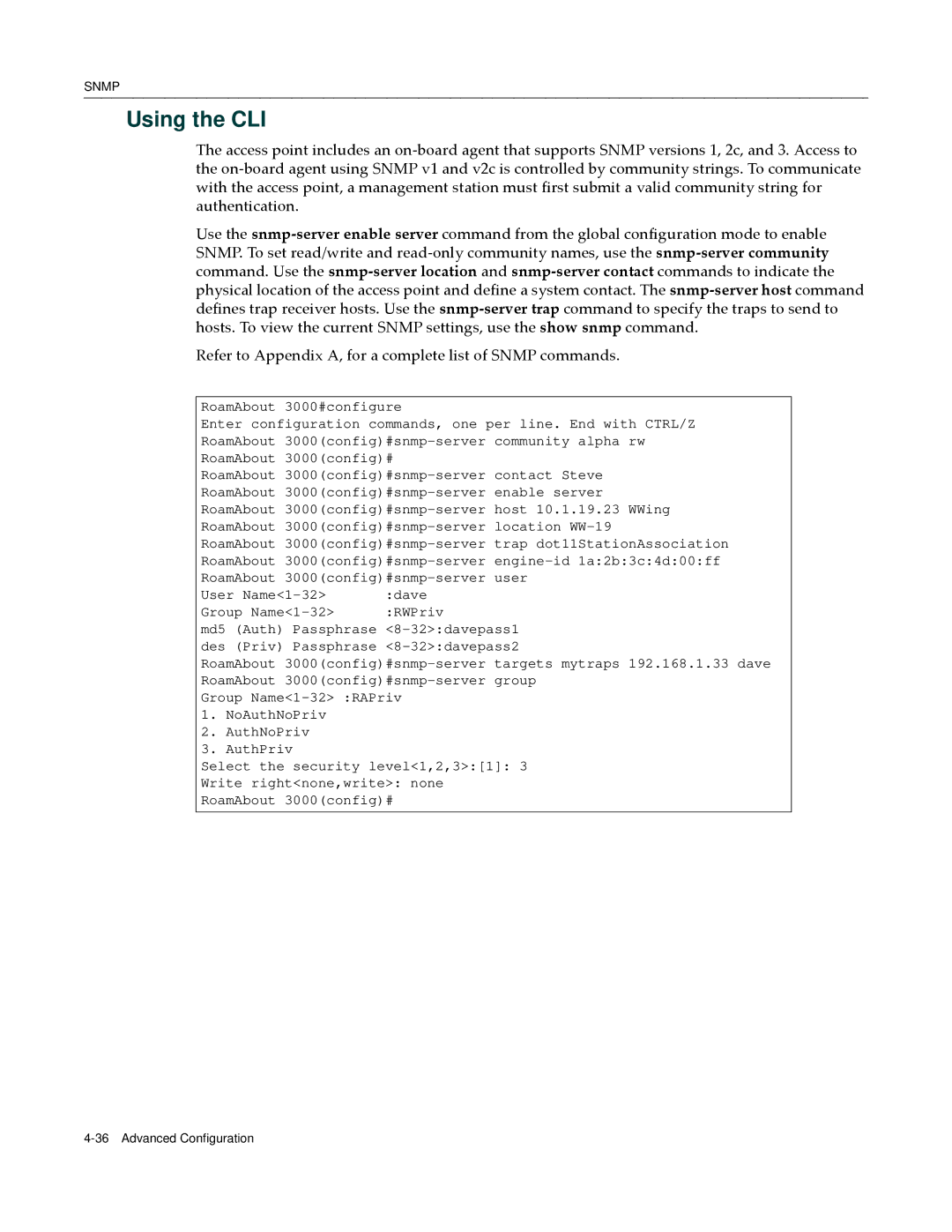SNMP
Using the CLI
The access point includes an on‐board agent that supports SNMP versions 1, 2c, and 3. Access to the on‐board agent using SNMP v1 and v2c is controlled by community strings. To communicate with the access point, a management station must first submit a valid community string for authentication.
Use the snmp‐server enable server command from the global configuration mode to enable SNMP. To set read/write and read‐only community names, use the snmp‐server community command. Use the snmp‐server location and snmp‐server contact commands to indicate the physical location of the access point and define a system contact. The snmp‐server host command defines trap receiver hosts. Use the snmp‐server trap command to specify the traps to send to hosts. To view the current SNMP settings, use the show snmp command.
Refer to Appendix A, for a complete list of SNMP commands.
RoamAbout 3000#configure
Enter configuration commands, one per line. End with CTRL/Z
RoamAbout
RoamAbout 3000(config)#
RoamAbout
RoamAbout
RoamAbout
RoamAbout
RoamAbout
RoamAbout
RoamAbout
User | :dave |
Group | :RWPriv |
md5 (Auth) Passphrase | |
des (Priv) Passphrase |
RoamAbout
Group
1.NoAuthNoPriv
2.AuthNoPriv
3.AuthPriv
Select the security level<1,2,3>:[1]: 3
Write right<none,write>: none
RoamAbout 3000(config)#