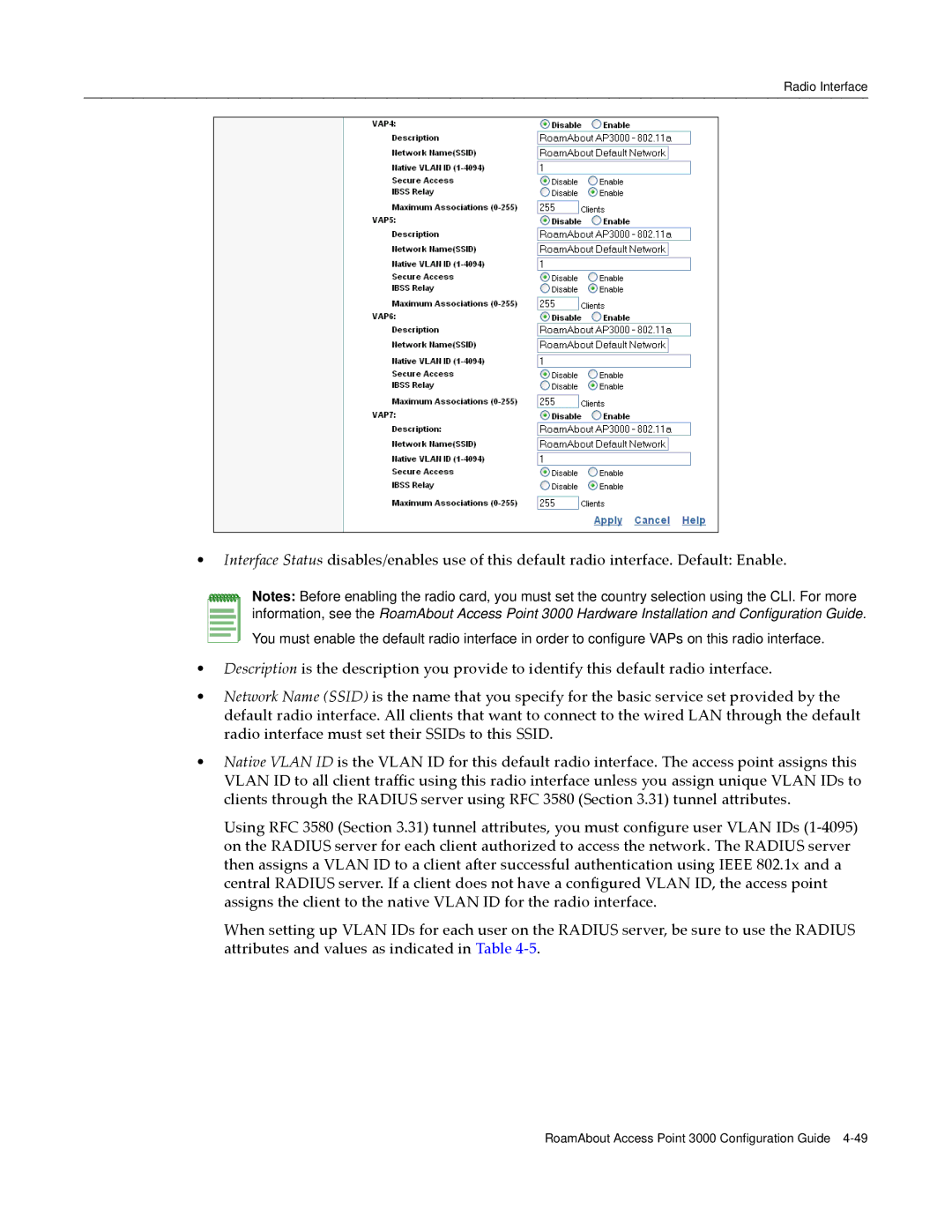Radio Interface
•Interface Status disables/enables use of this default radio interface. Default: Enable.
Notes: Before enabling the radio card, you must set the country selection using the CLI. For more information, see the RoamAbout Access Point 3000 Hardware Installation and Configuration Guide.
You must enable the default radio interface in order to configure VAPs on this radio interface.
•Description is the description you provide to identify this default radio interface.
•Network Name (SSID) is the name that you specify for the basic service set provided by the default radio interface. All clients that want to connect to the wired LAN through the default radio interface must set their SSIDs to this SSID.
•Native VLAN ID is the VLAN ID for this default radio interface. The access point assigns this VLAN ID to all client traffic using this radio interface unless you assign unique VLAN IDs to clients through the RADIUS server using RFC 3580 (Section 3.31) tunnel attributes.
Using RFC 3580 (Section 3.31) tunnel attributes, you must configure user VLAN IDs (1‐4095) on the RADIUS server for each client authorized to access the network. The RADIUS server then assigns a VLAN ID to a client after successful authentication using IEEE 802.1x and a central RADIUS server. If a client does not have a configured VLAN ID, the access point assigns the client to the native VLAN ID for the radio interface.
When setting up VLAN IDs for each user on the RADIUS server, be sure to use the RADIUS attributes and values as indicated in Table 4‐5.
RoamAbout Access Point 3000 Configuration Guide