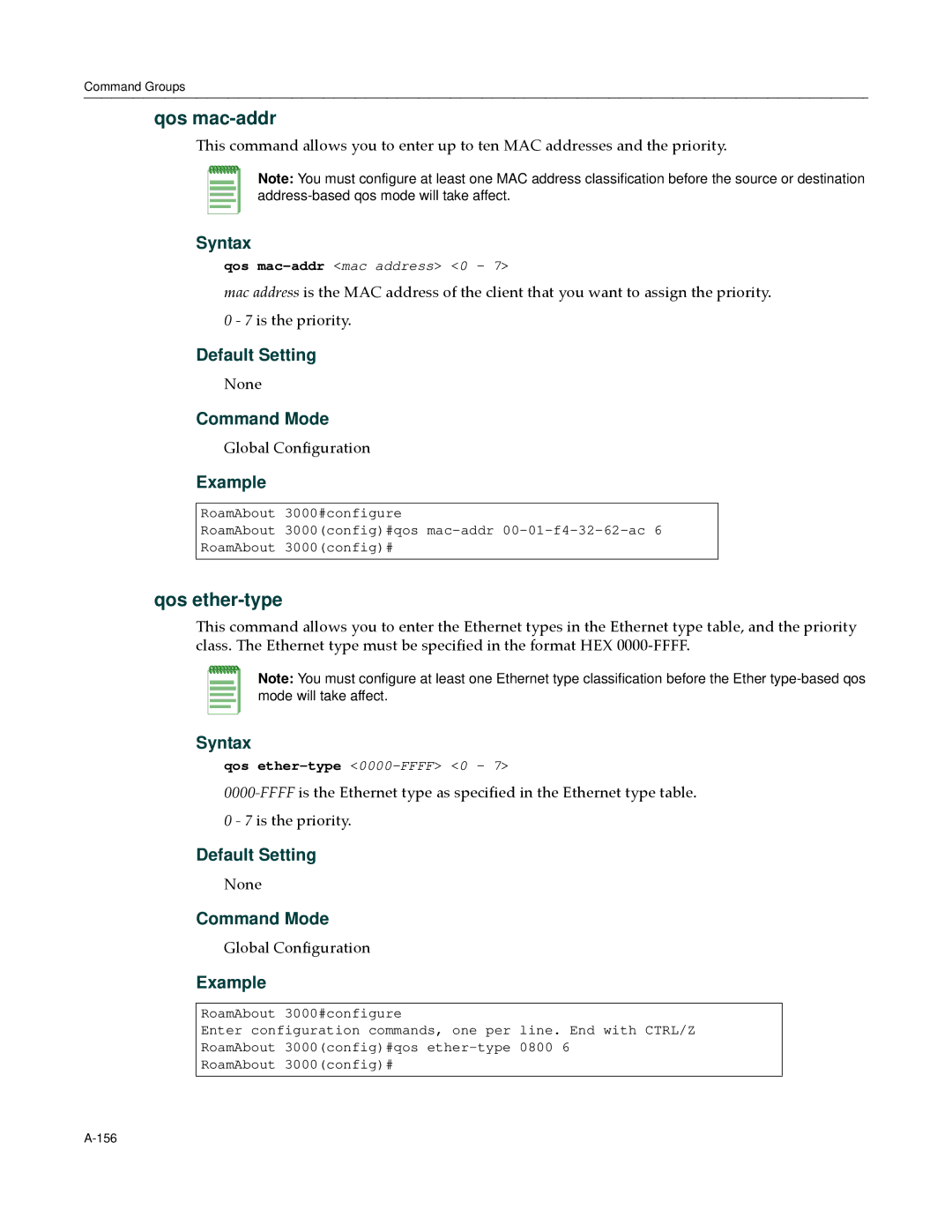Command Groups
qos mac-addr
This command allows you to enter up to ten MAC addresses and the priority.
Note: You must configure at least one MAC address classification before the source or destination
Syntax
qos
mac address is the MAC address of the client that you want to assign the priority.
0 ‐ 7 is the priority.
Default Setting
None
Command Mode
Global Configuration
Example
RoamAbout 3000#configure
RoamAbout 3000(config)#qos
RoamAbout 3000(config)#
qos ether-type
This command allows you to enter the Ethernet types in the Ethernet type table, and the priority class. The Ethernet type must be specified in the format HEX 0000‐FFFF.
Note: You must configure at least one Ethernet type classification before the Ether
Syntax
qos
0000‐FFFF is the Ethernet type as specified in the Ethernet type table.
0 ‐ 7 is the priority.
Default Setting
None
Command Mode
Global Configuration
Example
RoamAbout 3000#configure
Enter configuration commands, one per line. End with CTRL/Z
RoamAbout 3000(config)#qos
RoamAbout 3000(config)#