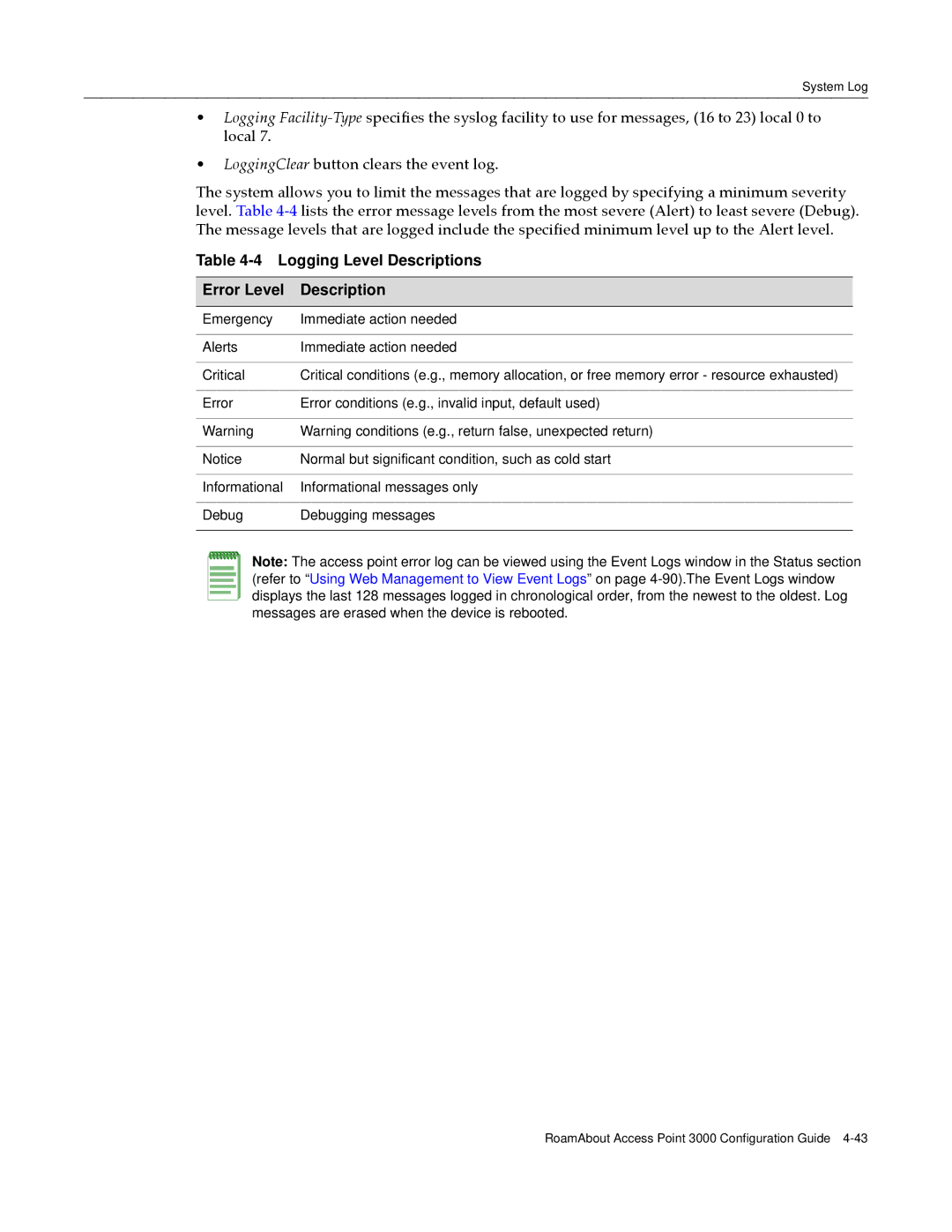System Log
•Logging Facility‐Type specifies the syslog facility to use for messages, (16 to 23) local 0 to local 7.
•LoggingClear button clears the event log.
The system allows you to limit the messages that are logged by specifying a minimum severity level. Table 4‐4 lists the error message levels from the most severe (Alert) to least severe (Debug). The message levels that are logged include the specified minimum level up to the Alert level.
Table 4-4 Logging Level Descriptions
Error Level | Description |
|
|
Emergency | Immediate action needed |
|
|
Alerts | Immediate action needed |
|
|
Critical | Critical conditions (e.g., memory allocation, or free memory error - resource exhausted) |
|
|
Error | Error conditions (e.g., invalid input, default used) |
|
|
Warning | Warning conditions (e.g., return false, unexpected return) |
|
|
Notice | Normal but significant condition, such as cold start |
|
|
Informational | Informational messages only |
|
|
Debug | Debugging messages |
|
|
Note: The access point error log can be viewed using the Event Logs window in the Status section (refer to “Using Web Management to View Event Logs” on page
RoamAbout Access Point 3000 Configuration Guide