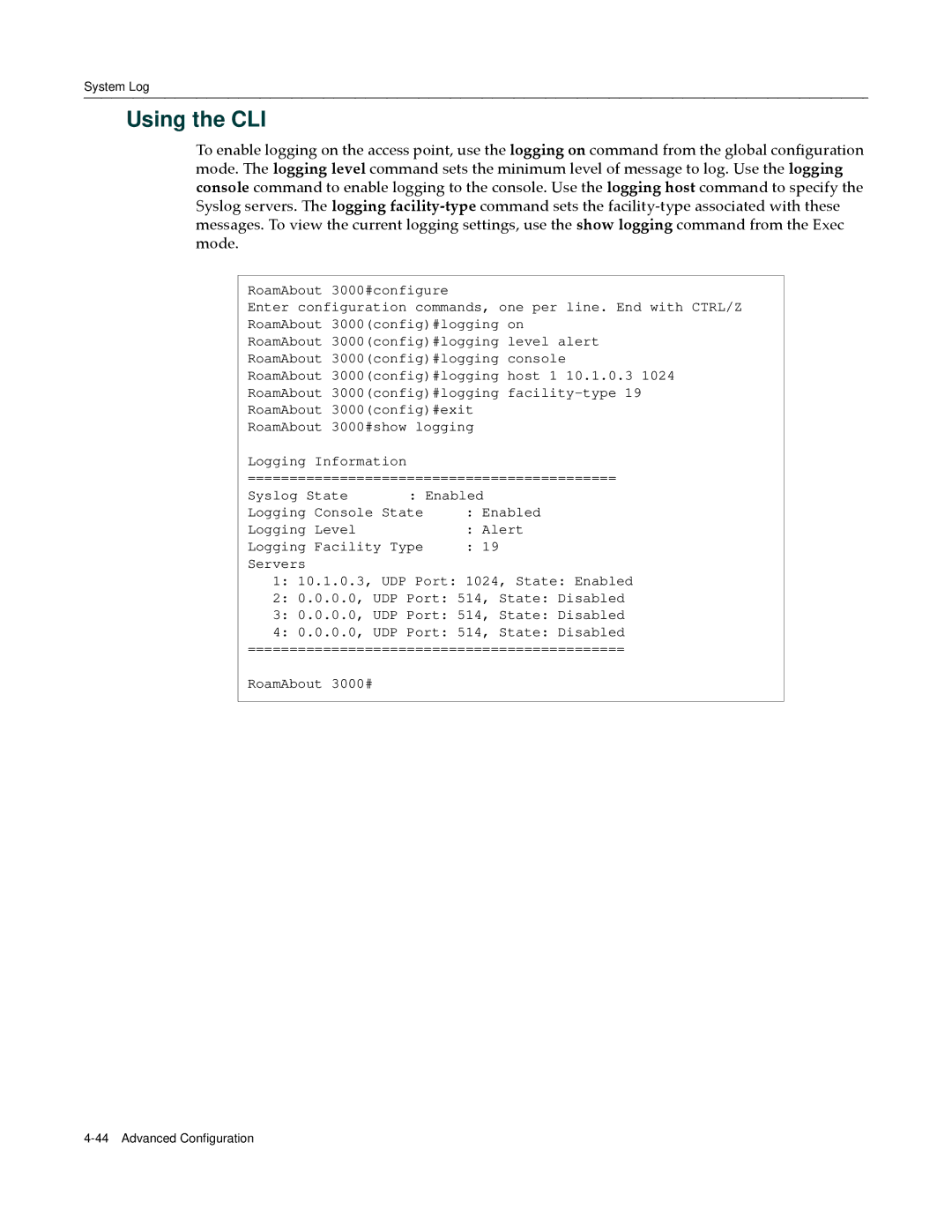System Log
Using the CLI
To enable logging on the access point, use the logging on command from the global configuration mode. The logging level command sets the minimum level of message to log. Use the logging console command to enable logging to the console. Use the logging host command to specify the Syslog servers. The logging facility‐type command sets the facility‐type associated with these messages. To view the current logging settings, use the show logging command from the Exec mode.
RoamAbout 3000#configure
Enter configuration commands, one per line. End with CTRL/Z
RoamAbout 3000(config)#logging on
RoamAbout 3000(config)#logging level alert
RoamAbout 3000(config)#logging console
RoamAbout 3000(config)#logging host 1 10.1.0.3 1024
RoamAbout 3000(config)#logging
RoamAbout 3000(config)#exit
RoamAbout 3000#show logging
Logging Information
============================================
Syslog State | : Enabled | |
Logging Console State | : Enabled | |
Logging Level |
| : Alert |
Logging Facility Type | : 19 | |
Servers |
|
|
1:10.1.0.3, UDP Port: 1024, State: Enabled
2:0.0.0.0, UDP Port: 514, State: Disabled
3:0.0.0.0, UDP Port: 514, State: Disabled
4:0.0.0.0, UDP Port: 514, State: Disabled
=============================================
RoamAbout 3000#