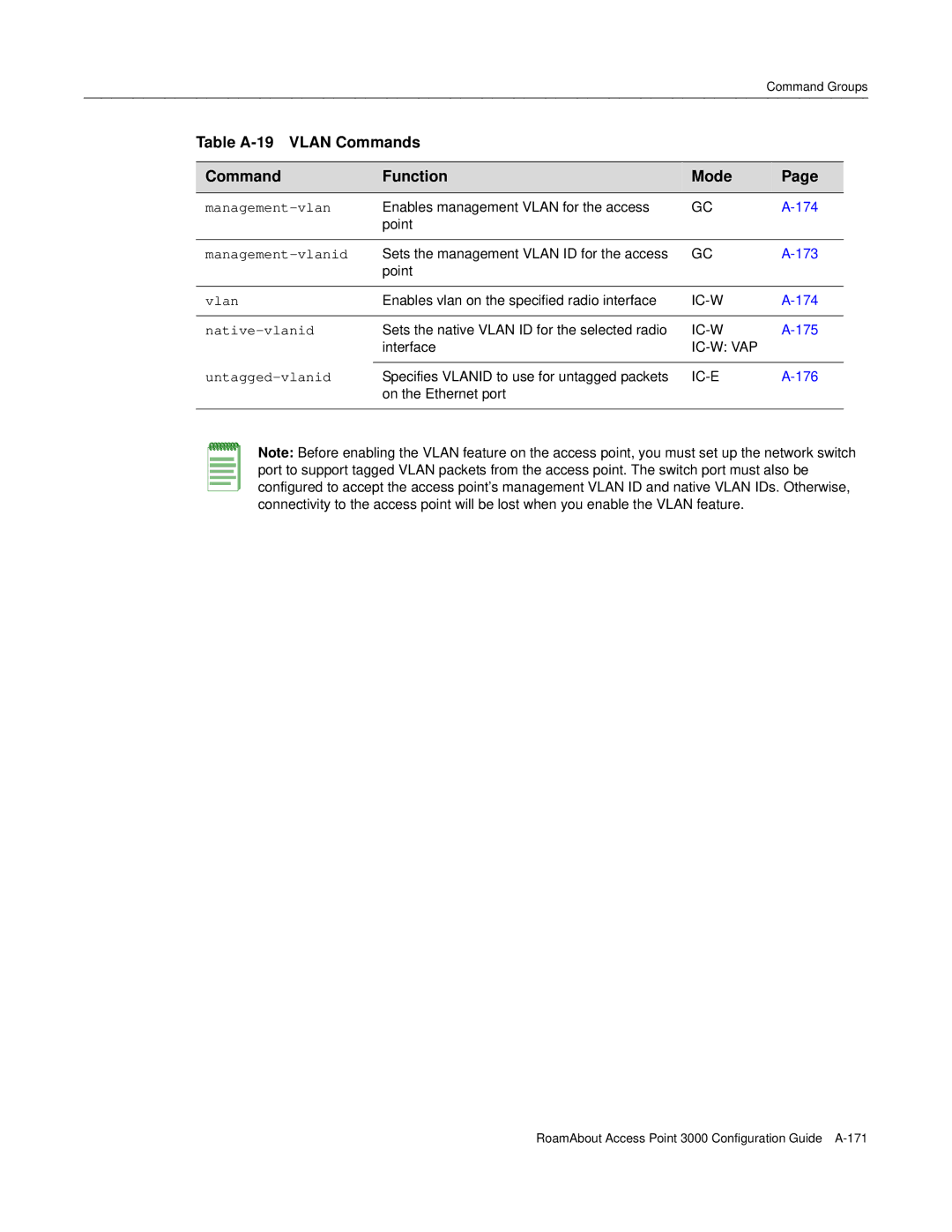|
|
|
| Command Groups | |
|
|
|
|
| |
| Table |
|
|
| |
|
|
|
|
| |
| Command | Function | Mode | Page |
|
|
|
|
|
|
|
| Enables management VLAN for the access | GC | |||
|
| point |
|
|
|
|
|
|
|
|
|
| Sets the management VLAN ID for the access | GC | |||
|
| point |
|
|
|
|
|
|
|
|
|
| vlan | Enables vlan on the specified radio interface |
| ||
| Sets the native VLAN ID for the selected radio | ||||
|
| interface |
|
| |
|
|
|
|
|
|
| Specifies VLANID to use for untagged packets | ||||
|
| on the Ethernet port |
|
|
|
|
|
|
|
|
|
Note: Before enabling the VLAN feature on the access point, you must set up the network switch port to support tagged VLAN packets from the access point. The switch port must also be configured to accept the access point’s management VLAN ID and native VLAN IDs. Otherwise, connectivity to the access point will be lost when you enable the VLAN feature.
RoamAbout Access Point 3000 Configuration Guide