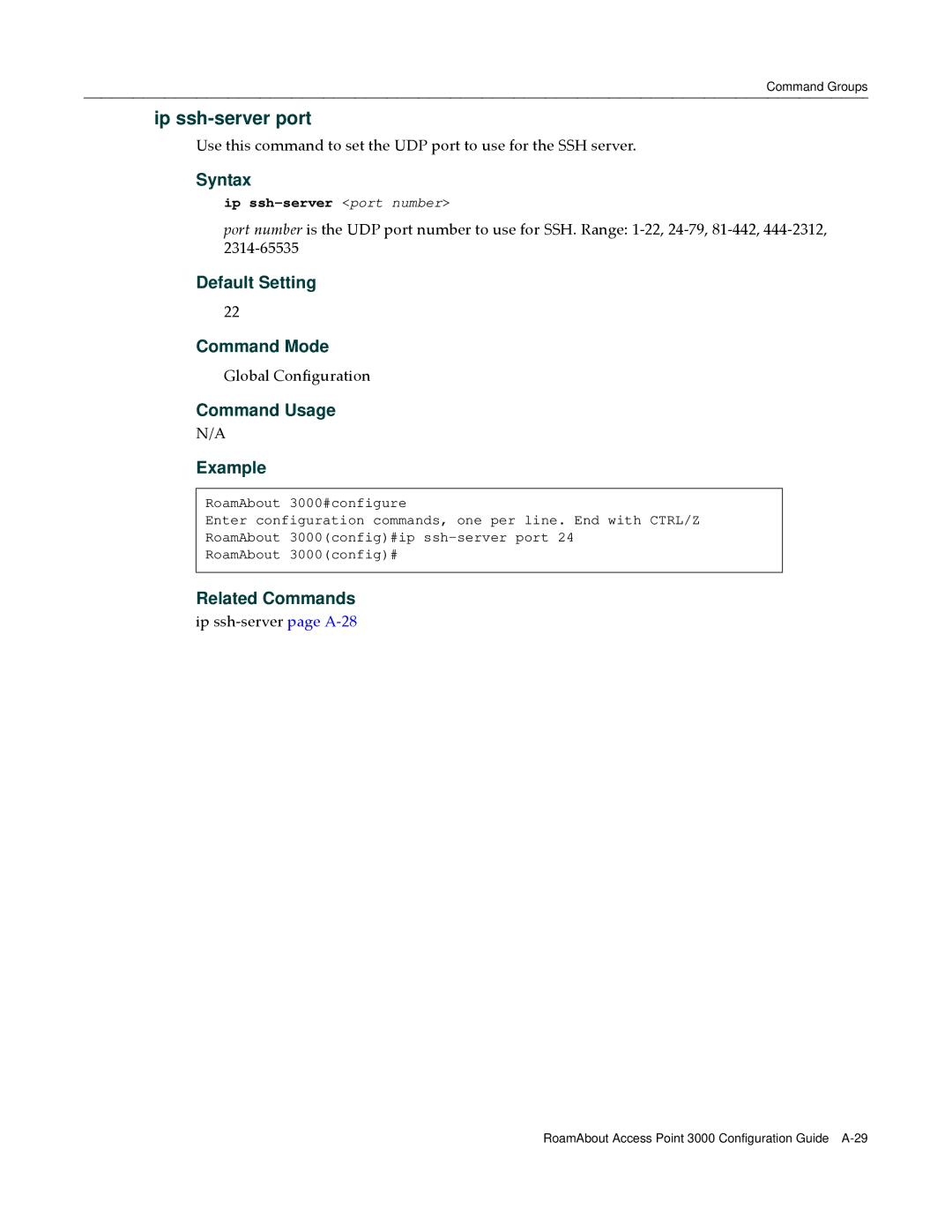Command Groups
ip ssh-server port
Use this command to set the UDP port to use for the SSH server.
Syntax
ip
port number is the UDP port number to use for SSH. Range: 1‐22, 24‐79, 81‐442, 444‐2312, 2314‐65535
Default Setting
22
Command Mode
Global Configuration
Command Usage
N/A
Example
RoamAbout 3000#configure
Enter configuration commands, one per line. End with CTRL/Z
RoamAbout 3000(config)#ip
RoamAbout 3000(config)#
Related Commands
ip ssh‐server page A‐28
RoamAbout Access Point 3000 Configuration Guide