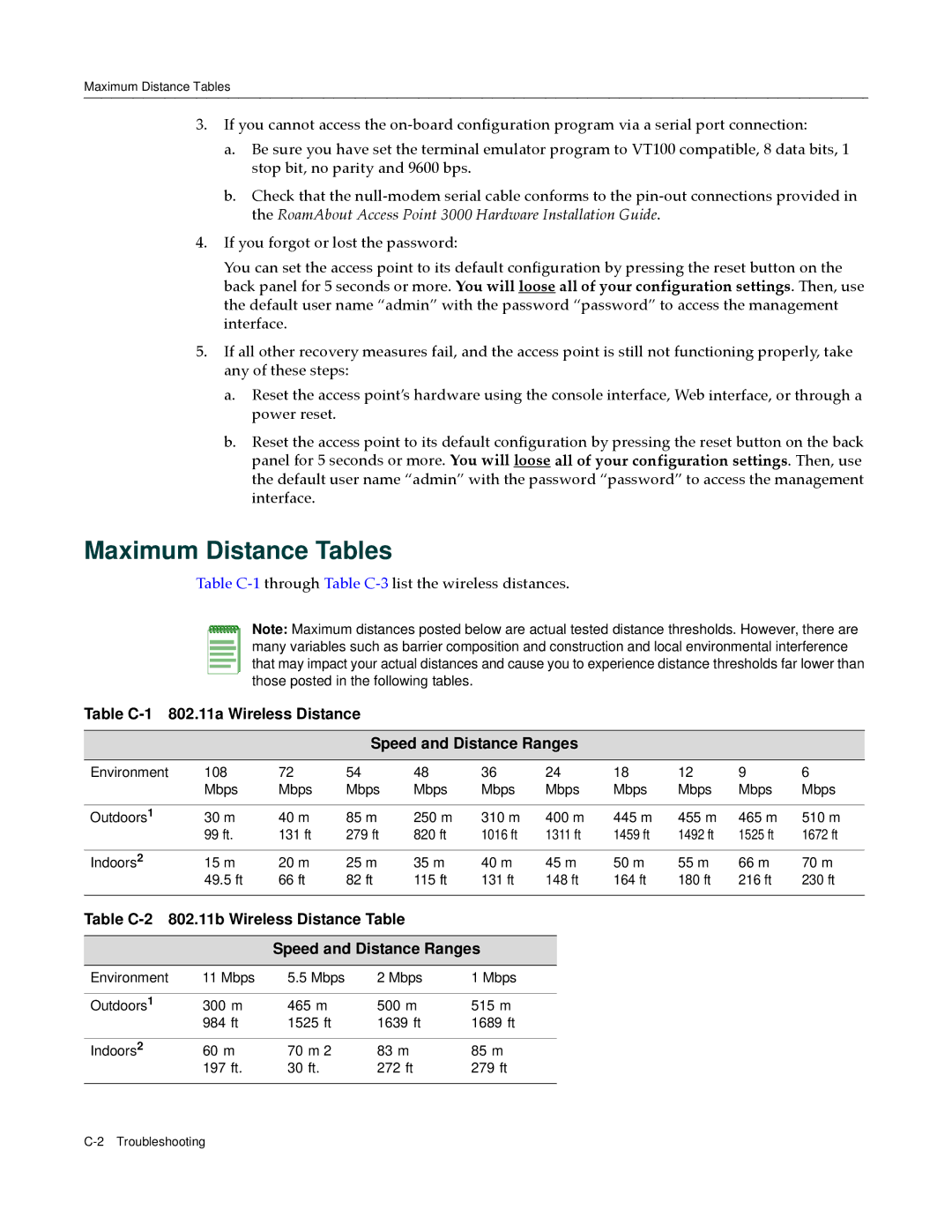Maximum Distance Tables
3.If you cannot access the on‐board configuration program via a serial port connection:
a.Be sure you have set the terminal emulator program to VT100 compatible, 8 data bits, 1 stop bit, no parity and 9600 bps.
b.Check that the null‐modem serial cable conforms to the pin‐out connections provided in the RoamAbout Access Point 3000 Hardware Installation Guide.
4.If you forgot or lost the password:
You can set the access point to its default configuration by pressing the reset button on the back panel for 5 seconds or more. You will loose all of your configuration settings. Then, use the default user name “admin” with the password “password” to access the management interface.
5.If all other recovery measures fail, and the access point is still not functioning properly, take any of these steps:
a.Reset the access point’s hardware using the console interface, Web interface, or through a power reset.
b.Reset the access point to its default configuration by pressing the reset button on the back panel for 5 seconds or more. You will loose all of your configuration settings. Then, use the default user name “admin” with the password “password” to access the management interface.
Maximum Distance Tables
Table C‐1 through Table C‐3 list the wireless distances.
Note: Maximum distances posted below are actual tested distance thresholds. However, there are many variables such as barrier composition and construction and local environmental interference that may impact your actual distances and cause you to experience distance thresholds far lower than those posted in the following tables.
Table
Speed and Distance Ranges
Environment | 108 | 72 | 54 | 48 | 36 | 24 | 18 | 12 | 9 | 6 |
| Mbps | Mbps | Mbps | Mbps | Mbps | Mbps | Mbps | Mbps | Mbps | Mbps |
|
|
|
|
|
|
|
|
|
|
|
Outdoors1 | 30 m | 40 m | 85 m | 250 m | 310 m | 400 m | 445 m | 455 m | 465 m | 510 m |
| 99 ft. | 131 ft | 279 ft | 820 ft | 1016 ft | 1311 ft | 1459 ft | 1492 ft | 1525 ft | 1672 ft |
|
|
|
|
|
|
|
|
|
|
|
Indoors2 | 15 m | 20 m | 25 m | 35 m | 40 m | 45 m | 50 m | 55 m | 66 m | 70 m |
| 49.5 ft | 66 ft | 82 ft | 115 ft | 131 ft | 148 ft | 164 ft | 180 ft | 216 ft | 230 ft |
|
|
|
|
|
|
|
|
|
|
|
Table
Speed and Distance Ranges
Environment | 11 Mbps | 5.5 Mbps | 2 Mbps | 1 Mbps | |
|
|
|
|
| |
Outdoors1 | 300 m | 465 m | 500 m | 515 m | |
| 984 | ft | 1525 ft | 1639 ft | 1689 ft |
|
|
|
|
| |
Indoors2 | 60 m | 70 m 2 | 83 m | 85 m | |
| 197 | ft. | 30 ft. | 272 ft | 279 ft |
|
|
|
|
|
|