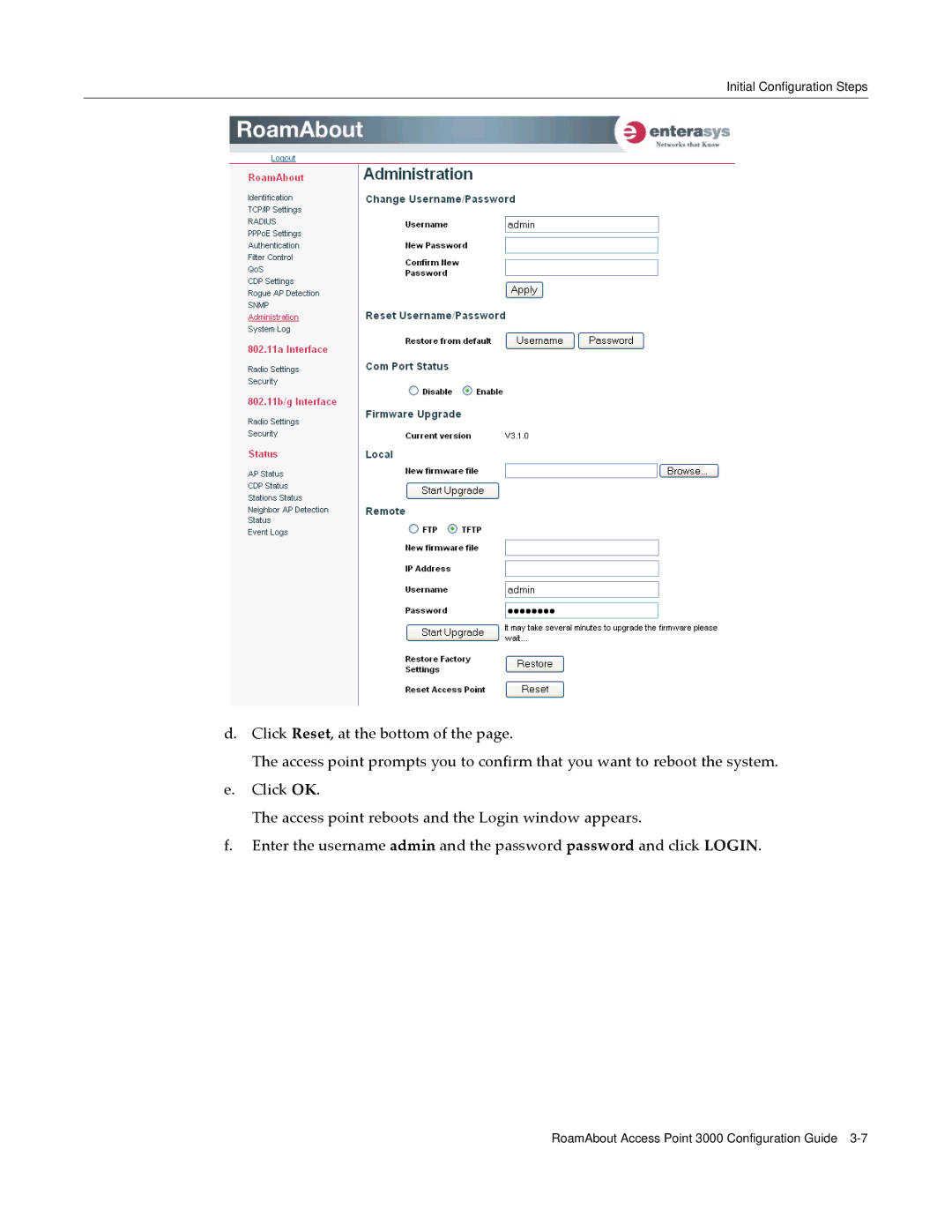Initial Configuration Steps
d.Click Reset, at the bottom of the page.
The access point prompts you to confirm that you want to reboot the system.
e.Click OK.
The access point reboots and the Login window appears.
f.Enter the username admin and the password password and click LOGIN.
RoamAbout Access Point 3000 Configuration Guide