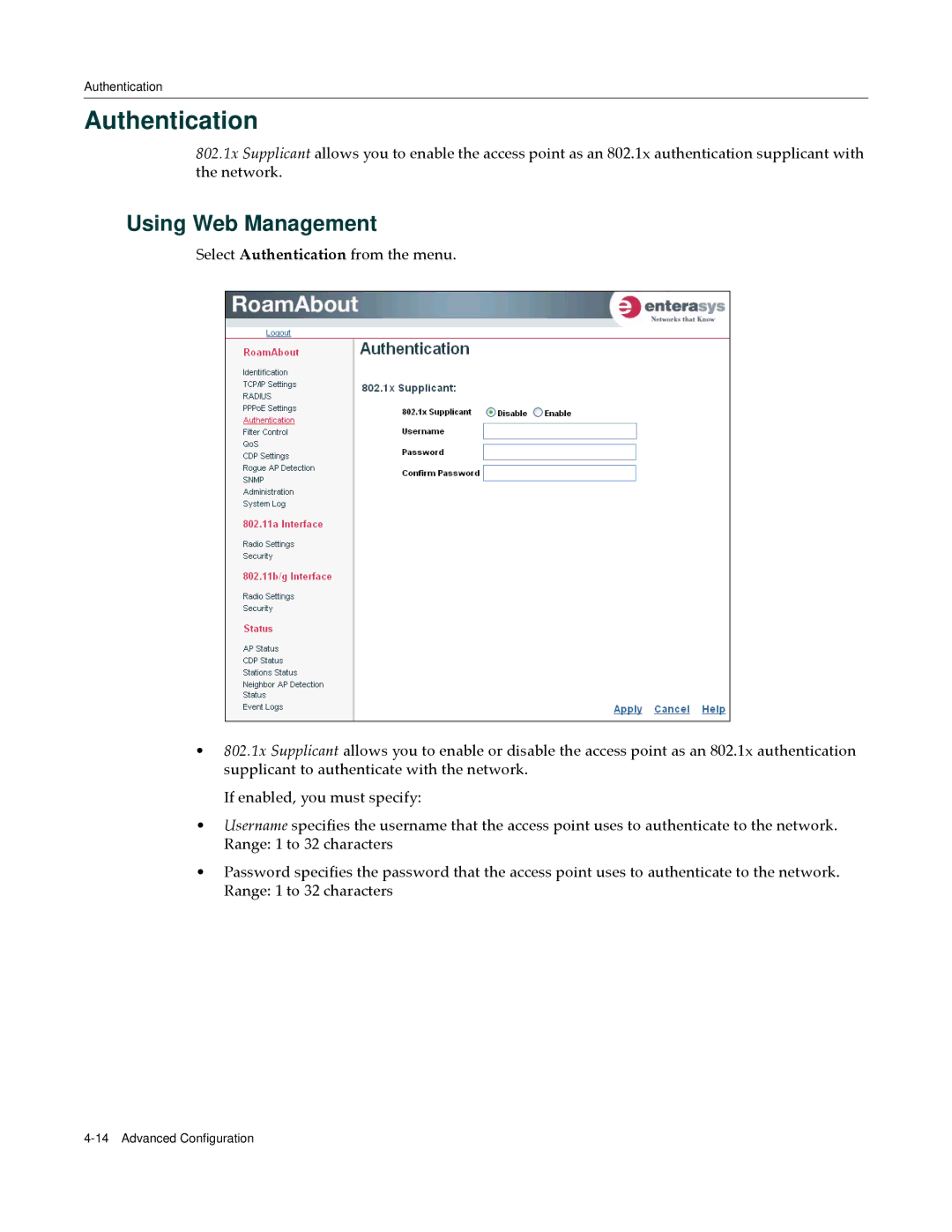Authentication
Authentication
802.1x Supplicant allows you to enable the access point as an 802.1x authentication supplicant with the network.
Using Web Management
Select Authentication from the menu.
•802.1x Supplicant allows you to enable or disable the access point as an 802.1x authentication supplicant to authenticate with the network.
If enabled, you must specify:
•Username specifies the username that the access point uses to authenticate to the network. Range: 1 to 32 characters
•Password specifies the password that the access point uses to authenticate to the network. Range: 1 to 32 characters