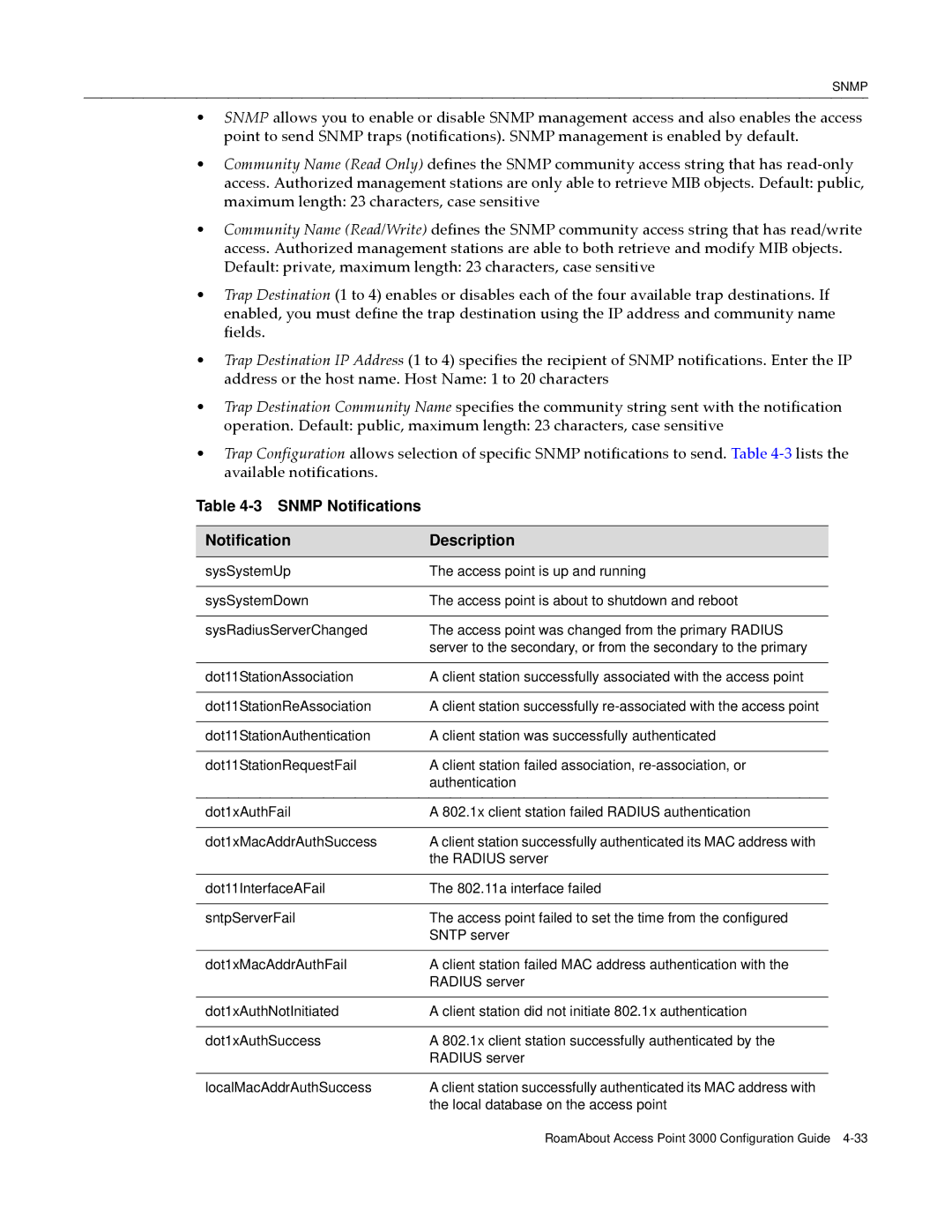SNMP
•SNMP allows you to enable or disable SNMP management access and also enables the access point to send SNMP traps (notifications). SNMP management is enabled by default.
•Community Name (Read Only) defines the SNMP community access string that has read‐only access. Authorized management stations are only able to retrieve MIB objects. Default: public, maximum length: 23 characters, case sensitive
•Community Name (Read/Write) defines the SNMP community access string that has read/write access. Authorized management stations are able to both retrieve and modify MIB objects. Default: private, maximum length: 23 characters, case sensitive
•Trap Destination (1 to 4) enables or disables each of the four available trap destinations. If enabled, you must define the trap destination using the IP address and community name fields.
•Trap Destination IP Address (1 to 4) specifies the recipient of SNMP notifications. Enter the IP address or the host name. Host Name: 1 to 20 characters
•Trap Destination Community Name specifies the community string sent with the notification operation. Default: public, maximum length: 23 characters, case sensitive
•Trap Configuration allows selection of specific SNMP notifications to send. Table 4‐3 lists the available notifications.
Table 4-3 SNMP Notifications
Notification | Description |
|
|
sysSystemUp | The access point is up and running |
|
|
sysSystemDown | The access point is about to shutdown and reboot |
|
|
sysRadiusServerChanged | The access point was changed from the primary RADIUS |
| server to the secondary, or from the secondary to the primary |
|
|
dot11StationAssociation | A client station successfully associated with the access point |
|
|
dot11StationReAssociation | A client station successfully |
|
|
dot11StationAuthentication | A client station was successfully authenticated |
|
|
dot11StationRequestFail | A client station failed association, |
| authentication |
|
|
dot1xAuthFail | A 802.1x client station failed RADIUS authentication |
|
|
dot1xMacAddrAuthSuccess | A client station successfully authenticated its MAC address with |
| the RADIUS server |
|
|
dot11InterfaceAFail | The 802.11a interface failed |
|
|
sntpServerFail | The access point failed to set the time from the configured |
| SNTP server |
|
|
dot1xMacAddrAuthFail | A client station failed MAC address authentication with the |
| RADIUS server |
|
|
dot1xAuthNotInitiated | A client station did not initiate 802.1x authentication |
|
|
dot1xAuthSuccess | A 802.1x client station successfully authenticated by the |
| RADIUS server |
|
|
localMacAddrAuthSuccess | A client station successfully authenticated its MAC address with |
| the local database on the access point |
RoamAbout Access Point 3000 Configuration Guide