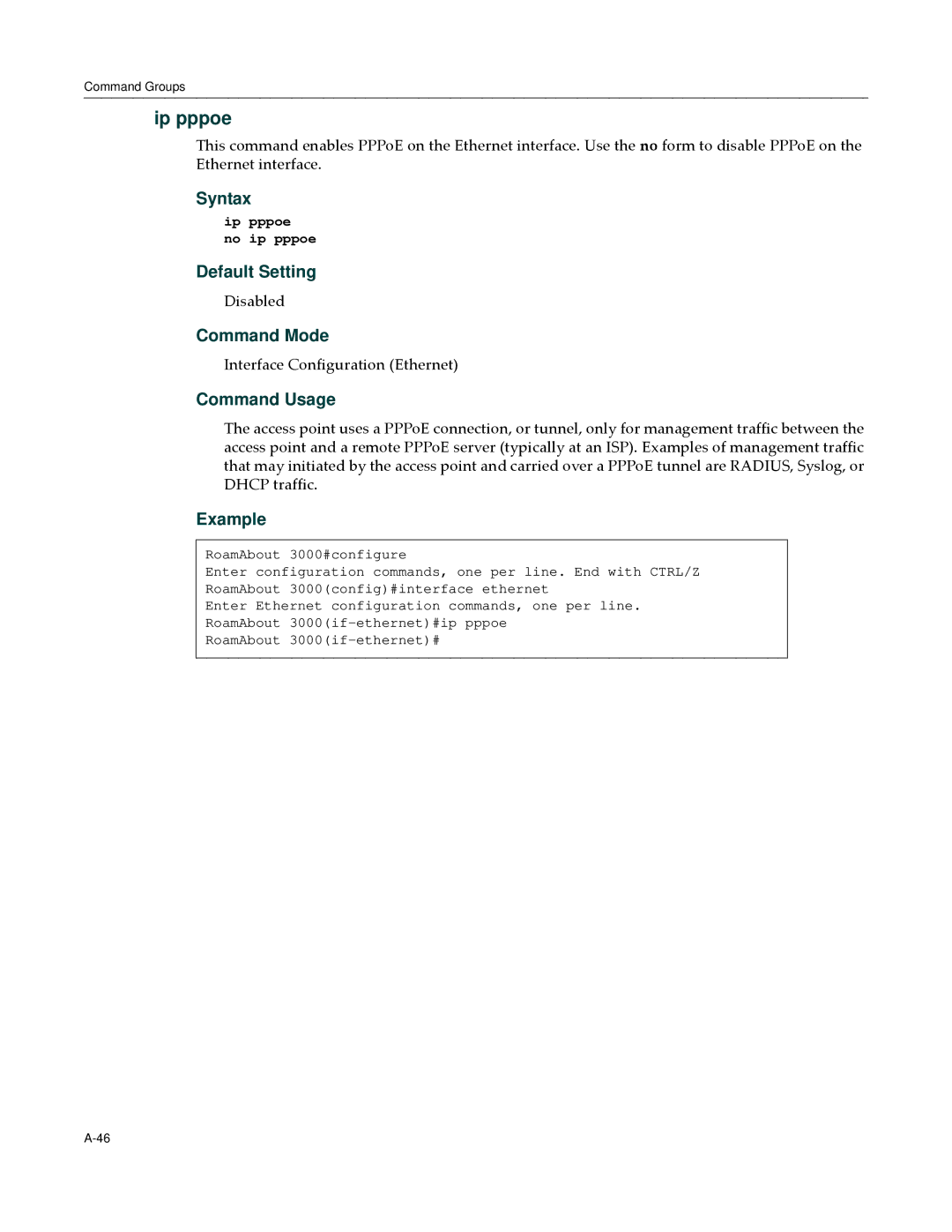Command Groups
ip pppoe
This command enables PPPoE on the Ethernet interface. Use the no form to disable PPPoE on the Ethernet interface.
Syntax
ip pppoe no ip pppoe
Default Setting
Disabled
Command Mode
Interface Configuration (Ethernet)
Command Usage
The access point uses a PPPoE connection, or tunnel, only for management traffic between the access point and a remote PPPoE server (typically at an ISP). Examples of management traffic that may initiated by the access point and carried over a PPPoE tunnel are RADIUS, Syslog, or DHCP traffic.
Example
RoamAbout 3000#configure
Enter configuration commands, one per line. End with CTRL/Z
RoamAbout 3000(config)#interface ethernet
Enter Ethernet configuration commands, one per line.
RoamAbout
RoamAbout