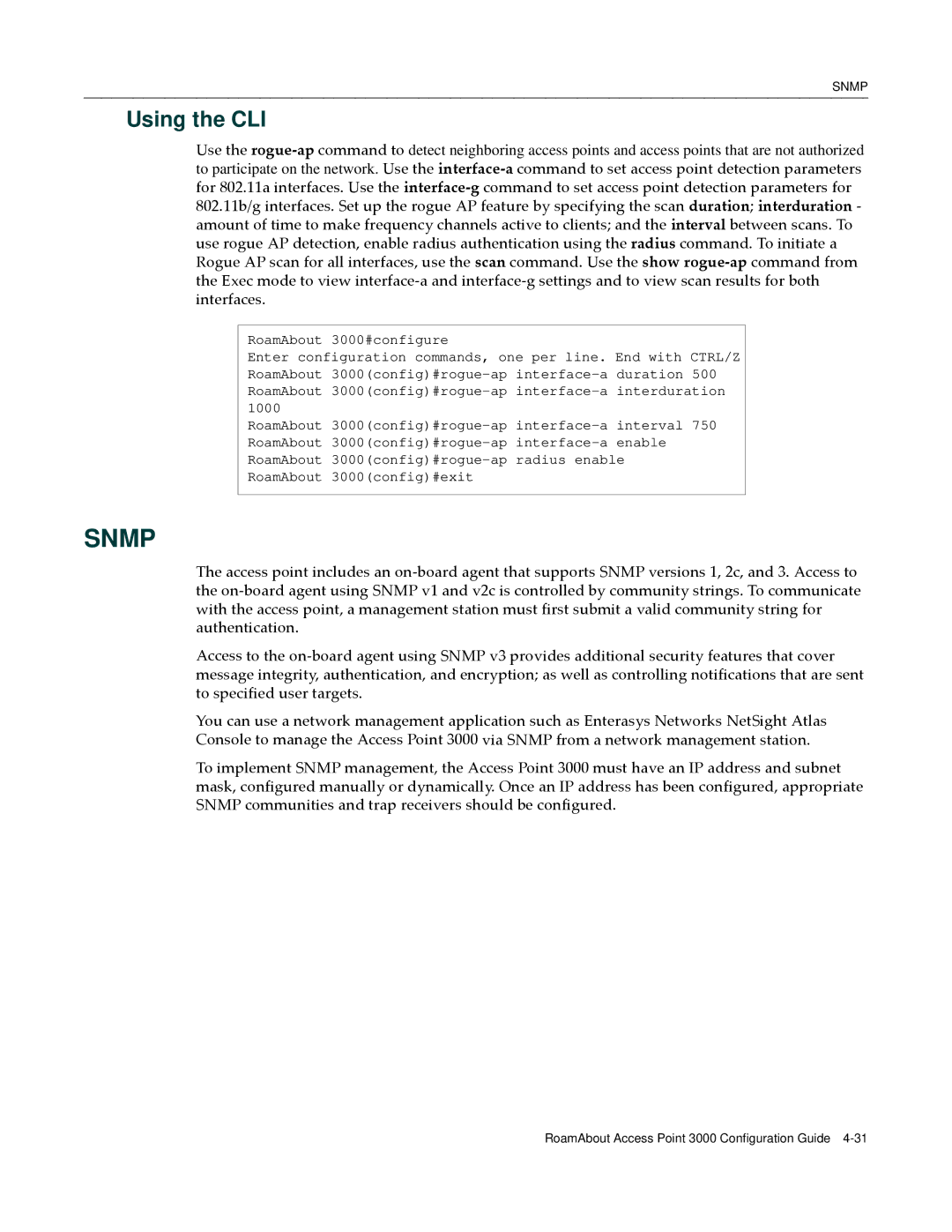SNMP
Using the CLI
Use the rogue‐ap command to detect neighboring access points and access points that are not authorized to participate on the network. Use the interface‐a command to set access point detection parameters
for 802.11a interfaces. Use the interface‐g command to set access point detection parameters for 802.11b/g interfaces. Set up the rogue AP feature by specifying the scan duration; interduration ‐ amount of time to make frequency channels active to clients; and the interval between scans. To use rogue AP detection, enable radius authentication using the radius command. To initiate a Rogue AP scan for all interfaces, use the scan command. Use the show rogue‐ap command from the Exec mode to view interface‐a and interface‐g settings and to view scan results for both interfaces.
RoamAbout 3000#configure
Enter configuration commands, one per line. End with CTRL/Z RoamAbout
RoamAbout
SNMP
The access point includes an on‐board agent that supports SNMP versions 1, 2c, and 3. Access to the on‐board agent using SNMP v1 and v2c is controlled by community strings. To communicate with the access point, a management station must first submit a valid community string for authentication.
Access to the on‐board agent using SNMP v3 provides additional security features that cover message integrity, authentication, and encryption; as well as controlling notifications that are sent to specified user targets.
You can use a network management application such as Enterasys Networks NetSight Atlas Console to manage the Access Point 3000 via SNMP from a network management station.
To implement SNMP management, the Access Point 3000 must have an IP address and subnet mask, configured manually or dynamically. Once an IP address has been configured, appropriate SNMP communities and trap receivers should be configured.
RoamAbout Access Point 3000 Configuration Guide