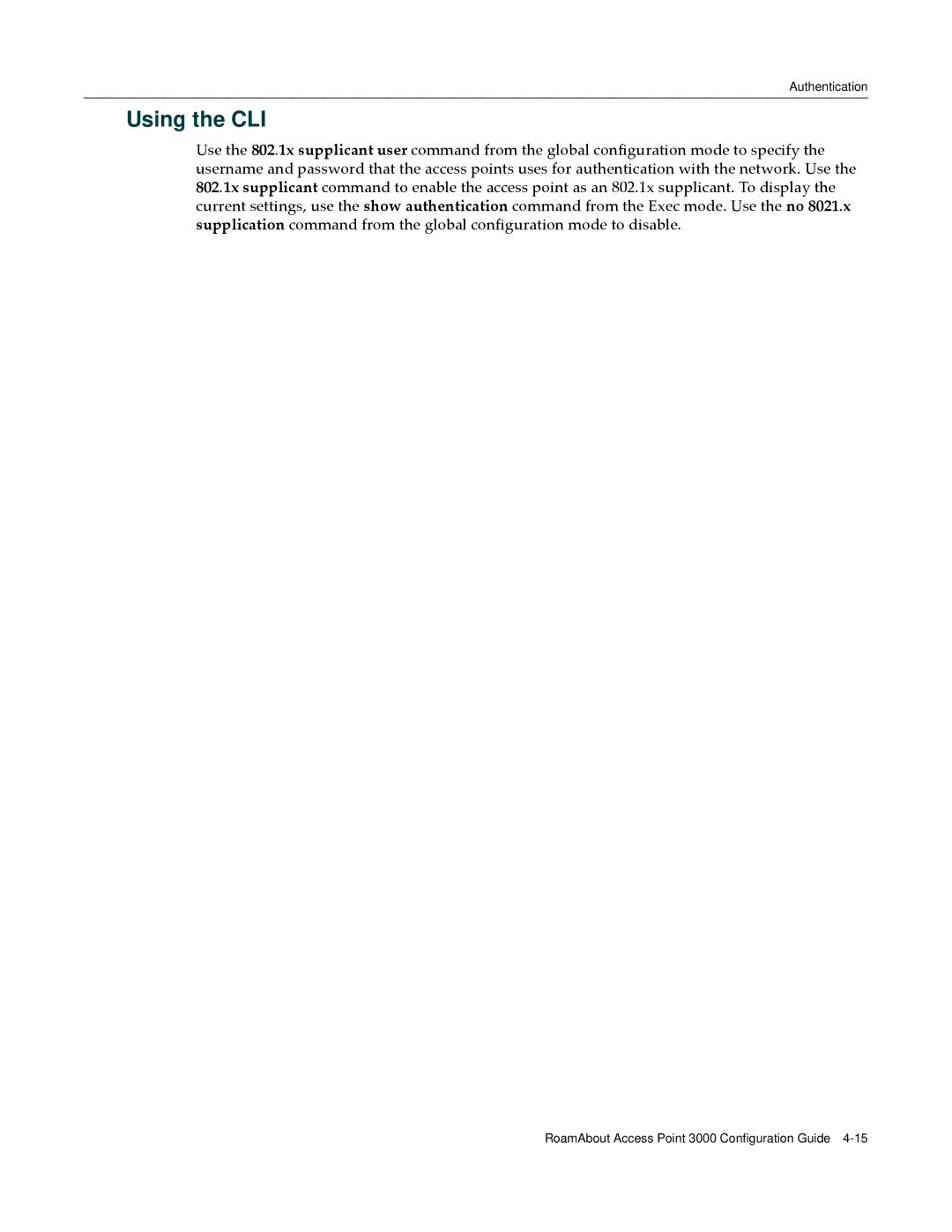Authentication
Using the CLI
Use the 802.1x supplicant user command from the global configuration mode to specify the username and password that the access points uses for authentication with the network. Use the 802.1x supplicant command to enable the access point as an 802.1x supplicant. To display the current settings, use the show authentication command from the Exec mode. Use the no 8021.x supplication command from the global configuration mode to disable.
RoamAbout Access Point 3000 Configuration Guide