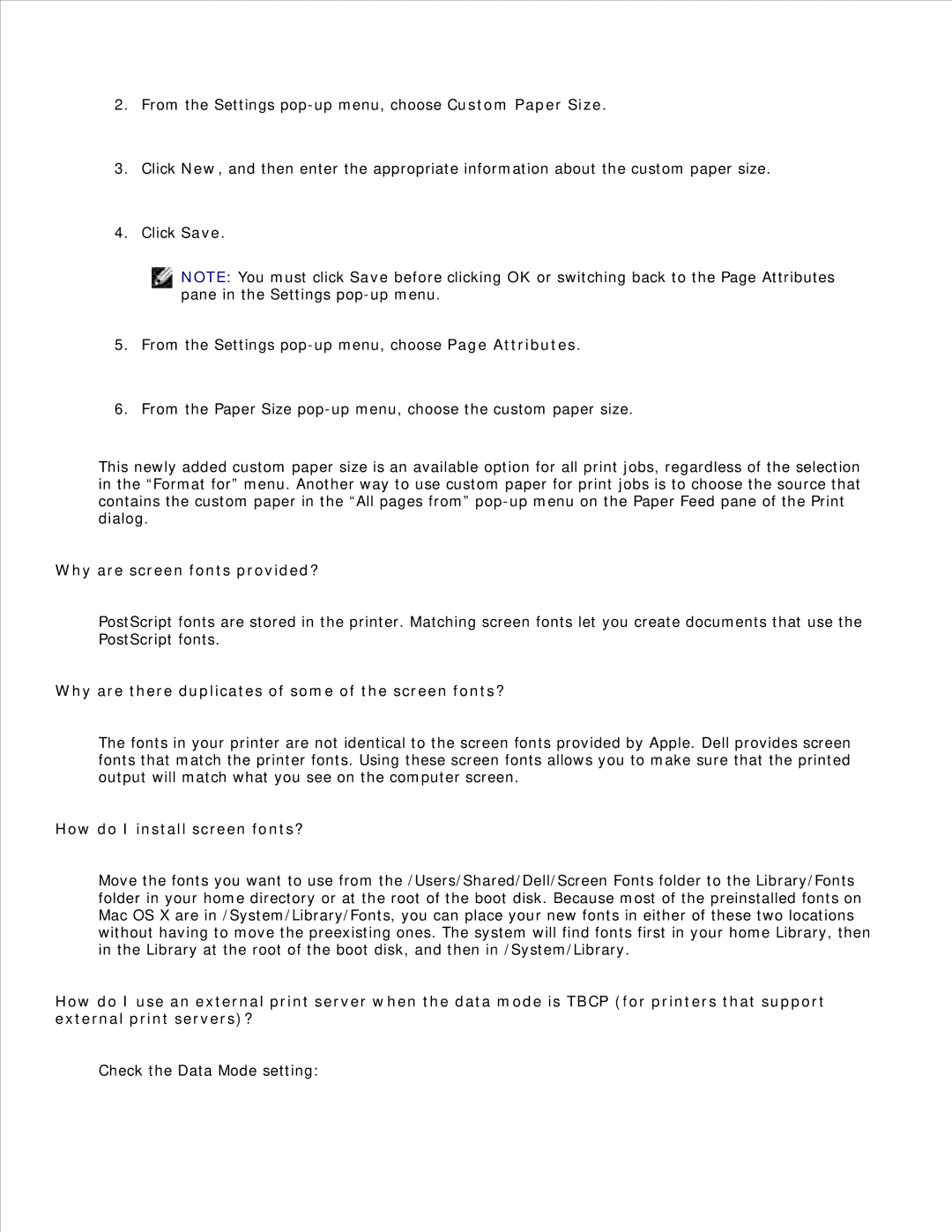2.From the Settings
3.Click New, and then enter the appropriate information about the custom paper size.
4.Click Save.
NOTE: You must click Save before clicking OK or switching back to the Page Attributes pane in the Settings
5.From the Settings
6.From the Paper Size
This newly added custom paper size is an available option for all print jobs, regardless of the selection in the “Format for” menu. Another way to use custom paper for print jobs is to choose the source that contains the custom paper in the “All pages from”
Why are screen fonts provided?
PostScript fonts are stored in the printer. Matching screen fonts let you create documents that use the PostScript fonts.
Why are there duplicates of some of the screen fonts?
The fonts in your printer are not identical to the screen fonts provided by Apple. Dell provides screen fonts that match the printer fonts. Using these screen fonts allows you to make sure that the printed output will match what you see on the computer screen.
How do I install screen fonts?
Move the fonts you want to use from the /Users/Shared/Dell/Screen Fonts folder to the Library/Fonts folder in your home directory or at the root of the boot disk. Because most of the preinstalled fonts on Mac OS X are in /System/Library/Fonts, you can place your new fonts in either of these two locations without having to move the preexisting ones. The system will find fonts first in your home Library, then in the Library at the root of the boot disk, and then in /System/Library.
How do I use an external print server when the data mode is TBCP (for printers that support external print servers)?
Check the Data Mode setting: